C1.Blazor.Calendar
8.0.20242.1038
dotnet add package C1.Blazor.Calendar --version 8.0.20242.1038
NuGet\Install-Package C1.Blazor.Calendar -Version 8.0.20242.1038
<PackageReference Include="C1.Blazor.Calendar" Version="8.0.20242.1038" />
<PackageVersion Include="C1.Blazor.Calendar" Version="8.0.20242.1038" />
<PackageReference Include="C1.Blazor.Calendar" />
paket add C1.Blazor.Calendar --version 8.0.20242.1038
#r "nuget: C1.Blazor.Calendar, 8.0.20242.1038"
#addin nuget:?package=C1.Blazor.Calendar&version=8.0.20242.1038
#tool nuget:?package=C1.Blazor.Calendar&version=8.0.20242.1038
About
The ComponentOne Blazor Calendar component can display multiple months in a single calendar view with data binding, selection events, customizable styles and navigation buttons. Quickly select and navigate the calendar with built-in month and year views.
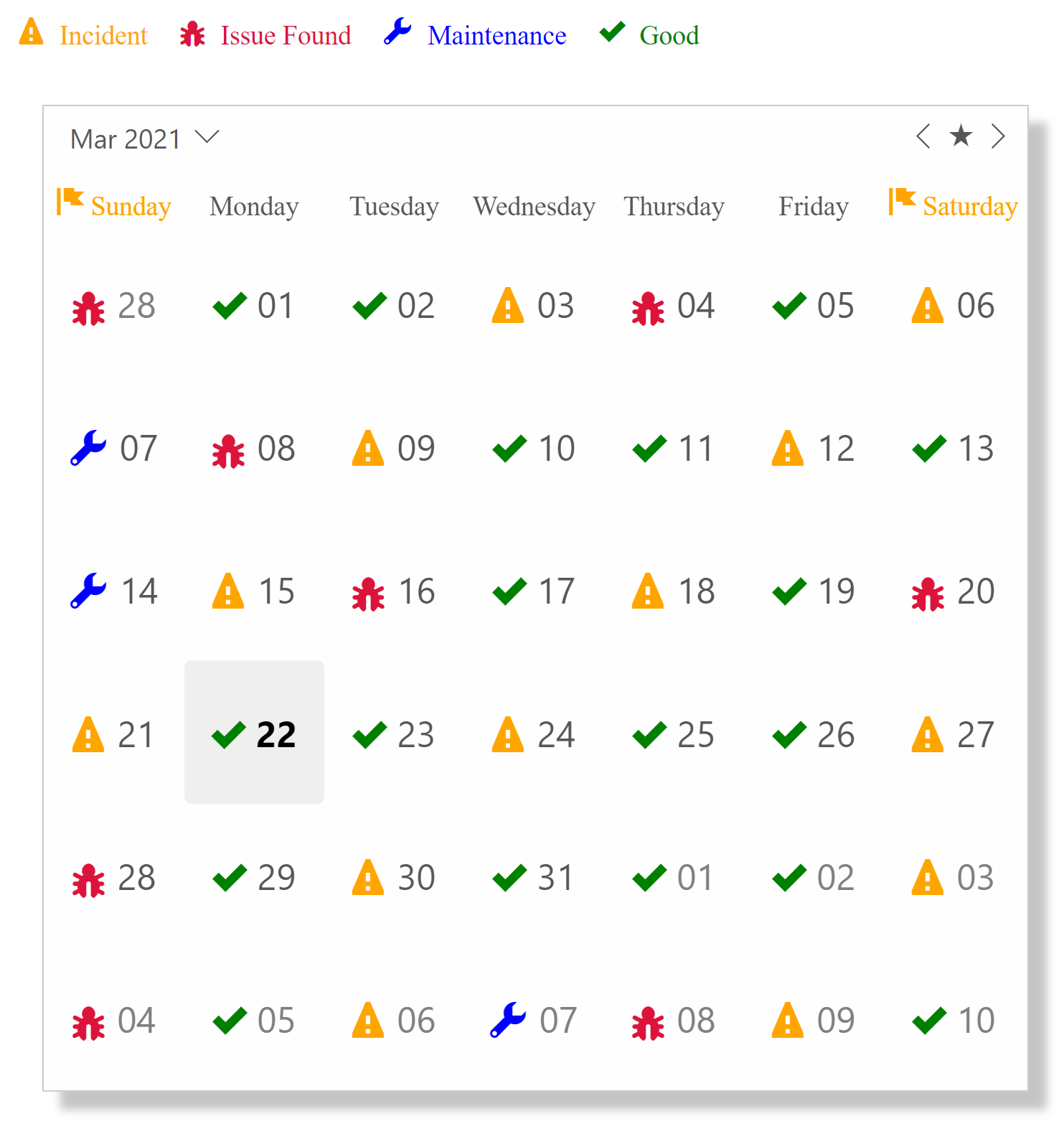 {: width="400px"}
{: width="400px"}
Key Features:
- Quickly navigate to and select dates with built-in month and year views
- Display multiple months horizontally or vertically
- Customize the navigation buttons
- Change the first week of display
- Display custom HTML content within day templates
- Built-in animation when navigating months
- Supports Blazor Server and WebAssembly applications
Learn more at developer.mescius.com/componentone.
Resources
| Product | Versions Compatible and additional computed target framework versions. |
|---|---|
| .NET | net6.0 is compatible. net6.0-android was computed. net6.0-ios was computed. net6.0-maccatalyst was computed. net6.0-macos was computed. net6.0-tvos was computed. net6.0-windows was computed. net7.0 was computed. net7.0-android was computed. net7.0-ios was computed. net7.0-maccatalyst was computed. net7.0-macos was computed. net7.0-tvos was computed. net7.0-windows was computed. net8.0 was computed. net8.0-android was computed. net8.0-browser was computed. net8.0-ios was computed. net8.0-maccatalyst was computed. net8.0-macos was computed. net8.0-tvos was computed. net8.0-windows was computed. net9.0 was computed. net9.0-android was computed. net9.0-browser was computed. net9.0-ios was computed. net9.0-maccatalyst was computed. net9.0-macos was computed. net9.0-tvos was computed. net9.0-windows was computed. |
-
net6.0
- C1.Blazor.Core (= 8.0.20242.1038)
- C1.Blazor.Input (= 8.0.20242.1038)
- Microsoft.AspNetCore.Components (>= 6.0.33)
- Microsoft.AspNetCore.Components.Web (>= 6.0.33)
NuGet packages (1)
Showing the top 1 NuGet packages that depend on C1.Blazor.Calendar:
| Package | Downloads |
|---|---|
|
C1.Blazor.DateTimeEditors
The DateTimeEditors control provides a single, intuitive UI for selecting date and time values. The TimeEditor control provides a simple masked editor for time values only. You can edit your date and time values by using the spin buttons, using the keyboard arrows, or by typing in fields. |
GitHub repositories
This package is not used by any popular GitHub repositories.
| Version | Downloads | Last updated |
|---|---|---|
| 8.0.20242.1038 | 440 | 2/26/2025 |
| 8.0.20242.1008 | 397 | 12/27/2024 |
| 8.0.20242.965 | 743 | 11/12/2024 |
| 8.0.20241.927 | 522 | 9/3/2024 |
| 8.0.20241.872 | 325 | 7/8/2024 |
| 8.0.20241.820 | 350 | 5/29/2024 |
| 8.0.20233.734 | 425 | 3/12/2024 |
| 8.0.20233.704 | 409 | 1/19/2024 |
| 8.0.20233.676 | 950 | 11/29/2023 |
| 8.0.20233.670 | 134 | 11/15/2023 |
| 7.0.20233.668 | 253 | 11/15/2023 |
| 6.0.20232.620 | 526 | 9/11/2023 |
| 6.0.20232.589 | 440 | 7/17/2023 |
| 6.0.20231.543 | 564 | 5/31/2023 |
| 6.0.20231.491 | 757 | 3/24/2023 |
| 6.0.20223.394 | 856 | 1/23/2023 |
| 6.0.20223.374 | 1,106 | 11/30/2022 |
| 6.0.20222.298 | 1,179 | 9/15/2022 |
| 6.0.20222.267 | 1,130 | 7/27/2022 |
| 6.0.20221.229 | 1,257 | 5/20/2022 |
| 6.0.20221.211 | 689 | 3/25/2022 |
| 6.0.20221.203 | 339 | 3/23/2022 |
| 6.0.20213.154 | 255 | 12/3/2021 |
| 3.1.20213.154 | 634 | 12/3/2021 |
| 3.1.20212.106 | 781 | 8/5/2021 |
| 3.1.20211.79 | 553 | 6/10/2021 |
| 3.1.20211.65 | 531 | 4/6/2021 |
| 3.1.20203.35 | 991 | 12/1/2020 |
| 3.1.20203.31 | 606 | 11/10/2020 |