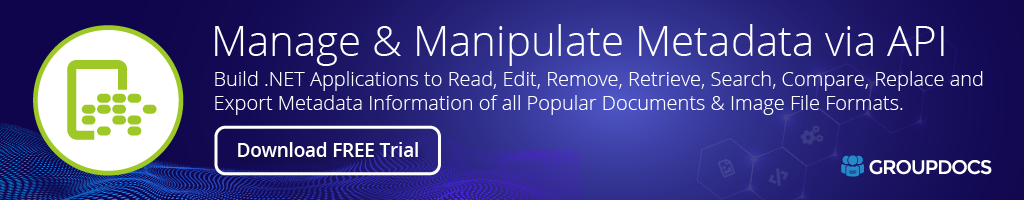GroupDocs.Metadata
25.10.0
Prefix Reserved
dotnet add package GroupDocs.Metadata --version 25.10.0
NuGet\Install-Package GroupDocs.Metadata -Version 25.10.0
<PackageReference Include="GroupDocs.Metadata" Version="25.10.0" />
<PackageVersion Include="GroupDocs.Metadata" Version="25.10.0" />
<PackageReference Include="GroupDocs.Metadata" />
paket add GroupDocs.Metadata --version 25.10.0
#r "nuget: GroupDocs.Metadata, 25.10.0"
#:package GroupDocs.Metadata@25.10.0
#addin nuget:?package=GroupDocs.Metadata&version=25.10.0
#tool nuget:?package=GroupDocs.Metadata&version=25.10.0
Manage Document Metadata using .NET API

Important Note: Starting from 24.4.0, the GroupDocs.Metadata package has been split into two distinct platform packages: .NET Standard and .NET Framework. The GroupDocs.Metadata package is specifically designed to support the .NET Standard platform, making it compatible with .NET Core, .NET 5, .NET 6, etc. It includes backward compatibility improvements, allowing it to function with .NET Framework versions starting from 4.7.2. In addition, we have introduced the GroupDocs.Metadata.NETFramework package, which is optimized to run seamlessly in the .NET Framework runtime because it includes all the GroupDocs product libraries in their respective .NET Framework versions. It is tailored specifically for .NET Framework users and offers better dependency resolution for those utilizing the .NET Framework. We hope these changes will enhance your experience and provide a more streamlined approach to using the GroupDocs.Metadata package. If you have any further questions or concerns, please don't hesitate to reach out to our free support forum.
GroupDocs.Metadata for .NET is a powerful API for extracting, editing, and removing metadata from a wide variety of document formats including PDFs, Word files, images, and more. It supports common metadata standards like XMP, EXIF, and IPTC, allowing users to manage metadata for text, image, audio, and video files effortlessly. The API also provides extended capabilities such as handling password-protected documents, detecting digital signatures, and extracting hidden metadata properties. Whether you need to clean metadata for privacy or update properties for better document organization, GroupDocs.Metadata streamlines the process with a few lines of code.
Reading, Updating, and Removing Metadata
Reading Metadata
Retrieve metadata information from supported document formats.
Updating Metadata
Modify or update existing metadata properties in documents.
Removing Metadata
Remove metadata from documents to clean sensitive information.
Metadata Manipulation Using Tags
Tag-based Metadata Manipulation
Manage metadata properties using tags for easier identification and organization.
Extracting Metadata by Tag
Retrieve metadata based on specific tags assigned to the properties.
Adding Tags
Add custom tags to metadata for enhanced management.
Removing Tags
Remove specific metadata tags from the document.
Working with Password-Protected Documents
Access Password-Protected Documents
Open, modify, and extract metadata from password-protected files.
Metadata Handling in Encrypted Files
Ensure metadata manipulation while working with encrypted or secured files.
Extracting Hidden Information
Hidden Metadata Extraction
Identify and retrieve hidden metadata elements embedded within documents.
Analyzing Hidden Metadata
Analyze the metadata that is not visible in regular document properties.
Format Detection and MIME Type Identification
Format Detection
Automatically detect the format of the file for accurate metadata extraction.
MIME Type Identification
Determine the MIME type of documents for proper metadata handling.
Audio, Image, and Video Metadata Management
Audio Metadata Management
Extract and manage metadata from audio files, including properties like duration, bitrate, and codec.
Image Metadata Management
Handle metadata in image files such as resolution, EXIF data, and color profile.
Video Metadata Management
Work with metadata for video files, including frame rate, resolution, and encoding information.
Extracting Metadata by Tag, Type, and Regex
Extract Metadata by Type
Retrieve metadata based on its type (e.g., author, creation date).
Regex-based Metadata Extraction
Use regular expressions to extract metadata that matches specific patterns.
Extracting Metadata by Tag
Retrieve metadata properties tagged with specific labels.
Removing Specific Metadata
Selective Metadata Removal
Remove specific metadata properties such as author name or modification date.
Adding and Updating Metadata
Adding Metadata Properties
Add new metadata properties to documents.
Updating Metadata
Modify and update existing metadata fields within the document.
Traversing Metadata Trees
Metadata Tree Traversal
Navigate through complex metadata trees in documents to locate and modify specific properties.
Exporting Metadata to Excel
Excel Metadata Export
Export document metadata to Excel format for reporting or further analysis.
Working with Metadata Standards
Compliance with Metadata Standards
Ensure metadata manipulation follows standards like Dublin Core, XMP, and IPTC.
Extracting and Managing Audio, Video, and Image Metadata
Managing Media Metadata
Extract and manage metadata from audio, video, and image files for organization and reporting.
Handling Custom Tags and Properties
Custom Tag Management
Add, edit, and remove custom metadata tags in documents to suit specific use cases.
Exporting Metadata to Various Formats
Metadata Export
Export metadata to different formats such as XML, JSON, and CSV for easy sharing and analysis.
Supported File Formats
| Format | Description | Load | Save | Remarks |
|---|---|---|---|---|
| ASF | Advanced Systems Format (Video) | ✔️ | ✔️ | |
| AVI | Audio Video Interleave File | ✔️ | ✔️ | |
| BMP | Bitmap Picture (BMP) | ✔️ | ✔️ | BMP Specification v5 |
| CR2 | Digital photography RAW format created by Canon | ✔️ | ✔️ | |
| DAE | DAE File Format | ✔️ | ✔️ | |
| DICOM | Digital Imaging and Communications in Medicine (DICOM) | ✔️ | ✔️ | |
| DJVU/DJV | Deja Vu (DjVu) | ✔️ | ✔️ | Supported since version 3.0 |
| DNG | Digital Negative Specification | ✔️ | ✔️ | |
| DOC | Microsoft Word 97 - 2007 Document | ✔️ | ✔️ | *.doc versions starting from Microsoft Word 95 |
| DOCM | Office Open XML WordprocessingML Macro-Enabled Document | ✔️ | ✔️ | |
| DOCX | Office Open XML WordprocessingML Document (macro-free) | ✔️ | ✔️ | |
| DOT | Microsoft Word 97 - 2007 Template | ✔️ | ✔️ | |
| DOTX | Office Open XML WordprocessingML Template (macro-free) | ✔️ | ✔️ | |
| DWG | Autodesk Design Data Formats | ✔️ | ✔️ | |
| DXF | AutoCAD Drawing Interchange | ✔️ | ✔️ | |
| EMF | Windows Enhanced Metafile (EMF) | ✔️ | ✔️ | Revision 11.0 |
| EML | Email Message Format | ✔️ | ✔️ | |
| EPUB | Saves the document in the IDPF EPUB format | ✔️ | ✔️ | Versions 2.0, 3.0.1, 3.1 |
| FBX | FBX File Format | ✔️ | ✔️ | |
| FLV | Flash Video File | ✔️ | ✔️ | |
| GEOJSON | GeoJSON File Format | ✔️ | ✔️ | |
| GIF | Graphics Interchange Format (GIF) | ✔️ | ✔️ | Supported since version 89a |
| GML | GML File Format | ✔️ | ✔️ | |
| GPX | GPX File Format | ✔️ | ✔️ | |
| HEIF/HEIC | High Efficiency Image File Format | ✔️ | ✔️ | |
| JP2 | JPEG2000 Core Image File | ✔️ | ✔️ | |
| JPG/JPEG/JPE | Joint Photographic Experts Group (JPEG) | ✔️ | ✔️ | Supported since version 1.02 |
| KML | KML File Format | ✔️ | ✔️ | |
| MOV/QT | Apple QuickTime Movie | ✔️ | ✔️ | |
| MP3 | MPEG Audio Layer III | ✔️ | ✔️ | |
| MPP | Microsoft Project Document | ✔️ | ✔️ | |
| MSG | Outlook Email Message Format | ✔️ | ✔️ | |
| ODS | Open Document Spreadsheet | ✔️ | ✔️ | |
| ODT | ODF Text Document | ✔️ | ✔️ | |
| ONE | Microsoft OneNote | ✔️ | ✔️ | |
| OSM | OSM File Format | ✔️ | ✔️ | |
| OTC | OpenDocument Chart Template | ✔️ | ✔️ | |
| OTF | OpenType Font | ✔️ | ✔️ | |
| PDF (Adobe Portable Document) format | ✔️ | ✔️ | *.pdf versions starting from PDF version 1.2 | |
| PNG | Portable Network Graphics (PNG) | ✔️ | ✔️ | Version 1.0 and later |
| POTM | OOXML Macro Enabled Presentation Template | ✔️ | ✔️ | |
| POTX | OOXML Presentation Template | ✔️ | ✔️ | |
| PPS | PowerPoint SlideShow 97-2003 | ✔️ | ✔️ | |
| PPSM | OOXML Macros Enabled Presentation | ✔️ | ✔️ | |
| PPSX | OOXML SlideShow | ✔️ | ✔️ | |
| PPT | PowerPoint Presentation 97-2003 | ✔️ | ✔️ | *.ppt versions starting from Microsoft PowerPoint 97 |
| PPTM | OOXML Macro Enabled Presentation | ✔️ | ✔️ | |
| PPTX | OOXML Presentation | ✔️ | ✔️ | |
| PSD | Adobe Photoshop Document (PSD) | ✔️ | ✔️ | Adobe Photoshop 2.0 and later |
| RAR | RAR Archive File Format | ✔️ | ✔️ | |
| SEVENZIP | 7z Archive File Format | ✔️ | ✔️ | |
| SHP | SHP File Format | ✔️ | ✔️ | |
| STL | STL File Format | ✔️ | ✔️ | |
| TAR | TAR Archive File Format | ✔️ | ✔️ | |
| THREEDS | 3DS File Format | ✔️ | ✔️ | |
| TIFF | Tagged Image File Format (TIFF) | ✔️ | ✔️ | Supported since version 6.0 |
| TOPOJSON | TopoJSON File Format | ✔️ | ✔️ | |
| TORRENT | BitTorrent File | ✔️ | ✔️ | |
| TTC | TrueType Font Collection | ✔️ | ✔️ | |
| TTF | TrueType Font | ✔️ | ✔️ | |
| VCF | Electronic Business Card (vCard) | ✔️ | ✔️ | |
| VDX | Microsoft Visio 2003-2010 XML Drawing | ✔️ | ✔️ | |
| VSD | Microsoft Visio 2003-2010 Drawing | ✔️ | ✔️ | |
| VSDX | Microsoft Visio Drawing | ✔️ | ✔️ | |
| VSS | Microsoft Visio 2003-2010 Stencil | ✔️ | ✔️ | |
| VSX | Microsoft Visio 2003-2010 XML Stencil | ✔️ | ✔️ | |
| WAV | Waveform Audio File Format | ✔️ | ✔️ | |
| WEBP | WebP Image | ✔️ | ✔️ | |
| WMF | Windows Metafile (WMF) | ✔️ | ✔️ | Revision 13.0 |
| XLS | Excel Workbook 97-2003 | ✔️ | ✔️ | *.xls versions starting from Microsoft Excel 95 |
| XLSM | OOXML Macro Enabled Workbook | ✔️ | ✔️ | |
| XLSX | OOXML Workbook | ✔️ | ✔️ | |
| XLTM | OOXML Macro Enabled Workbook Template | ✔️ | ✔️ | |
| ZIP | Archive File Format | ✔️ | ✔️ | Supported since version 6.3.4 |
System Requirements
GroupDocs.Metadata for .NET requires no external software. It supports 32-bit and 64-bit operating systems with .NET or Mono installed.
Supported Operating Systems
- Windows: Server 2003/2008/2012/2016/2019, Vista, XP, 7, 8, 8.1, 10, Azure
- Linux: Ubuntu, OpenSUSE, CentOS, and others
- Mac: macOS
Supported Frameworks
- .NET Frameworks: 2.0, 3.5, 4.0, 4.0_ClientProfile, 4.5.x, 4.6.x, 4.7, 4.7.2
- .NET Standard: 2.0
- .NET Core: 2.0, 2.1
- Mono: 2.6.7 or later
Development Environments
- Visual Studio (2010-2019)
- Xamarin (Android, iOS, Mac)
- MonoDevelop 2.4+
Installation
To install GroupDocs.Metadata for .NET via NuGet:
Using Package Manager GUI
- Open your project in Visual Studio.
- Go to Tools → NuGet Package Manager → Manage NuGet Packages.
- Search "GroupDocs.Metadata" and click Install.
Using Package Manager Console
- Open Package Manager Console in Visual Studio.
- Run:
Install-Package GroupDocs.Metadata.
GroupDocs.Metadata will be added to your project.
Extract Basic Document Metadata using GroupDocs.Metadata for .NET
Learn how to extract essential metadata like file format, number of pages, and document size using GroupDocs.Metadata for .NET. Simplify metadata extraction in your .NET applications.
// Example: Extracting basic document metadata using GroupDocs.Metadata for .NET
// Load the document from the specified path
using (Metadata metadata = new Metadata(Constants.InputXlsx))
{
// Check if the file format is recognized
if (metadata.FileFormat != FileFormat.Unknown)
{
// Get document metadata information
IDocumentInfo info = metadata.GetDocumentInfo();
// Output the extracted metadata details
Console.WriteLine("File format: {0}", info.FileType.FileFormat);
Console.WriteLine("File extension: {0}", info.FileType.Extension);
Console.WriteLine("MIME Type: {0}", info.FileType.MimeType);
Console.WriteLine("Number of pages: {0}", info.PageCount);
Console.WriteLine("Document size: {0} bytes", info.Size);
Console.WriteLine("Is document encrypted: {0}", info.IsEncrypted);
}
}
Remove Specific Metadata Properties from Documents
Discover how to remove specific metadata properties such as document author or editor from your files using GroupDocs.Metadata for .NET. Enhance your file privacy by removing unwanted metadata.
// Example: Removing specific metadata properties using GroupDocs.Metadata for .NET
// Load the document from the specified path
using (Metadata metadata = new Metadata(Constants.InputDocx))
{
// Remove metadata properties based on specified criteria (e.g., author, editor, or containing "John")
var affected = metadata.RemoveProperties(
p => p.Tags.Contains(Tags.Person.Creator) ||
p.Tags.Contains(Tags.Person.Editor) ||
(p.Value.Type == MetadataPropertyType.String && p.Value.ToString().Contains("John"))
);
// Output the number of properties removed
Console.WriteLine("Properties removed: {0}", affected);
// Save the changes to the document
metadata.Save(Constants.OutputDocx);
}
Tags
Metadata Management API | Document Metadata | XMP Metadata | EXIF Metadata | IPTC Metadata | Document Privacy | Metadata Removal | Document Metadata Editing | PDF Metadata | Image Metadata | Audio Metadata | Video Metadata | Metadata API for .NET | GroupDocs Metadata | EXIF Data Extraction | Digital Signatures Removal
| Product | Versions Compatible and additional computed target framework versions. |
|---|---|
| .NET | net5.0 was computed. net5.0-windows was computed. net6.0 was computed. net6.0-android was computed. net6.0-ios was computed. net6.0-maccatalyst was computed. net6.0-macos was computed. net6.0-tvos was computed. net6.0-windows was computed. net7.0 was computed. net7.0-android was computed. net7.0-ios was computed. net7.0-maccatalyst was computed. net7.0-macos was computed. net7.0-tvos was computed. net7.0-windows was computed. net8.0 was computed. net8.0-android was computed. net8.0-browser was computed. net8.0-ios was computed. net8.0-maccatalyst was computed. net8.0-macos was computed. net8.0-tvos was computed. net8.0-windows was computed. net9.0 was computed. net9.0-android was computed. net9.0-browser was computed. net9.0-ios was computed. net9.0-maccatalyst was computed. net9.0-macos was computed. net9.0-tvos was computed. net9.0-windows was computed. net10.0 was computed. net10.0-android was computed. net10.0-browser was computed. net10.0-ios was computed. net10.0-maccatalyst was computed. net10.0-macos was computed. net10.0-tvos was computed. net10.0-windows was computed. |
| .NET Core | netcoreapp3.0 was computed. netcoreapp3.1 was computed. |
| .NET Standard | netstandard2.1 is compatible. |
| MonoAndroid | monoandroid was computed. |
| MonoMac | monomac was computed. |
| MonoTouch | monotouch was computed. |
| Tizen | tizen60 was computed. |
| Xamarin.iOS | xamarinios was computed. |
| Xamarin.Mac | xamarinmac was computed. |
| Xamarin.TVOS | xamarintvos was computed. |
| Xamarin.WatchOS | xamarinwatchos was computed. |
-
.NETStandard 2.1
- Aspose.Drawing.Common (>= 25.2.0)
- Newtonsoft.Json (>= 13.0.3)
- SkiaSharp (>= 3.119.0)
- System.CodeDom (>= 4.4.0)
- System.Drawing.Common (>= 6.0.0)
- System.Reflection.Emit (>= 4.3.0)
- System.Reflection.Emit.ILGeneration (>= 4.3.0)
- System.Security.Cryptography.Pkcs (>= 8.0.0)
- System.Security.Permissions (>= 4.5.0)
- System.Text.Encoding.CodePages (>= 9.0.2)
- System.Text.Json (>= 6.0.0)
NuGet packages
This package is not used by any NuGet packages.
GitHub repositories
This package is not used by any popular GitHub repositories.
| Version | Downloads | Last Updated |
|---|---|---|
| 25.10.0 | 1,093 | 11/6/2025 |
| 25.8.0 | 1,354 | 8/1/2025 |
| 25.7.0 | 286 | 7/17/2025 |
| 25.6.0 | 317 | 6/25/2025 |
| 25.5.0 | 608 | 5/27/2025 |
| 25.4.0 | 727 | 4/21/2025 |
| 25.3.0 | 861 | 3/20/2025 |
| 25.2.0 | 1,004 | 2/27/2025 |
| 25.1.0 | 2,669 | 1/22/2025 |
| 24.12.0 | 350,799 | 12/23/2024 |
| 24.11.0 | 10,191 | 11/19/2024 |
| 24.10.0 | 2,513 | 10/17/2024 |
| 24.9.0 | 66,895 | 9/20/2024 |
| 24.8.0 | 2,241 | 8/12/2024 |
| 24.7.0 | 2,022 | 7/24/2024 |
| 24.6.0 | 2,255 | 6/20/2024 |
| 24.5.1 | 815 | 5/21/2024 |
| 24.5.0 | 809 | 5/3/2024 |
| 24.4.0 | 4,631 | 4/9/2024 |
| 24.3.0 | 8,924 | 3/11/2024 |
| 24.2.0 | 2,390 | 2/5/2024 |
| 24.1.0 | 1,161 | 1/22/2024 |
| 23.12.1 | 136,074 | 12/19/2023 |
| 23.12.0 | 1,574 | 12/13/2023 |
| 23.11.0 | 4,926 | 11/14/2023 |
| 23.10.0 | 2,683 | 10/27/2023 |
| 23.9.0 | 33,295 | 9/29/2023 |
| 23.8.0 | 22,177 | 8/17/2023 |
| 23.7.0 | 4,180 | 7/31/2023 |
| 23.5.0 | 52,901 | 5/24/2023 |
| 23.4.0 | 22,063 | 4/26/2023 |
| 23.3.0 | 22,745 | 3/22/2023 |
| 23.1.0 | 9,534 | 1/17/2023 |
| 22.11.1 | 4,860 | 12/5/2022 |
| 22.11.0 | 6,408 | 11/8/2022 |
| 22.9.0 | 8,704 | 9/16/2022 |
| 21.8.0 | 121,554 | 8/9/2021 |
| 21.6.0 | 17,234 | 6/11/2021 |
| 21.5.0 | 9,240 | 5/13/2021 |
| 21.4.0 | 8,238 | 4/1/2021 |
| 21.2.0 | 57,163 | 2/4/2021 |
| 21.1.0 | 22,176 | 1/20/2021 |
| 20.11.0 | 42,515 | 11/2/2020 |
| 20.10.0 | 24,330 | 9/30/2020 |
| 20.9.0 | 23,037 | 9/4/2020 |
| 20.8.0 | 22,400 | 8/11/2020 |
| 20.7.0 | 52,678 | 7/3/2020 |
| 20.6.0 | 37,316 | 6/3/2020 |
| 20.5.0 | 37,214 | 5/6/2020 |
| 20.4.0 | 21,800 | 4/2/2020 |
| 20.3.0 | 22,291 | 3/13/2020 |
| 20.1.0 | 39,377 | 1/23/2020 |
| 19.11.0 | 57,903 | 11/29/2019 |
| 19.5.1 | 3,568 | 6/14/2019 |
| 19.5.0 | 1,303 | 5/29/2019 |
| 19.4.0 | 1,437 | 4/4/2019 |
| 19.3.0 | 1,323 | 3/7/2019 |
| 19.2.0 | 1,295 | 2/7/2019 |
| 19.1.0 | 1,372 | 1/10/2019 |
| 18.12.0 | 1,444 | 12/5/2018 |
| 18.11.0 | 1,476 | 11/1/2018 |
| 18.10.0 | 1,645 | 10/5/2018 |
| 18.9.0 | 1,687 | 9/4/2018 |
| 18.8.0 | 1,785 | 8/3/2018 |
| 18.7.0 | 1,599 | 7/2/2018 |
| 18.6.0 | 1,741 | 6/4/2018 |
| 18.5.0 | 2,053 | 5/10/2018 |
| 18.4.0 | 2,145 | 4/12/2018 |
| 18.2.0 | 2,141 | 2/7/2018 |
| 18.1.0 | 2,101 | 1/12/2018 |
| 17.12.0 | 2,093 | 12/12/2017 |
| 17.11.0 | 2,303 | 11/6/2017 |
| 17.10.2 | 1,991 | 10/24/2017 |
| 17.10.1 | 1,793 | 10/10/2017 |
| 17.10.0 | 2,357 | 10/3/2017 |