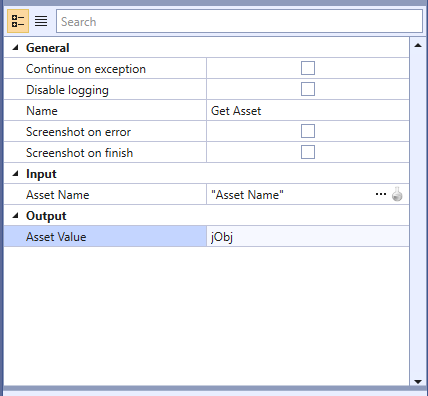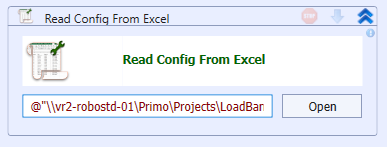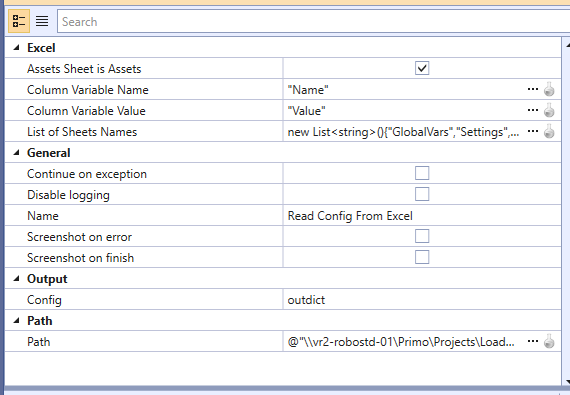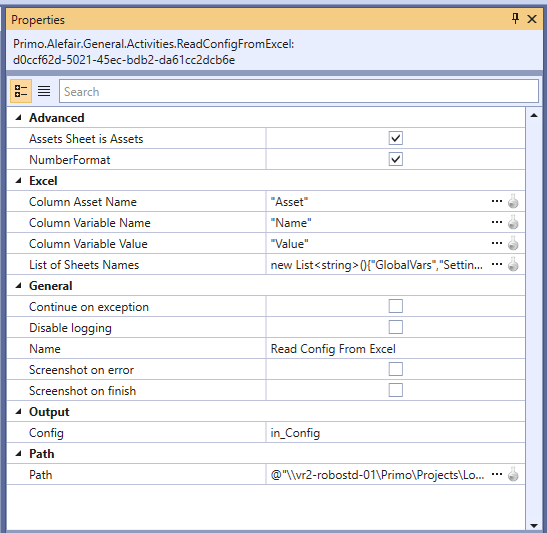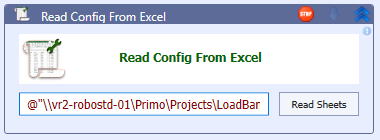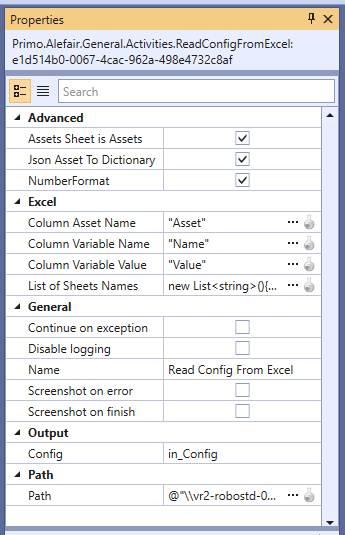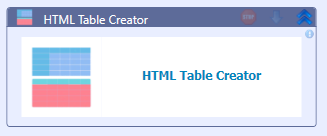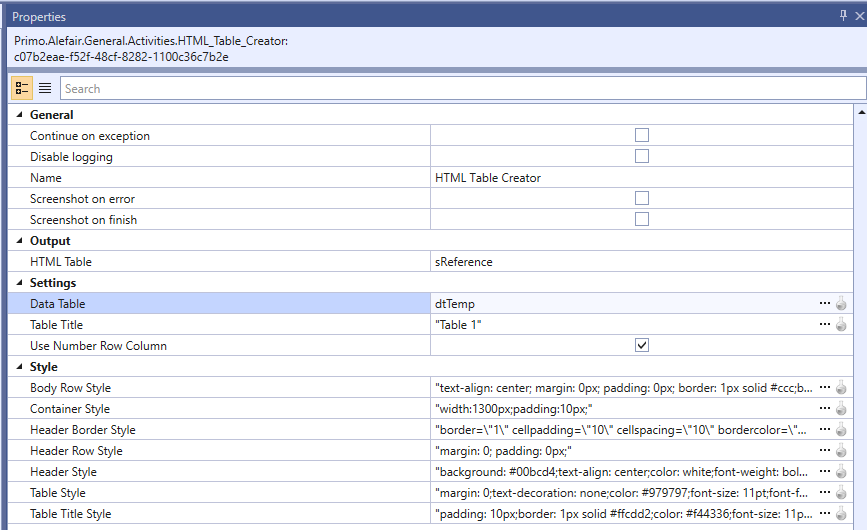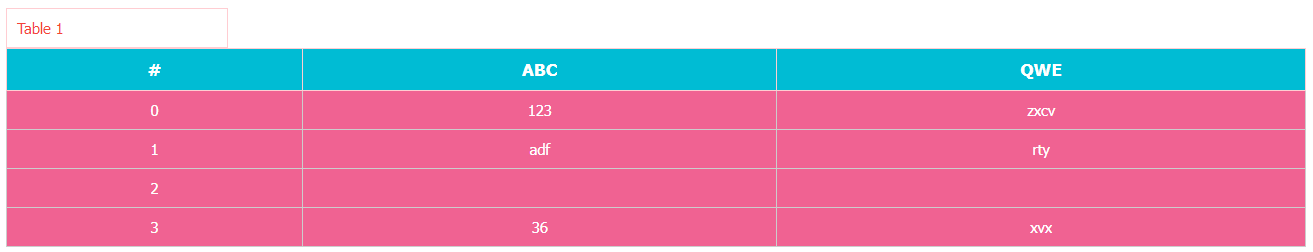Primo.Alefair.General
1.0.6
There is a newer version of this package available.
See the version list below for details.
See the version list below for details.
dotnet add package Primo.Alefair.General --version 1.0.6
NuGet\Install-Package Primo.Alefair.General -Version 1.0.6
This command is intended to be used within the Package Manager Console in Visual Studio, as it uses the NuGet module's version of Install-Package.
<PackageReference Include="Primo.Alefair.General" Version="1.0.6" />
For projects that support PackageReference, copy this XML node into the project file to reference the package.
paket add Primo.Alefair.General --version 1.0.6
The NuGet Team does not provide support for this client. Please contact its maintainers for support.
#r "nuget: Primo.Alefair.General, 1.0.6"
#r directive can be used in F# Interactive and Polyglot Notebooks. Copy this into the interactive tool or source code of the script to reference the package.
// Install Primo.Alefair.General as a Cake Addin #addin nuget:?package=Primo.Alefair.General&version=1.0.6 // Install Primo.Alefair.General as a Cake Tool #tool nuget:?package=Primo.Alefair.General&version=1.0.6
The NuGet Team does not provide support for this client. Please contact its maintainers for support.

Primo.Alefair.General
Activities For Primo RPA Platform Powered by Alefair
Current version 1.0.6
- Get Asset
- Read Config From Excel
1.0.1
Get Asset
Get Asset With Object
[Properties]
Asset Name*: Asset Name
[Output]
Asset Value*: Asset Value as Object
Read Config From Excel
Read data from excel to Dictionary
[Properties]
Assets Sheet is Assets*: If Sheet Assets is Exist then Varables as Assets
Column Variable Name*: Column name of Variable Name
Column Variable Value*: Column name of Variable Value
List of Sheets Names*: List of Sheets Names where varables exist
Path*: Path
[Output]
Config*: Config as Dictionary<string, object>
1.0.2
Read Config From Excel(updated)
Read data from excel to Dictionary
[Properties]
Assets Sheet is Assets*: If Sheet Assets is Exist then Varables as Assets
NumberFormat*: NumberFormat as type in VBA
Column Variable Name*: Column name of Variable Name
Column Variable Value*: Column name of Variable Value
Column Asset Name*: Column name of Asset Name
List of Sheets Names*: List of Sheets Names where varables exist
Path*: Path
[Output]
Config*: Config as Dictionary<string, object>
1.0.5
Read Config From Excel(updated)
Read data from excel to Dictionary
[Properties]
Assets Sheet is Assets*: If Sheet Assets is Exist then Varables as Assets
NumberFormat*: NumberFormat as type in VBA
Column Variable Name*: Column name of Variable Name
Column Variable Value*: Column name of Variable Value
Column Asset Name*: Column name of Asset Name
List of Sheets Names*: List of Sheets Names where varables exist
Json Asset To Dictionary*: Json value of asset put to dictionary
Path*: Path
[Output]
Config*: Config as Dictionary<string, object>
1.0.6
HTML Table Creator
Create HTML Table from DataTable with style. Uses css styles
[Properties]
Data Table*: DataTable Object
Use Number Row Column*: Add to table column "#"
Container Style*: Style of the container in which the table will be added
Table Title*: Add <span> html element with title of table
Table Title Style*: Style for <span> html element with title of table
Table Style*: Style for <table> element
Header Border Style*: Style for border of <table> element
Header Style*: Style for <thead> element
Header Row Style*: Style for <thead><th> element
Body Row Style*: Style for <tr> element of <tbody> element
[Output]
HTML Table*: HTML Table use as html element <table></table>
In out → html code:
<div style="width:1300px;padding:10px;">
<span style="padding: 10px;border: 1px solid #ffcdd2;color: #f44336;font-size: 11pt;font-family: Tahoma;width:200px;display: block;">Table 1</span>
<table border="1" cellpadding="10" cellspacing="10" bordercolor="#ffcdd2" width="100%" style="margin: 0;text-decoration: none;color: #979797;font-size: 11pt;font-family: Tahoma;border-collapse: collapse;">
<thead style="background: #00bcd4;text-align: center;color: white;font-weight: bold;font-size: 13pt;height: 40px;border:1px solid #ffcdd2;"><tr style="margin: 0; padding: 0px;">
<th>#</th>
<th>ABC</th>
<th>QWE</th>
</tr>
</thead>
<tbody>
<tr style="text-align: center; margin: 0px; padding: 0px; border: 1px solid #ccc;background: #f06292;color: white;">
<td>0</td><td>123</td><td>zxcv</td>
</tr>
<tr style="text-align: center; margin: 0px; padding: 0px; border: 1px solid #ccc;background: #f06292;color: white;">
<td>1</td><td>adf</td><td>rty</td>
</tr>
<tr style="text-align: center; margin: 0px; padding: 0px; border: 1px solid #ccc;background: #f06292;color: white;">
<td>2</td><td></td><td></td>
</tr>
<tr style="text-align: center; margin: 0px; padding: 0px; border: 1px solid #ccc;background: #f06292;color: white;">
<td>3</td><td>36</td><td>xvx</td>
</tr>
</tbody>
</table>
</div>
| Product | Versions Compatible and additional computed target framework versions. |
|---|---|
| .NET Framework | net is compatible. |
Compatible target framework(s)
Included target framework(s) (in package)
Learn more about Target Frameworks and .NET Standard.
This package has no dependencies.
NuGet packages
This package is not used by any NuGet packages.
GitHub repositories
This package is not used by any popular GitHub repositories.