SwaggerUI.OpenApi
2.4.0
dotnet add package SwaggerUI.OpenApi --version 2.4.0
NuGet\Install-Package SwaggerUI.OpenApi -Version 2.4.0
<PackageReference Include="SwaggerUI.OpenApi" Version="2.4.0" />
<PackageVersion Include="SwaggerUI.OpenApi" Version="2.4.0" />
<PackageReference Include="SwaggerUI.OpenApi" />
paket add SwaggerUI.OpenApi --version 2.4.0
#r "nuget: SwaggerUI.OpenApi, 2.4.0"
#:package SwaggerUI.OpenApi@2.4.0
#addin nuget:?package=SwaggerUI.OpenApi&version=2.4.0
#tool nuget:?package=SwaggerUI.OpenApi&version=2.4.0
SwaggerUI.OpenApi
A package to simplify adding Swagger UI to .NET 9's Microsoft.AspNetCore.OpenApi.
Usage
In your
Program.csfile Addapp.AddSwaggerUI()andapp.MapSwaggerUI():builder.Services.AddOpenApi(); + builder.Services.AddSwaggerUI(); var app = builder.Build(); app.MapOpenApi(); + app.MapSwaggerUI();(Optional) Modify your
launchSettings.jsonfile to open Swagger automatically:- "launchBrowser": false, + "launchBrowser": true, "applicationUrl": "http://localhost:5150", + "launchUrl": "swagger",
Please note that for .NET 10 and later, the library sets the JsonSerializerOptions.NumberHandling to Strict for better
Swagger experience.
If this is not desired, you can set it to AllowReadingFromString in your Program.cs file.
builder.Services.AddSwaggerUI();
builder.Services.ConfigureHttpJsonOptions(options =>
{
options.SerializerOptions.NumberHandling = JsonNumberHandling.AllowReadingFromString;
});
Features
Authentication
If you want to add authentication to your Swagger you can use the following helper methods:
builder.Services.AddOpenApi("v1", o =>
{
o.AddOAuth2(authorizationUrl, tokenUrl, scopes);
});
builder.Services.AddSwaggerUI("v1", o =>
{
o.AddOAuth2(clientId, scopes);
});
There are other helper methods for Duende Identity Server AddIdentityServer() and Auth0 AddAuth0().
You can check the samples directory for complete working examples.
More snippet
Adds PowerShell and CMD cURL to the request snippet by default
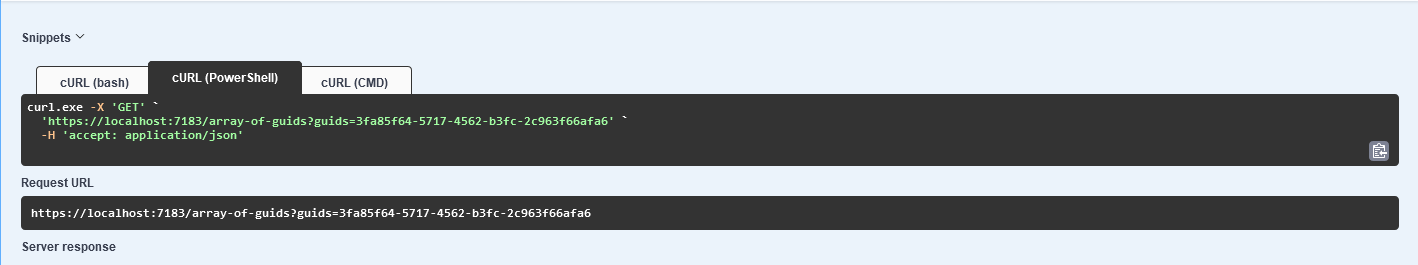
Styles
Easily change syntax highlighting style
builder.Services.AddSwaggerUI(o =>
{
o.SyntaxHighlight = new SyntaxHighlightOptions
{
Theme = SyntaxHighlightThemeType.Arta
};
});


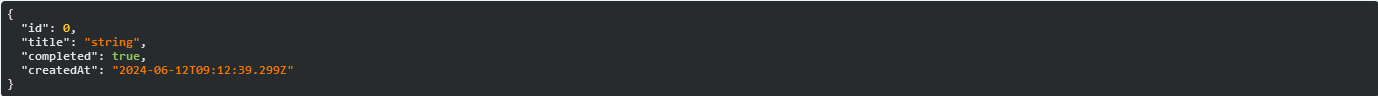
Parameter validation
Displays the common validations in the parameters form by default
app.MapGet("/products",
([Range(0, 10000)] int id,
[MinLength(3)][MaxLength(50)] string name,
[RegularExpression("\\d\\d-\\d\\d")] string code) => id)
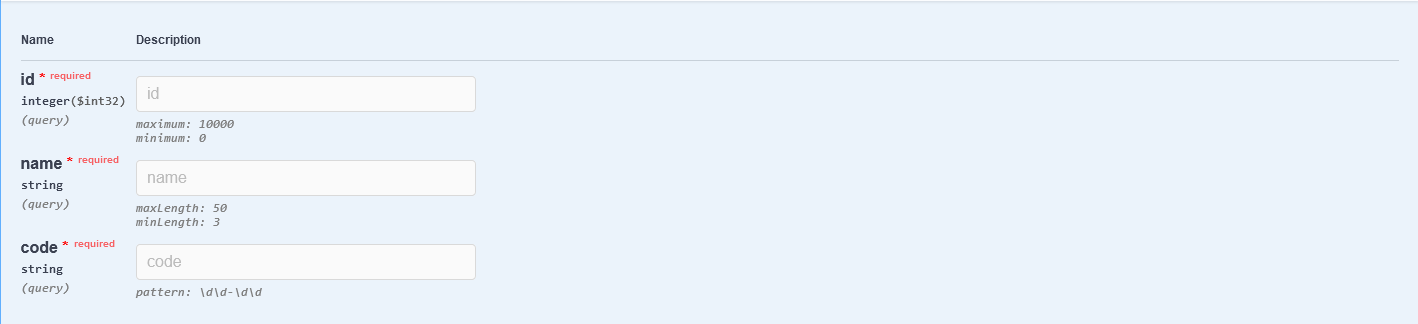
Authorization persistence
Persists authorization data by default and it would not be lost on browser close or refresh so you don't have to authenticate everytime.
Roadmap
✅ Basic UI
✅ Authentication
✅ Enable all the documents
✅ Implement all Swagger UI options
✅ Improve test coverage
✅ Full data type support (TimeOnly, TimeSpan, Email)
✅ .NET 10 and OpenAPI v3.1.1
⏳ Support for Asp.Versioning.Http package
Acknowledgement
This project is based on Swashbuckle.AspNetCore.SwaggerUI. Thanks for their awesome work.
Pre-release builds
Get the package from here.
Build
Install the required .NET SDK and run:
$ dotnet build
| Product | Versions Compatible and additional computed target framework versions. |
|---|---|
| .NET | net9.0 is compatible. net9.0-android was computed. net9.0-browser was computed. net9.0-ios was computed. net9.0-maccatalyst was computed. net9.0-macos was computed. net9.0-tvos was computed. net9.0-windows was computed. net10.0 is compatible. net10.0-android was computed. net10.0-browser was computed. net10.0-ios was computed. net10.0-maccatalyst was computed. net10.0-macos was computed. net10.0-tvos was computed. net10.0-windows was computed. |
-
net10.0
- Microsoft.AspNetCore.OpenApi (>= 10.0.0-rc.1.25451.107)
-
net9.0
- Microsoft.AspNetCore.OpenApi (>= 9.0.8)
NuGet packages
This package is not used by any NuGet packages.
GitHub repositories
This package is not used by any popular GitHub repositories.
| Version | Downloads | Last Updated |
|---|---|---|
| 2.4.0 | 1,262 | 9/14/2025 |
| 2.3.0 | 406 | 8/13/2025 |
| 2.2.0 | 990 | 6/7/2025 |
| 2.1.1 | 497 | 5/14/2025 |
| 2.0.0 | 546 | 4/20/2025 |
| 1.2.0 | 725 | 4/5/2025 |
| 1.1.0 | 213 | 3/22/2025 |
| 1.0.0 | 687 | 11/24/2024 |
| 0.6.0 | 219 | 11/3/2024 |
| 0.5.0 | 221 | 6/12/2024 |
| 0.4.0 | 154 | 6/9/2024 |
| 0.3.0 | 137 | 5/29/2024 |
| 0.2.0 | 112 | 5/25/2024 |
| 0.1.0 | 152 | 5/15/2024 |
