UWPChipsX 1.0.3
dotnet add package UWPChipsX --version 1.0.3
NuGet\Install-Package UWPChipsX -Version 1.0.3
<PackageReference Include="UWPChipsX" Version="1.0.3" />
paket add UWPChipsX --version 1.0.3
#r "nuget: UWPChipsX, 1.0.3"
// Install UWPChipsX as a Cake Addin #addin nuget:?package=UWPChipsX&version=1.0.3 // Install UWPChipsX as a Cake Tool #tool nuget:?package=UWPChipsX&version=1.0.3
UWP Chips Control
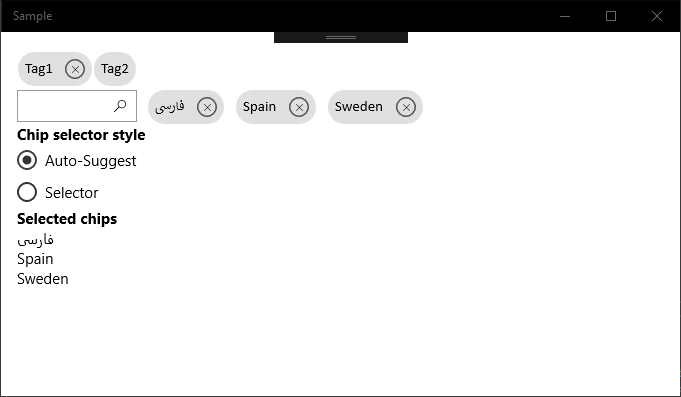
How to use in a UWP app
If you want to include this control in an app, you can look at the sample project for guidance, but essentially the control has the following bindable properties:
Xaml:
xmlns:chipsControl="using:Yazdipour.UWP.Chips"
Single Chip
<chipsControl:Chip Content="Tag2"
CloseButtonVisiblity="Collapsed"
ChipDelete="Chip_ChipDelete"
HorizontalAlignment="Left"/>
Chips Collection
<chipsControl:Chips AvailableChips="{x:Bind AvailableOptions}"
SelectedChips="{x:Bind SelectedOptions, Mode=TwoWay}"
SelectorStyle="{x:Bind SelectorStyle, Mode=OneWay}"
InputVisiblity="Visible"/>
SelectorStyle (ChipsControl.ChipsSelectorStyle)
This control include a selector for adding additional chips. There are 2 styles of selector - AutoSuggest and Selector
ChipsSelectorStyle.AutoSuggest
The AutoSuggest selector style is based on the UWP AutoSuggest control, so as you type into the search box you will see a list of matches to the items in the AvailableChips property (see below). In addition you can simply type a new value. With the AutoSuggest selector style you can add new values that are not yet available.
ChipsSelectorStyle.Selector
The Selector selector style is based on the UWP ComboBox control, so you have to select one of the existing items in the AvailableChips property (see below).
AvailableChips (IEnumerable<string>)
This property is an enumerable of string values (IEnumerable<string>) that represents the options available when selecting a chip. the Selector selector style is limited to this list for selecting chips. The AutoSuggest selector style can select values from this list or type in a new value not already in AvailableChips
SelectedChips (IEnumerable<string>)
This property is an enumerable of string values (IEnumerable<string>) that represents the selected values (chips) from the control
Forked from: https://github.com/deanchalk/UWPChipsControl
| Product | Versions Compatible and additional computed target framework versions. |
|---|---|
| Universal Windows Platform | uap was computed. uap10.0 is compatible. |
This package has no dependencies.
NuGet packages
This package is not used by any NuGet packages.
GitHub repositories
This package is not used by any popular GitHub repositories.
Ctrl on Visibility of CloseBtn and Input
