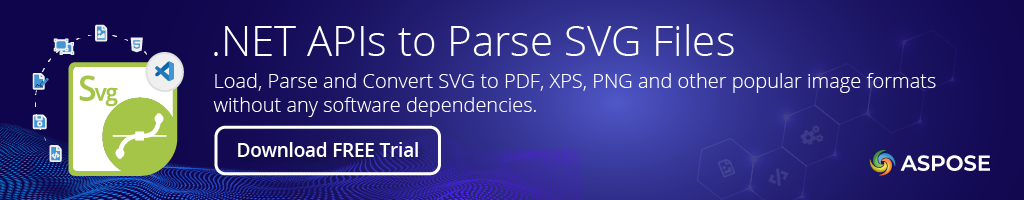Aspose.SVG
23.3.0
See the version list below for details.
dotnet add package Aspose.SVG --version 23.3.0
NuGet\Install-Package Aspose.SVG -Version 23.3.0
<PackageReference Include="Aspose.SVG" Version="23.3.0" />
paket add Aspose.SVG --version 23.3.0
#r "nuget: Aspose.SVG, 23.3.0"
// Install Aspose.SVG as a Cake Addin #addin nuget:?package=Aspose.SVG&version=23.3.0 // Install Aspose.SVG as a Cake Tool #tool nuget:?package=Aspose.SVG&version=23.3.0
Process & Manipulate SVG via .NET API

Product Page | Docs | API Reference | Examples | Blog | Search | Free Support | Temporary License
This .NET on-premise API helps you seamlessly integrate SVG file processing & manipulation functionality into your C#, VB.NET, ASP.NET & other .NET based Apps.
SVG File Processing Features
- Create, read and write SVG format files.
- Convert SVG to other supported file formats.
- DOM Tree manipulation as per official SVG specs.
- Support for content navigation via XPath Query, CSS Selectors, Element, and Document Traversal features.
- Support for quality rendering.
Read Supported Formats
SVG
Save SVG As
Fixed Layout: PDF, XPS
Image: TIFF, BMP, PNG, JPEG, GIF
Platform Independence
Any operating system that can install Mono (.NET 4.0 Framework support) or use .NET core can use Aspose.SVG for .NET. This includes Windows, Linux, and macOS.
Get Started
Are you ready to give Aspose.SVG for .NET a try? Simply execute Install-Package Aspose.SVG from Package Manager Console in Visual Studio to fetch the NuGet package. If you already have Aspose.SVG for .NET and want to upgrade the version, please execute Update-Package Aspose.SVG to get the latest version.
Use C# to Convert SVG to PNG format
string dataDir = RunExamples.GetDataDir_Data();
using (var document = new SVGDocument(Path.Combine(dataDir, "sourcefile.svg"))){
using (var device = new ImageDevice(new ImageRenderingOptions(ImageFormat.Png), dataDir + "targetfile.png")){
document.RenderTo(device);
}
}
Product Page | Docs | API Reference | Examples | Blog | Search | Free Support | Temporary License
| Product | Versions Compatible and additional computed target framework versions. |
|---|---|
| .NET | net5.0 was computed. net5.0-windows was computed. net6.0 was computed. net6.0-android was computed. net6.0-ios was computed. net6.0-maccatalyst was computed. net6.0-macos was computed. net6.0-tvos was computed. net6.0-windows was computed. net7.0 was computed. net7.0-android was computed. net7.0-ios was computed. net7.0-maccatalyst was computed. net7.0-macos was computed. net7.0-tvos was computed. net7.0-windows was computed. net8.0 was computed. net8.0-android was computed. net8.0-browser was computed. net8.0-ios was computed. net8.0-maccatalyst was computed. net8.0-macos was computed. net8.0-tvos was computed. net8.0-windows was computed. |
| .NET Core | netcoreapp2.0 was computed. netcoreapp2.1 was computed. netcoreapp2.2 was computed. netcoreapp3.0 was computed. netcoreapp3.1 was computed. |
| .NET Standard | netstandard2.0 is compatible. netstandard2.1 was computed. |
| .NET Framework | net20 is compatible. net35 is compatible. net40 is compatible. net40-client is compatible. net403 was computed. net45 was computed. net451 was computed. net452 was computed. net46 was computed. net461 was computed. net462 was computed. net463 was computed. net47 was computed. net471 was computed. net472 was computed. net48 was computed. net481 was computed. |
| MonoAndroid | monoandroid was computed. |
| MonoMac | monomac was computed. |
| MonoTouch | monotouch was computed. |
| Tizen | tizen40 was computed. tizen60 was computed. |
| Xamarin.iOS | xamarinios was computed. |
| Xamarin.Mac | xamarinmac was computed. |
| Xamarin.TVOS | xamarintvos was computed. |
| Xamarin.WatchOS | xamarinwatchos was computed. |
-
.NETFramework 2.0
- No dependencies.
-
.NETFramework 3.5
- No dependencies.
-
.NETFramework 4.0
- No dependencies.
-
.NETFramework 4.0 Client
- No dependencies.
-
.NETStandard 2.0
- System.Drawing.Common (>= 4.5.0)
- System.Security.Permissions (>= 4.5.0)
- System.Text.Encoding.CodePages (>= 4.5.0)
NuGet packages (2)
Showing the top 2 NuGet packages that depend on Aspose.SVG:
| Package | Downloads |
|---|---|
|
Aspose.Total
Aspose.Total for .NET is the most complete package of all .NET file format APIs offered by Aspose. It empowers developers to create, edit, render, print and convert between a wide range of popular document formats within any .NET, C#, ASP.NET and VB.NET applications. |
|
|
Aspose.SVG.Drawing.SkiaSharp
ABOUT Aspose.SVG.Drawing.SkiaSharp is an extension component for Aspose.SVG that enhances its functionality by leveraging the SkiaSharp library for drawing and comprehensive conversion of SVG files. It supports conversion to popular raster formats such as PNG, JPEG, and TIFF, as well as providing robust capabilities for converting SVG files to PDF and XPS formats. By utilizing SkiaSharp, this component offers faster drawing capabilities and multiplatform support. It seamlessly integrates into your .NET Apps and extends Aspose.SVG's capabilities to enable high-quality SVG rendering and conversion using SkiaSharp's powerful features. SkiaSharp provides a wide range of advanced image filters, shaders, and other capabilities that are leveraged by Aspose.SVG.Drawing.SkiaSharp for drawing SVG documents, enabling image effects and manipulations, such as blurring, sharpening, color adjustments, gradients, and custom shader effects. These features enhance the visual output of your SVG files, resulting in visually enhanced and engaging graphics. Aspose.SVG.Drawing.SkiaSharp is developed for .NET Standard 2.0, making it compatible with a wide range of .NET platforms. It can be used with any .NET language, including C# and VB.NET. It works on multiple operating systems, including MS Windows (32-bit and 64-bit), macOS (10.12+), and Linux, wherever you can install .NET Framework, Mono, or .NET Core. HOW TO USE To activate the Aspose.SVG.Drawing.SkiaSharp feature, simply include the following code in your application: Aspose.Svg.Configuration.SetExtension(new SkiaModule()); With the drawing engine initialized, you can now use the Aspose.SVG.Drawing.SkiaSharp for various tasks. For instance, you can convert SVG files to PNG as shown below: using Aspose.Svg; using System.IO; using Aspose.Svg.Saving; using Aspose.Svg.Converters; using Aspose.Svg.Drawing.SkiaSharp; // Initilize SkiaSharp-based drawing engine Aspose.Svg.Configuration.SetExtension(new SkiaModule()); // Initialize an SVG document from a file using (var document = new SVGDocument(Path.Combine(DataDir, "source.svg"))) { // Create an instance of the ImageSaveOptions class var pngSaveOptions = new ImageSaveOptions(); // Convert SVG to PNG Converter.ConvertSVG(document, pngSaveOptions, Path.Combine(OutputDir, "result.png")); } |
GitHub repositories
This package is not used by any popular GitHub repositories.
| Version | Downloads | Last updated |
|---|---|---|
| 24.11.0 | 74 | 11/27/2024 |
| 24.10.0 | 4,252 | 10/30/2024 |
| 24.9.0 | 5,093 | 9/19/2024 |
| 24.8.0 | 3,378 | 8/22/2024 |
| 24.7.0 | 2,628 | 7/18/2024 |
| 24.6.0 | 4,975 | 6/17/2024 |
| 24.5.0 | 9,035 | 5/3/2024 |
| 24.4.0 | 5,064 | 4/5/2024 |
| 24.3.0 | 5,173 | 3/6/2024 |
| 24.2.0 | 5,247 | 2/10/2024 |
| 24.1.0 | 6,802 | 1/18/2024 |
| 23.12.0 | 7,246 | 12/16/2023 |
| 23.11.0 | 1,616 | 12/3/2023 |
| 23.10.0 | 26,838 | 10/25/2023 |
| 23.9.0 | 12,196 | 9/18/2023 |
| 23.8.1 | 102,830 | 8/12/2023 |
| 23.7.0 | 8,603 | 7/27/2023 |
| 23.6.0 | 9,493 | 6/29/2023 |
| 23.5.0 | 8,342 | 5/25/2023 |
| 23.4.0 | 30,882 | 4/19/2023 |
| 23.3.0 | 14,570 | 3/21/2023 |
| 23.2.0 | 8,233 | 2/28/2023 |
| 23.1.0 | 39,448 | 1/31/2023 |
| 22.12.0 | 2,647 | 1/17/2023 |
| 22.11.0 | 21,586 | 11/25/2022 |
| 22.10.0 | 7,228 | 10/31/2022 |
| 22.9.0 | 19,707 | 9/30/2022 |
| 22.8.0 | 20,982 | 8/30/2022 |
| 22.7.0 | 15,498 | 7/27/2022 |
| 22.6.0 | 17,703 | 6/21/2022 |
| 22.5.0 | 8,773 | 5/20/2022 |
| 22.4.0 | 9,647 | 4/21/2022 |
| 22.3.0 | 14,044 | 3/12/2022 |
| 22.2.0 | 13,699 | 2/17/2022 |
| 22.1.0 | 7,532 | 1/16/2022 |
| 21.12.0 | 8,383 | 12/3/2021 |
| 21.11.0 | 8,966 | 11/3/2021 |
| 21.10.0 | 7,529 | 10/12/2021 |
| 21.9.0 | 17,754 | 9/7/2021 |
| 21.8.0 | 11,838 | 8/5/2021 |
| 21.7.0 | 13,902 | 7/2/2021 |
| 21.6.0 | 3,668 | 6/3/2021 |
| 21.5.0 | 10,287 | 5/12/2021 |
| 21.4.0 | 20,134 | 4/9/2021 |
| 21.3.0 | 9,870 | 3/12/2021 |
| 21.2.0 | 10,376 | 2/10/2021 |
| 21.1.0 | 5,111 | 1/25/2021 |
| 20.12.0 | 4,422 | 12/14/2020 |
| 20.11.0 | 9,245 | 11/12/2020 |
| 20.10.0 | 3,130 | 10/29/2020 |
| 20.9.0 | 5,234 | 9/25/2020 |
| 20.8.0 | 4,414 | 8/21/2020 |
| 20.7.0 | 24,106 | 7/31/2020 |
| 20.6.0 | 3,454 | 6/30/2020 |
| 20.5.0 | 3,296 | 5/29/2020 |
| 20.4.0 | 10,679 | 4/28/2020 |
| 20.2.0 | 3,689 | 2/27/2020 |
| 20.1.0 | 3,076 | 1/30/2020 |