C1.Win.Ribbon.Ja
4.5.20223.584
See the version list below for details.
dotnet add package C1.Win.Ribbon.Ja --version 4.5.20223.584
NuGet\Install-Package C1.Win.Ribbon.Ja -Version 4.5.20223.584
<PackageReference Include="C1.Win.Ribbon.Ja" Version="4.5.20223.584" />
<PackageVersion Include="C1.Win.Ribbon.Ja" Version="4.5.20223.584" />
<PackageReference Include="C1.Win.Ribbon.Ja" />
paket add C1.Win.Ribbon.Ja --version 4.5.20223.584
#r "nuget: C1.Win.Ribbon.Ja, 4.5.20223.584"
#addin nuget:?package=C1.Win.Ribbon.Ja&version=4.5.20223.584
#tool nuget:?package=C1.Win.Ribbon.Ja&version=4.5.20223.584
About
Ribbon for WinForms は、Office 365 アプリケーションと同様のモダンなツールバーとメニューシステムを提供します。Ribbon は、ギャラリー、ツールバー、バックステージビュー、簡略化ビュー、テーマをサポートしています。
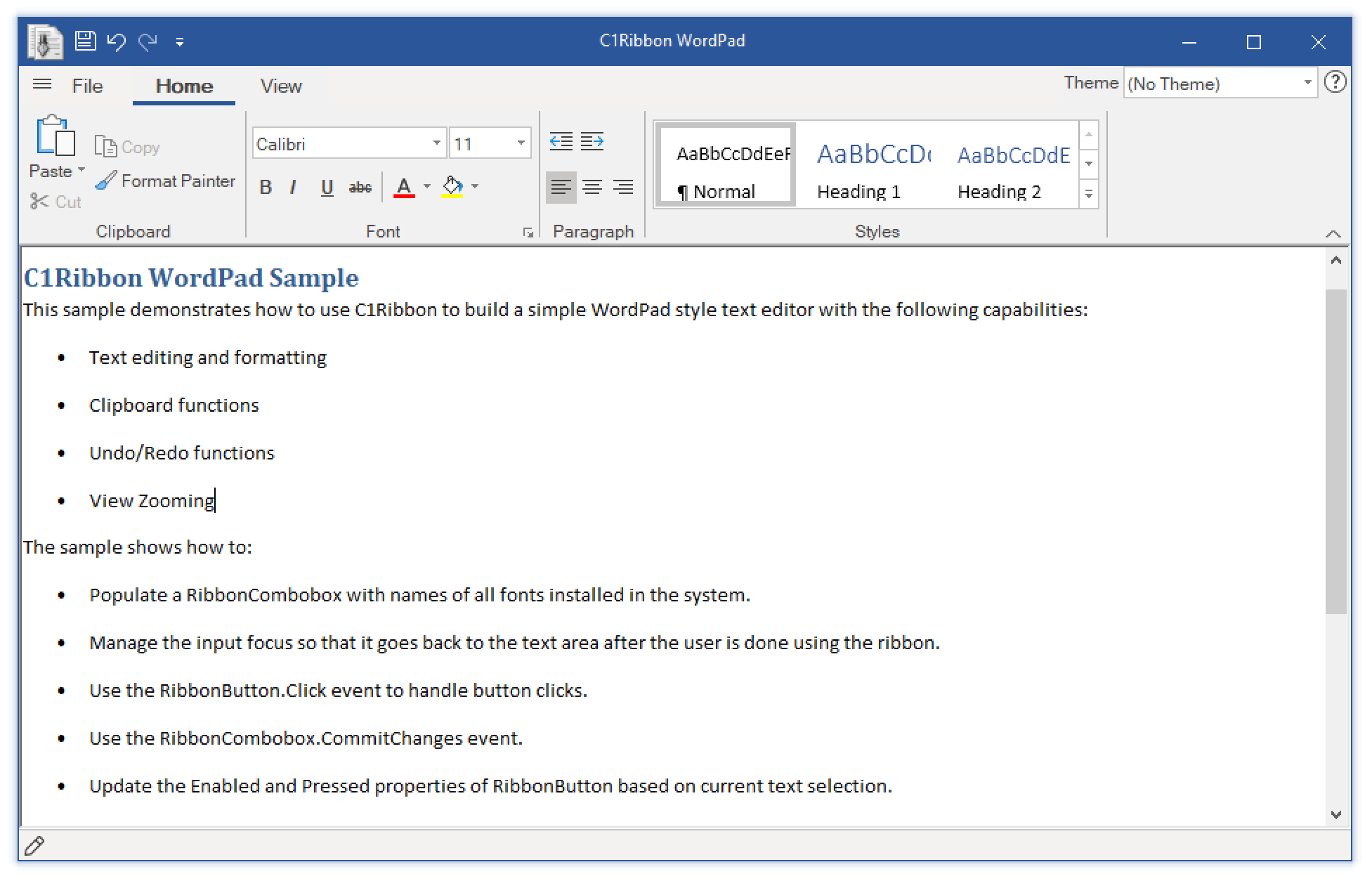
主要な機能
- コンパクトなリボン UI です。コンテンツにより広い領域を提供できるように設計されています。簡略化リボンビューは多くのコマンドを 1 行に表示します。
- Ribbon コントロール内の独立したコンポーネントとして C1BackstageView を提供します。古いリボンベースのアプリケーションのメインアプリケーションメニューに代わり、フルサイズウィンドウで表示されます。このコンポーネントを使用して、ファイルを開く、保存、作成、共有、名前変更、印刷などの操作を行うことができます。
- ギャラリーバーが項目のギャラリーを提供します。C1Ribbon はギャラリー内の項目のグループ化、フィルタ処理、ズームなどの注目すべき機能をサポートします。
- クイックアクセスツールバー(QAT)が、頻繁に使用する項目へのアクセスを提供します。クイックアクセスツールバーをカスタマイズして、リボン内のタブやグループから項目を追加できます。
- コマンドを表示するアイコンセットを提供します。さまざまなサイズ、表示モード、画面解像度のアイコンがあります。新しい C1Ribbon コントロールは、低、中、および高 DPI 環境用のアイコンを提供しています。
- 低コントラストテーマおよび高コントラストテーマ用の新しい埋め込み画像セットを提供します。リボンの見栄えを向上させます。
- キーヒントをサポートします。キーヒントを使用して、リボン項目へのすばやいキーボードアクセスを提供できます。
詳細については、www.grapecity.com/controls/winforms/ribbon を参照してください。
Resources
| Product | Versions Compatible and additional computed target framework versions. |
|---|---|
| .NET Framework | net452 is compatible. net46 was computed. net461 was computed. net462 was computed. net463 was computed. net47 was computed. net471 was computed. net472 was computed. net48 was computed. net481 was computed. |
-
.NETFramework 4.5.2
- C1.Win.Ja (>= 4.5.20223.584)
NuGet packages (4)
Showing the top 4 NuGet packages that depend on C1.Win.Ribbon.Ja:
| Package | Downloads |
|---|---|
|
C1.Win.FlexChart.Ja
ComponentOne FlexChart for WinForms は、80 以上のチャートタイプ、柔軟なデータバインディング、GDI+ および DirectX レンダリングをサポートするパワフルなチャートコントロールです。 【本パッケージは日本語版製品です】 |
|
|
C1.Win.FlexViewer.Ja
ComponentOne FlexViewer for WinForms は、C1Report、C1FlexReport、SSRS、PDF ドキュメントなどの異なるドキュメントタイプをプレビューするために使用できるドキュメントプレビューコントロールです。 【本パッケージは日本語版製品です】 |
|
|
C1.Win.Printing.Ja
ドキュメントの印刷と印刷プレビューのコントロールを提供します。 |
|
|
C1.Win.Editor.Ja
Editor for WinFormsは、HTMLテキストファイルの編集および書式設定をサポートしています。 【本パッケージは日本語版製品です】 |
GitHub repositories
This package is not used by any popular GitHub repositories.
| Version | Downloads | Last updated |
|---|---|---|
| 8.0.20242.688 | 214 | 1/14/2025 |
| 8.0.20241.672 | 401 | 10/9/2024 |
| 8.0.20241.664 | 285 | 7/9/2024 |
| 8.0.20233.643 | 280 | 4/17/2024 |
| 8.0.20233.631 | 562 | 1/16/2024 |
| 6.0.20232.611 | 522 | 8/29/2023 |
| 6.0.20231.596 | 647 | 4/25/2023 |
| 6.0.20223.584 | 1,139 | 12/20/2022 |
| 6.0.20222.566 | 1,497 | 8/30/2022 |
| 6.0.20221.548 | 676 | 4/26/2022 |
| 6.0.20213.532 | 510 | 12/21/2021 |
| 5.0.20221.548 | 663 | 4/26/2022 |
| 5.0.20213.532 | 439 | 12/21/2021 |
| 5.0.20212.513 | 605 | 8/26/2021 |
| 5.0.20211.492 | 463 | 4/27/2021 |
| 5.0.20203.469 | 550 | 12/23/2020 |
| 4.8.20232.611 | 253 | 8/29/2023 |
| 4.8.20231.596 | 704 | 4/25/2023 |
| 4.8.20223.584 | 1,688 | 12/20/2022 |
| 4.8.20222.566 | 2,567 | 8/30/2022 |
| 4.5.20232.611 | 277 | 8/29/2023 |
| 4.5.20231.596 | 230 | 4/25/2023 |
| 4.5.20223.584 | 375 | 12/20/2022 |
| 4.5.20222.566 | 511 | 8/30/2022 |
| 4.5.20221.548 | 989 | 4/26/2022 |
| 4.5.20213.532 | 443 | 12/21/2021 |
| 4.5.20212.513 | 551 | 8/26/2021 |
| 4.5.20211.492 | 450 | 4/27/2021 |
| 4.5.20203.469 | 499 | 12/23/2020 |