C1.Xaml.WPF.Maps
4.6.20242.863
dotnet add package C1.Xaml.WPF.Maps --version 4.6.20242.863
NuGet\Install-Package C1.Xaml.WPF.Maps -Version 4.6.20242.863
This command is intended to be used within the Package Manager Console in Visual Studio, as it uses the NuGet module's version of Install-Package.
<PackageReference Include="C1.Xaml.WPF.Maps" Version="4.6.20242.863" />
For projects that support PackageReference, copy this XML node into the project file to reference the package.
paket add C1.Xaml.WPF.Maps --version 4.6.20242.863
The NuGet Team does not provide support for this client. Please contact its maintainers for support.
#r "nuget: C1.Xaml.WPF.Maps, 4.6.20242.863"
#r directive can be used in F# Interactive and Polyglot Notebooks. Copy this into the interactive tool or source code of the script to reference the package.
// Install C1.Xaml.WPF.Maps as a Cake Addin #addin nuget:?package=C1.Xaml.WPF.Maps&version=4.6.20242.863 // Install C1.Xaml.WPF.Maps as a Cake Tool #tool nuget:?package=C1.Xaml.WPF.Maps&version=4.6.20242.863
The NuGet Team does not provide support for this client. Please contact its maintainers for support.
About
The ComponentOne WPF Maps control provides smooth zooming, panning, and mapping between screen and geographical coordinates. Display online maps from Bing Maps, add markers and vector shapes to the map, and work with offline maps using KML files.
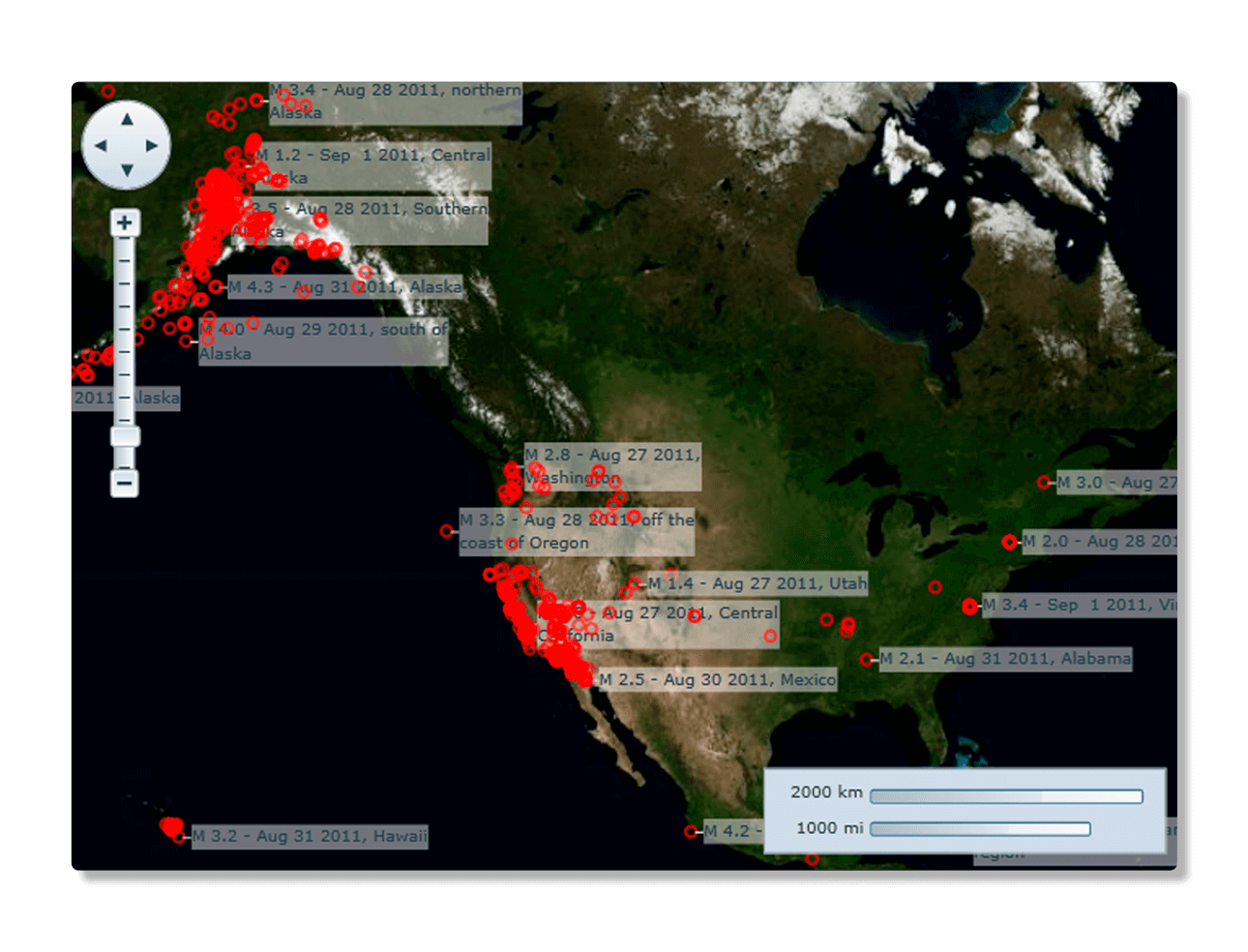
Key Features:
- Three built-in sources for Microsoft Bing Maps: aerial, road and hybrid
- Supports custom map sources such as OpenStreetMaps
- Supports data binding and virtualization (asynchronous loading) of local and server data
- Supports a vector layer that makes it easy to draw geometries, shapes, polygons, and paths with geographical coordinates on top of a map
- Create choropleth maps using the vector layer or import KML/KMZ files
- Works offline with custom map source or KML-based map tiles
- Built-in zoom and pan UI controls
A separate license key for Bing Maps may be required.
Learn more about C1Maps at developer.mescius.com/componentone/wpf-ui-controls/custom-map-controls-wpf.
Resources
| Product | Versions Compatible and additional computed target framework versions. |
|---|---|
| .NET Framework | net462 is compatible. net463 was computed. net47 was computed. net471 was computed. net472 was computed. net48 was computed. net481 was computed. |
Compatible target framework(s)
Included target framework(s) (in package)
Learn more about Target Frameworks and .NET Standard.
-
.NETFramework 4.6.2
- C1.Xaml.WPF (= 4.6.20242.863)
- C1.Zip (>= 8.0.20241.6)
NuGet packages
This package is not used by any NuGet packages.
GitHub repositories
This package is not used by any popular GitHub repositories.
| Version | Downloads | Last updated |
|---|---|---|
| 4.6.20242.863 | 77 | 12/27/2024 |
| 4.6.20242.858 | 103 | 11/9/2024 |
| 4.6.20241.853 | 131 | 9/3/2024 |
| 4.6.20241.844 | 99 | 7/8/2024 |
| 4.6.20241.839 | 117 | 5/29/2024 |
| 4.6.20233.827 | 129 | 4/1/2024 |
| 4.6.20233.821 | 128 | 3/12/2024 |
| 4.6.20233.804 | 148 | 1/19/2024 |
| 4.6.20233.801 | 227 | 11/10/2023 |
| 4.6.20232.796 | 171 | 9/11/2023 |
| 4.6.20232.790 | 178 | 7/17/2023 |
| 4.6.20231.786 | 162 | 5/10/2023 |
| 4.6.20231.784 | 213 | 3/24/2023 |
| 4.6.20223.780 | 285 | 1/31/2023 |
| 4.6.20223.777 | 334 | 11/30/2022 |
| 4.6.20222.770 | 428 | 7/27/2022 |
| 4.6.20221.765 | 483 | 5/13/2022 |
| 4.6.20221.764 | 472 | 3/23/2022 |
| 4.5.20222.768 | 419 | 7/27/2022 |
| 4.5.20221.764 | 444 | 3/23/2022 |
| 4.5.20213.755 | 321 | 12/3/2021 |
| 4.5.20212.749 | 352 | 8/19/2021 |
| 4.5.20212.747 | 313 | 8/5/2021 |
| 4.5.20211.741 | 347 | 5/25/2021 |
| 4.5.20211.740 | 337 | 4/23/2021 |
| 4.5.20211.739 | 310 | 4/6/2021 |
| 4.5.20203.730 | 425 | 12/23/2020 |
| 4.5.20203.727 | 387 | 12/1/2020 |
| 4.5.20202.716 | 454 | 7/29/2020 |
| 4.5.20201.697 | 1,667 | 3/19/2020 |
| 4.5.20193.685 | 955 | 11/20/2019 |