Dirkster.UserNotifications
1.4.1
See the version list below for details.
dotnet add package Dirkster.UserNotifications --version 1.4.1
NuGet\Install-Package Dirkster.UserNotifications -Version 1.4.1
<PackageReference Include="Dirkster.UserNotifications" Version="1.4.1" />
paket add Dirkster.UserNotifications --version 1.4.1
#r "nuget: Dirkster.UserNotifications, 1.4.1"
// Install Dirkster.UserNotifications as a Cake Addin #addin nuget:?package=Dirkster.UserNotifications&version=1.4.1 // Install Dirkster.UserNotifications as a Cake Tool #tool nuget:?package=Dirkster.UserNotifications&version=1.4.1
Overview
Lightweight notifications for WPF project based on
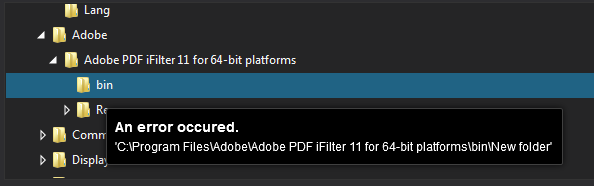
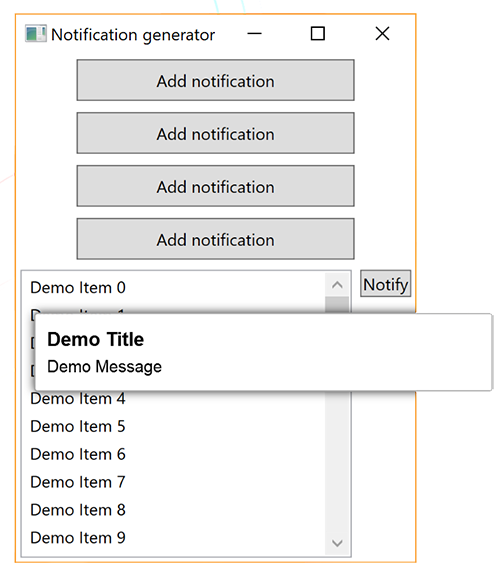
Lightweight growl notifications for WPF project from here: http://www.codeproject.com/Articles/499241/Growl-Alike-WPF-Notifications
Theming
Load Light or Dark brush resources in you resource dictionary to take advantage of existing definitions.
<ResourceDictionary.MergedDictionaries>
<ResourceDictionary Source="/UserNotifications;component/Themes/DarkBrushs.xaml" />
</ResourceDictionary.MergedDictionaries>
<ResourceDictionary.MergedDictionaries>
<ResourceDictionary Source="/UserNotifications;component/Themes/LightBrushs.xaml" />
</ResourceDictionary.MergedDictionaries>
These definitions do not theme all controls used within this library. You should use a standard theming library, such as:
- MahApps.Metro,
- MLib, or
- MUI
to also theme standard elements, such as, button and textblock etc.
Requirements
- Visual Studio 2012 / 2010 or later
Sample Screenshots
| Product | Versions Compatible and additional computed target framework versions. |
|---|---|
| .NET Framework | net40 is compatible. net403 was computed. net45 was computed. net451 was computed. net452 was computed. net46 was computed. net461 was computed. net462 was computed. net463 was computed. net47 was computed. net471 was computed. net472 was computed. net48 was computed. net481 was computed. |
This package has no dependencies.
NuGet packages (6)
Showing the top 5 NuGet packages that depend on Dirkster.UserNotifications:
| Package | Downloads |
|---|---|
|
Dirkster.InplaceEditBoxLib
InplaceEditBoxLib provides a WPF overlay textbox control |
|
|
Dirkster.FileListView
Provides a WPF/MVVM listview control for Windows file system folders and files. |
|
|
Dirkster.FolderBrowser
Provides a WPF/MVVM folder browser tree view control to displays and browse folders in the Windows file system. |
|
|
Dirkster.FilterControlsLib
Provides a WPF/MVVM filter combobox view control to filter displays on Windows file system folders and files. |
|
|
Dirkster.MsgBox
Themable user notifications WPF control through pop-up elements |
GitHub repositories (1)
Showing the top 1 popular GitHub repositories that depend on Dirkster.UserNotifications:
| Repository | Stars |
|---|---|
|
Dirkster99/Edi
Edi - The open source text editor IDE based on AvalonDock and AvalonEdit
|
Switching minimal required .Net version back to 4.0 Client Profile

