DuckDB.NET.Bindings
0.8.0
See the version list below for details.
dotnet add package DuckDB.NET.Bindings --version 0.8.0
NuGet\Install-Package DuckDB.NET.Bindings -Version 0.8.0
<PackageReference Include="DuckDB.NET.Bindings" Version="0.8.0" />
paket add DuckDB.NET.Bindings --version 0.8.0
#r "nuget: DuckDB.NET.Bindings, 0.8.0"
// Install DuckDB.NET.Bindings as a Cake Addin #addin nuget:?package=DuckDB.NET.Bindings&version=0.8.0 // Install DuckDB.NET.Bindings as a Cake Tool #tool nuget:?package=DuckDB.NET.Bindings&version=0.8.0
DuckDB.NET
DuckDB bindings for C#
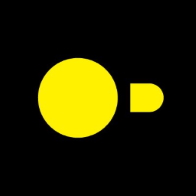
Note: The library is in early stage and contributions are more than wellcome.
Usage
Support
If you encounter a bug with the library Create an Issue. Join the DuckDB .Net Channel for DuckDB.NET related topics.
Getting Started
There are two ways to work with DuckDB from C#: You can use ADO.NET Provider or use low-level bindings library for DuckDB. The ADO.NET Provider is built on top of the low-level library and is the recommended and most straightforward approach to work with DuckDB.
In both cases, there are two NuGet packages available: The Full package that includes DuckDB native library and a managed-only library that doesn't include a native library.
| ADO.NET Provider | Includes DuckDB library | |
|---|---|---|
| DuckDB.NET.Bindings | ❌ | ❌ |
| DuckDB.NET.Bindings.Full | ❌ | ✅ |
| DuckDB.NET.Data | ✅ | ❌ |
| DuckDB.NET.Data.Full | ✅ | ✅ |
Using ADO.NET Provider
dotnet add package DuckDB.NET.Data.Full
using (var duckDBConnection = new DuckDBConnection("Data Source=file.db"))
{
duckDBConnection.Open();
var command = duckDBConnection.CreateCommand();
command.CommandText = "CREATE TABLE integers(foo INTEGER, bar INTEGER);";
var executeNonQuery = command.ExecuteNonQuery();
command.CommandText = "INSERT INTO integers VALUES (3, 4), (5, 6), (7, 8);";
executeNonQuery = command.ExecuteNonQuery();
command.CommandText = "Select count(*) from integers";
var executeScalar = command.ExecuteScalar();
command.CommandText = "SELECT foo, bar FROM integers";
var reader = command.ExecuteReader();
PrintQueryResults(reader);
}
private static void PrintQueryResults(DbDataReader queryResult)
{
for (var index = 0; index < queryResult.FieldCount; index++)
{
var column = queryResult.GetName(index);
Console.Write($"{column} ");
}
Console.WriteLine();
while (queryResult.Read())
{
for (int ordinal = 0; ordinal < queryResult.FieldCount; ordinal++)
{
var val = queryResult.GetInt32(ordinal);
Console.Write(val);
Console.Write(" ");
}
Console.WriteLine();
}
}
Efficient data loading with Appender
Appenders are the most efficient way of loading data into DuckDB. Starting from version 0.6.1, you can use a managed Appender instead of using low-level DuckDB Api:
using var connection = new DuckDBConnection("DataSource=:memory:");
connection.Open();
using (var duckDbCommand = connection.CreateCommand())
{
var table = "CREATE TABLE AppenderTest(foo INTEGER, bar INTEGER);";
duckDbCommand.CommandText = table;
duckDbCommand.ExecuteNonQuery();
}
var rows = 10;
using (var appender = connection.CreateAppender("managedAppenderTest"))
{
for (var i = 0; i < rows; i++)
{
var row = appender.CreateRow();
row.AppendValue(i).AppendValue(i+2).EndRow();
}
}
Parameterized queries and DuckDB native types.
Starting from version 0.4.0.10, DuckDB.NET.Data supports executing parameterized queries and reading all built-in native duckdb types:
using var connection = new DuckDBConnection("DataSource=:memory:");
connection.Open();
var command = connection.CreateCommand();
command.CommandText = "SELECT * from integers where foo > ?;";
command.Parameters.Add(new new DuckDBParameter(3));
using var reader = command.ExecuteReader();
To read DuckDB specific native types use DuckDBDataReader.GetFieldValue<T> method. The following table shows the mapping between DuckDB native type and DuckDB.NET.Data .Net type:
| DuckDB Type | .Net Type |
|---|---|
| INTERVAL | DuckDBInterval |
| DATE | DuckDBDateOnly |
| TIME | DuckDBTimeOnly |
| HUGEINT | BigInteger |
Executing multiple statements in a single go.
Starting from version 0.8, you can execute multiple statements in a single go:
var command = duckDBConnection.CreateCommand();
command.CommandText = "INSTALL 'httpfs'; Load 'httpfs';";
command.ExecuteNonQuery();
To consume multiple result sets use NextResult:
var duckDbCommand = connection.CreateCommand();
duckDbCommand.CommandText = "Select 1; Select 2";
using var reader = duckDbCommand.ExecuteReader();
reader.Read();
var firstValue = reader.GetInt32(0);
reader.NextResult();
reader.Read();
var secondResult = reader.GetInt32(0);
Dapper
You can also use Dapper to query data:
var item = duckDBConnection.Query<FooBar>("SELECT foo, bar FROM integers");
In-Memory database
For in-memory database use Data Source=:memory: connection string. When using in-memory database no data is persisted on disk. Every in-memory connection results in a new, isolated database so tables created
inside one in-memory connection aren't visible to another in-memory connection. If you want to create shared in-memory database, you can use DataSource=:memory:?cache=shared connection string. Both connection strings
are exposed by the library as DuckDBConnectionStringBuilder.InMemoryDataSource and DuckDBConnectionStringBuilder.InMemorySharedDataSource respectively.
Use low level bindings library
dotnet add package DuckDB.NET.Bindings.Full
var result = Startup.DuckDBOpen(null, out var database);
using (database)
{
result = Startup.DuckDBConnect(database, out var connection);
using (connection)
{
result = Query.DuckDBQuery(connection, "CREATE TABLE integers(foo INTEGER, bar INTEGER);", out var queryResult);
result = Query.DuckDBQuery(connection, "INSERT INTO integers VALUES (3, 4), (5, 6), (7, 8);", out queryResult);
result = Query.DuckDBQuery(connection, "SELECT foo, bar FROM integers", out queryResult);
PrintQueryResults(queryResult);
result = Query.DuckDBPrepare(connection, "INSERT INTO integers VALUES (?, ?)", out var insertStatement);
using (insertStatement)
{
result = Query.DuckDBBindInt32(insertStatement, 1, 42); // the parameter index starts counting at 1!
result = Query.DuckDBBindInt32(insertStatement, 2, 43);
result = Query.DuckDBExecutePrepared(insertStatement, out var _);
}
result = Query.DuckDBPrepare(connection, "SELECT * FROM integers WHERE foo = ?", out var selectStatement);
using (selectStatement)
{
result = Query.DuckDBBindInt32(selectStatement, 1, 42);
result = Query.DuckDBExecutePrepared(selectStatement, out queryResult);
}
PrintQueryResults(queryResult);
// clean up
Query.DuckDBDestroyResult(out queryResult);
}
}
private static void PrintQueryResults(DuckDBResult queryResult)
{
var columnCount = Query.DuckDBColumnCount(queryResult);
for (var index = 0; index < columnCount; index++)
{
var columnName = Query.DuckDBColumnName(queryResult, index).ToManagedString(false);
Console.Write($"{columnName} ");
}
Console.WriteLine();
for (long row = 0; row < queryResult.RowCount; row++)
{
for (long column = 0; column < queryResult.ColumnCount; column++)
{
var val = Types.DuckDBValueInt32(queryResult, column, row);
Console.Write(val);
Console.Write(" ");
}
Console.WriteLine();
}
}
| Product | Versions Compatible and additional computed target framework versions. |
|---|---|
| .NET | net5.0 was computed. net5.0-windows was computed. net6.0 is compatible. net6.0-android was computed. net6.0-ios was computed. net6.0-maccatalyst was computed. net6.0-macos was computed. net6.0-tvos was computed. net6.0-windows was computed. net7.0 was computed. net7.0-android was computed. net7.0-ios was computed. net7.0-maccatalyst was computed. net7.0-macos was computed. net7.0-tvos was computed. net7.0-windows was computed. net8.0 was computed. net8.0-android was computed. net8.0-browser was computed. net8.0-ios was computed. net8.0-maccatalyst was computed. net8.0-macos was computed. net8.0-tvos was computed. net8.0-windows was computed. |
| .NET Core | netcoreapp2.0 was computed. netcoreapp2.1 was computed. netcoreapp2.2 was computed. netcoreapp3.0 was computed. netcoreapp3.1 was computed. |
| .NET Standard | netstandard2.0 is compatible. netstandard2.1 was computed. |
| .NET Framework | net461 was computed. net462 was computed. net463 was computed. net47 was computed. net471 was computed. net472 was computed. net48 was computed. net481 was computed. |
| MonoAndroid | monoandroid was computed. |
| MonoMac | monomac was computed. |
| MonoTouch | monotouch was computed. |
| Tizen | tizen40 was computed. tizen60 was computed. |
| Xamarin.iOS | xamarinios was computed. |
| Xamarin.Mac | xamarinmac was computed. |
| Xamarin.TVOS | xamarintvos was computed. |
| Xamarin.WatchOS | xamarinwatchos was computed. |
-
.NETStandard 2.0
- No dependencies.
-
net6.0
- No dependencies.
NuGet packages (1)
Showing the top 1 NuGet packages that depend on DuckDB.NET.Bindings:
| Package | Downloads |
|---|---|
|
DuckDB.NET.Data
DuckDB ADO.NET Provider for C#. This package does not include a copy of the native DuckDB library. |
GitHub repositories
This package is not used by any popular GitHub repositories.
| Version | Downloads | Last updated |
|---|---|---|
| 1.1.3 | 731 | 11/7/2024 |
| 1.1.2.1 | 9,684 | 10/21/2024 |
| 1.1.2-alpha.5 | 48 | 10/10/2024 |
| 1.1.1 | 7,312 | 9/24/2024 |
| 1.1.0.1 | 901 | 9/9/2024 |
| 1.0.2 | 3,144 | 7/22/2024 |
| 1.0.1 | 42,774 | 6/22/2024 |
| 1.0.0 | 4,890 | 6/3/2024 |
| 0.10.3 | 767 | 5/22/2024 |
| 0.10.2 | 19,598 | 4/21/2024 |
| 0.10.1 | 582 | 3/18/2024 |
| 0.9.2 | 131,142 | 11/14/2023 |
| 0.9.1 | 27,049 | 10/13/2023 |
| 0.9.0.3 | 5,412 | 10/4/2023 |
| 0.9.0 | 1,107 | 10/2/2023 |
| 0.8.1 | 98,076 | 7/8/2023 |
| 0.8.0 | 16,920 | 5/17/2023 |
| 0.7.1 | 591 | 3/4/2023 |
| 0.6.1 | 259 | 1/8/2023 |
| 0.4.0.10 | 1,708 | 9/3/2022 |
| 0.4.0.1 | 1,843 | 7/6/2022 |
| 0.4.0 | 860 | 6/27/2022 |
| 0.2.9.1 | 3,258 | 9/24/2021 |
| 0.2.9 | 606 | 9/15/2021 |
| 0.1.3 | 615 | 9/3/2021 |
| 0.1.2 | 802 | 4/12/2021 |
| 0.1.1 | 617 | 4/9/2021 |
| 0.1.0 | 932 | 11/12/2020 |
Added binding for extract statements api.








