EasyXLS.Professional
9.0.2
See the version list below for details.
dotnet add package EasyXLS.Professional --version 9.0.2
NuGet\Install-Package EasyXLS.Professional -Version 9.0.2
<PackageReference Include="EasyXLS.Professional" Version="9.0.2" />
paket add EasyXLS.Professional --version 9.0.2
#r "nuget: EasyXLS.Professional, 9.0.2"
// Install EasyXLS.Professional as a Cake Addin #addin nuget:?package=EasyXLS.Professional&version=9.0.2 // Install EasyXLS.Professional as a Cake Tool #tool nuget:?package=EasyXLS.Professional&version=9.0.2
EasyXLS Excel Library for .NET
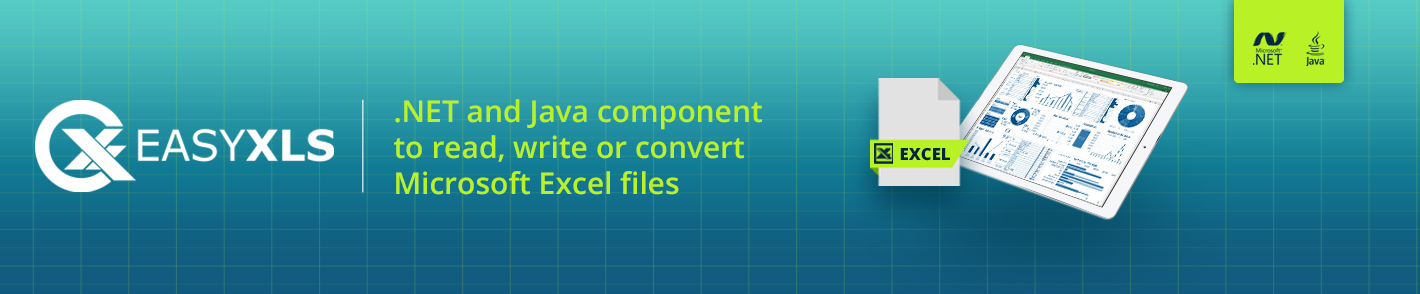
About
EasyXLS is an API to import, export and convert MS Excel files without Microsoft Excel installed from C#, VB.NET, C++.NET, ASP.NET web pages, Windows Forms or Windows Services.
EasyXLS for .NET is used for creating, reading and manipulating MS Excel files, including support for advanced features like formatting, formulas, charts, macros, images and pivot tables.
EasyXLS library is designed to be easy to use, with a straightforward API and comprehensive documentation. It is also highly performant, with optimized algorithms for handling large Excel files.
EasyXLS Features
- Create Excel files, new files or from Excel templates
- Import Excel data, modify Excel file and resave the file
- Convert Excel files, between MS Excel file formats (XLSX, XLSM, XLSB, XLS and SpreadsheetML) and also text formats (HTML, XML, CSV and TXT).
- Format cells, rows, and columns with background, foreground, fonts, borders, alignments, number and date formats and other formatting elements. Conditional formatting is also supported.
- Multiple sheets
- Complex formulas and functions, named ranges and formulas, formula calculation engine included
- Hyperlinks, comments and images
- Data validation for cell values, including drop-down selection
- Print options and page breaks
- Group rows and columns, split and freeze panes, filter and auto-filter
- Charts with various supported types and formatting
- Pivot tables and pivot charts
- Encryption and password protection to protect the Excel file from unauthorized access, protect sheet data inside sheet from altering
- VB code and macros preservation
- File properties with details about the author and company that generated the Excel file or custom properties
- Import/export from data structures, SQL databases, lists of data, export DataTable to Excel, import Excel to DataTable, import/export from GridView or DataGridView
Supported File Formats
MS Excel Open XML: XLSX, XLSM
MS Excel Binary: XLSB, XLS
XML: SpreadsheetML, XML specific schema
Web: HTML, mso attributes, CSS
Text: CSV, TXT
Getting Started
Step 1: Download and install EasyXLS nuget package
Download EasyXLS from upper link and execute below line in Package Manager Console from Visual Studio:
Install-Package easyxls.professional
or search for EasyXLS in NuGet Package Manager in Visual Studio and install.
Step 2: License file setup
Generate a trial license file from EasyXLS trials page. The trial license is valid for 30-days.
Setup the license file into your project using the guidelines.
Step 3: Start coding
You can execute the code below in C# to create an Excel file having two sheets and a value set in "A1" cell.
// Create an instance of the class that creates Excel files, having two sheets
ExcelDocument workbook = new ExcelDocument(2);
// Get the table of data for the first sheet
ExcelTable xlsTable = ((ExcelWorksheet)workbook.easy_getSheetAt(0)).easy_getExcelTable();
// Add data in A1 cell
xlsTable.easy_getCell("A1").setValue("Hello world!");
// Create Excel file
workbook.easy_WriteXLSXFile("C:\\Samples\\Excel.xlsx");
Documentation
EasyXLS website provides detailed information on how to use the various features and functionalities of the EasyXLS library, including a complete User Guide, tutorials, demos, and API documentation.
Product Page / Trial License / Getting Started / Tutorials / Documentation / Knowledge Base / Support
| Product | Versions Compatible and additional computed target framework versions. |
|---|---|
| .NET | net5.0 was computed. net5.0-windows was computed. net6.0 was computed. net6.0-android was computed. net6.0-ios was computed. net6.0-maccatalyst was computed. net6.0-macos was computed. net6.0-tvos was computed. net6.0-windows was computed. net7.0 was computed. net7.0-android was computed. net7.0-ios was computed. net7.0-maccatalyst was computed. net7.0-macos was computed. net7.0-tvos was computed. net7.0-windows was computed. net8.0 was computed. net8.0-android was computed. net8.0-browser was computed. net8.0-ios was computed. net8.0-maccatalyst was computed. net8.0-macos was computed. net8.0-tvos was computed. net8.0-windows was computed. |
| .NET Core | netcoreapp3.0 is compatible. netcoreapp3.1 was computed. |
| .NET Framework | net40 is compatible. net403 was computed. net45 was computed. net451 was computed. net452 was computed. net46 was computed. net461 was computed. net462 was computed. net463 was computed. net47 was computed. net471 was computed. net472 was computed. net48 was computed. net481 was computed. |
-
.NETCoreApp 3.0
- System.Drawing.Common (>= 4.5.0)
- System.Security.Cryptography.Xml (>= 4.4.0)
NuGet packages
This package is not used by any NuGet packages.
GitHub repositories
This package is not used by any popular GitHub repositories.
- XLOOKUP function implementation for XLSX file format