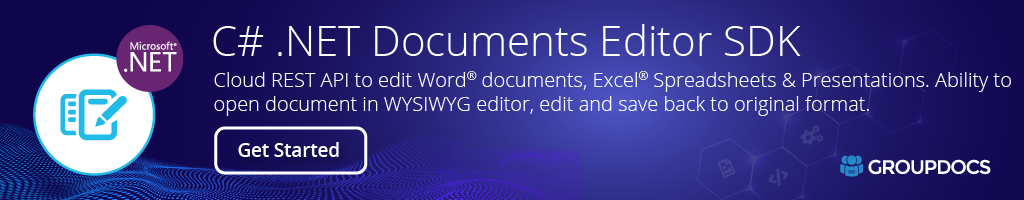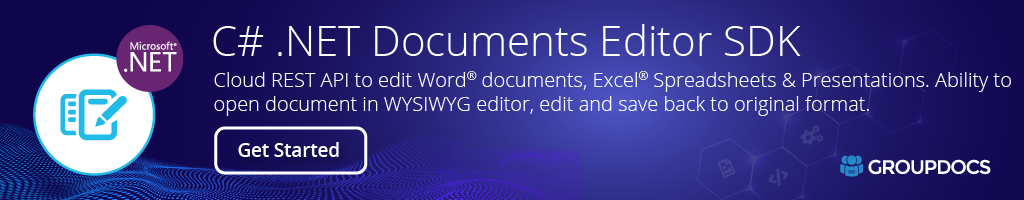







GroupDocs.Editor Cloud SDK for is a REST API designed to integrate document editing capabilities into C#, ASP.NET, and other .NET apps. Supporting over 40 file formats, this API allows you to easily edit Word documents, spreadsheets, presentations, and more directly from the cloud without the need for third-party software like MS Office. Features include handling password-protected files, multi-language support, and customizable formatting options. Developers can perform file operations such as loading, editing, and saving documents across platforms like web, desktop, and mobile with ease. With built-in compatibility for popular document formats like DOCX, XLSX, and PPTX, GroupDocs.Editor Cloud provides robust tools for document processing in any business environment.
Editing Word Processing Document
- Supports formats such as DOC, DOCX, ODT, RTF, and more.
- Upload, edit, and save Word processing documents directly from cloud storage.
- Ability to handle password-protected Word documents.
- Customize options like enabling pagination, extracting fonts, and handling multi-language information during the editing process.
Editing Spreadsheet Documents
- Supports formats like XLS, XLSX, XLSM, XLSB, ODS, and others.
- Load spreadsheets into editable HTML format and work on specific worksheets.
- Exclude hidden worksheets from editing if desired.
- Handle password-protected spreadsheet documents.
Editing Presentation Documents
- Supports formats like PPT, PPTX, PPTM, PPSX, and POTX.
- Load specific slides from presentations for editing.
- Option to include or exclude hidden slides during the editing process.
Editing Text Documents
- Handles plain text documents (TXT) and can recognize simple structures like lists and indents.
- Save edited TXT files back to Word processing format if needed.
- Options for handling leading and trailing spaces and enabling pagination in the output HTML.
Editing Delimiter-Separated Values (DSV) Documents
- Supports files with custom delimiters (CSV, TSV, etc.).
- Specify custom separators and handle date/numeric data conversion.
- Option to treat consecutive delimiters as a single entity during processing.
- Retrieve details such as file extension, document size, page count, and password protection status.
Working with Storage
- Check the existence of cloud storage.
- List files within a specific folder in cloud storage.
File Operations
- Download files from cloud storage via API.
- Retrieve specific file versions from storage systems that support versioning.
| Format |
Description |
Edit |
Auto Detection |
| DOC |
MS Word 97-2007 Binary File Format |
✔️ |
✔️ |
| DOCX |
Office Open XML WordProcessingML Macro-Free Document |
✔️ |
✔️ |
| DOCM |
Office Open XML WordProcessingML Macro-Enabled Document |
✔️ |
✔️ |
| DOT |
MS Word 97-2007 Template |
✔️ |
✔️ |
| DOTM |
Office Open XML WordprocessingML Macro-Enabled Template |
✔️ |
✔️ |
| DOTX |
Office Open XML WordprocessingML Macro-Free Template |
✔️ |
✔️ |
| FlatOPC |
Office Open XML WordprocessingML stored in a flat XML file instead of ZIP |
✔️ |
|
| ODT |
Open Document Format Text Document |
✔️ |
✔️ |
| OTT |
Open Document Format Text Document Template |
✔️ |
✔️ |
| RTF |
Rich Text Format |
✔️ |
✔️ |
| WordML |
Microsoft Office Word 2003 XML Format — WordProcessingML or WordML |
✔️ |
✔️ |
| Format |
Description |
Edit |
Auto Detection |
| XLS |
Excel 97-2003 Binary File Format |
✔️ |
✔️ |
| XLT |
Excel 97-2003 Template |
✔️ |
✔️ |
| XLSX |
Office Open XML Workbook Macro-Free |
✔️ |
✔️ |
| XLSM |
Office Open XML Workbook Macro-Enabled |
✔️ |
✔️ |
| XLTX |
Office Open XML Template Macro-Free |
✔️ |
✔️ |
| XLTM |
Office Open XML Template Macro-Enabled |
✔️ |
✔️ |
| XLSB |
Excel Binary Workbook |
✔️ |
✔️ |
| XLAM |
Excel Add-in |
✔️ |
✔️ |
| SXC |
StarOffice or OpenOffice.org Calc XML Spreadsheet |
✔️ |
✔️ |
| SpreadsheetML |
Microsoft Office Excel 2002 and Excel 2003 XML Format |
✔️ |
✔️ |
| ODS |
OpenDocument Spreadsheet |
✔️ |
✔️ |
| FODS |
Flat OpenDocument Spreadsheet — stored as a single uncompressed XML file |
✔️ |
✔️ |
| DIF |
Data Interchange Format |
✔️ |
✔️ |
| DSV |
Delimiter Separated Values document (arbitrary delimiter) |
✔️ |
|
| CSV |
Comma Separated Values document |
✔️ |
|
| TSV |
Tab Separated Values document |
✔️ |
|
| Format |
Description |
Edit |
Auto Detection |
| PPT |
Microsoft PowerPoint 95 Presentation |
✔️ |
✔️ |
| PPT |
Microsoft PowerPoint 97-2003 Presentation |
✔️ |
✔️ |
| PPTX |
Microsoft Office Open XML PresentationML Macro-Free Document |
✔️ |
✔️ |
| PPTM |
Microsoft Office Open XML PresentationML Macro-Enabled Document |
✔️ |
✔️ |
| PPS |
Microsoft PowerPoint 97-2003 SlideShow |
✔️ |
✔️ |
| PPSX |
Microsoft Office Open XML PresentationML Macro-Free SlideShow |
✔️ |
✔️ |
| PPSM |
Microsoft Office Open XML PresentationML Macro-Enabled SlideShow |
✔️ |
✔️ |
| POT |
Microsoft PowerPoint 97-2003 Presentation Template |
✔️ |
✔️ |
| POTX |
Microsoft Office Open XML PresentationML Macro-Free Template |
✔️ |
✔️ |
| POTM |
Microsoft Office Open XML PresentationML Macro-Enabled Template |
✔️ |
✔️ |
| ODP |
OpenDocument Presentation |
✔️ |
✔️ |
| OTP |
OpenDocument Presentation Template |
✔️ |
✔️ |
| Format |
Description |
Edit |
Auto Detection |
| TXT |
Plain Text |
✔️ |
|
| HTML |
HyperText Markup Language |
✔️ |
|
| XML |
eXtensible Markup Language |
✔️ |
|
| Supported Platforms |
Details |
| Languages |
.NET, Java, PHP, Ruby, Python, Node.js, and any language that supports REST. |
| Platforms |
Web, Desktop, Mobile, Cloud environments |
| Compatibility |
Works with any platform or language that supports REST APIs |
| Integration |
Integrates with other cloud services, offering flexibility for various document processing tasks |
| Use Cases |
Suitable for all business types, documents, and content |
Quick Start
Create an Account
Get API Credentials
- Create an API client app to get your Client ID and Client Secret from the Dashboard.
Install the SDK
- Choose the SDK for your platform to streamline development. For .NET, run
Install-Package GroupDocs.Editor-Cloud in Visual Studio. To upgrade, use Update-Package GroupDocs.Editor-Cloud.
Make an API Request
- Use your API credentials to make requests.
Load and Edit DOCX Documents using REST API
// Load the document into editable state
var loadOptions = new WordProcessingLoadOptions
{
FileInfo = new FileInfo
{
FilePath = "WordProcessing/password-protected.docx",
Password = "password"
},
OutputPath = "output"
};
var loadResult = editApi.Load(new LoadRequest(loadOptions));
// Download and edit the HTML document
var stream = fileApi.DownloadFile(new DownloadFileRequest(loadResult.HtmlPath));
var htmlString = new StreamReader(stream, Encoding.UTF8).ReadToEnd();
htmlString = htmlString.Replace("Sample test text", "Hello world");
// Upload the edited HTML back to storage
fileApi.UploadFile(new UploadFileRequest(loadResult.HtmlPath, new MemoryStream(Encoding.UTF8.GetBytes(htmlString))));
// Save HTML back to DOCX
var saveOptions = new WordProcessingSaveOptions
{
FileInfo = loadOptions.FileInfo,
OutputPath = "output/edited.docx",
HtmlPath = loadResult.HtmlPath,
ResourcesPath = loadResult.ResourcesPath
};
var saveResult = editApi.Save(new SaveRequest(saveOptions));







Document Editing API | .NET Cloud API | GroupDocs.Editor Cloud | REST API | Word Processing Formats | Spreadsheet Formats | Presentation Formats | Text Formats | CSV Files | DOCX Documents | XLSX Documents | PPTX Presentations | Password-Protected Files | Cloud Storage Integration | Document Info Retrieval | File Operations | API Explorer | Multi-Platform Support | SDK Support | Secure API Access