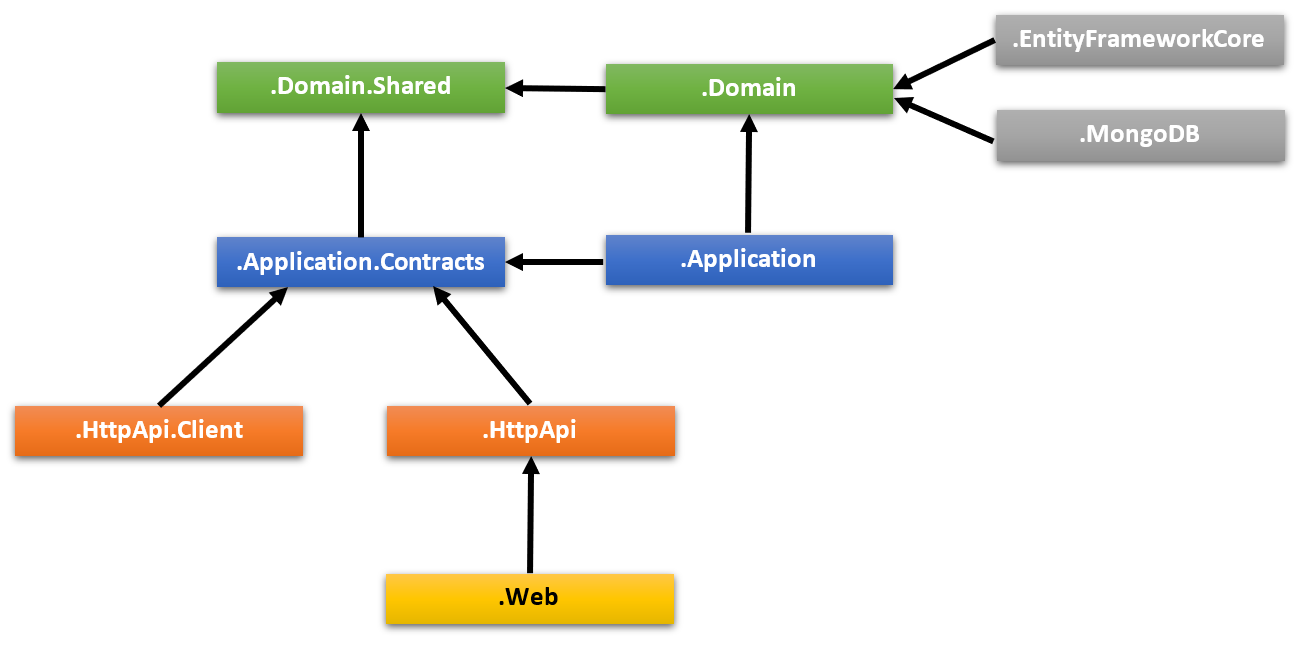IczpNet.Invoicing.Application
0.1.2
There is a newer version of this package available.
See the version list below for details.
See the version list below for details.
dotnet add package IczpNet.Invoicing.Application --version 0.1.2
NuGet\Install-Package IczpNet.Invoicing.Application -Version 0.1.2
This command is intended to be used within the Package Manager Console in Visual Studio, as it uses the NuGet module's version of Install-Package.
<PackageReference Include="IczpNet.Invoicing.Application" Version="0.1.2" />
For projects that support PackageReference, copy this XML node into the project file to reference the package.
paket add IczpNet.Invoicing.Application --version 0.1.2
The NuGet Team does not provide support for this client. Please contact its maintainers for support.
#r "nuget: IczpNet.Invoicing.Application, 0.1.2"
#r directive can be used in F# Interactive and Polyglot Notebooks. Copy this into the interactive tool or source code of the script to reference the package.
// Install IczpNet.Invoicing.Application as a Cake Addin #addin nuget:?package=IczpNet.Invoicing.Application&version=0.1.2 // Install IczpNet.Invoicing.Application as a Cake Tool #tool nuget:?package=IczpNet.Invoicing.Application&version=0.1.2
The NuGet Team does not provide support for this client. Please contact its maintainers for support.
Abp 启动
dotnet tool install -g volo.abp.cli
PM> dotnet tool install -g volo.abp.cli
工具目录“C:\Users\ZP\.dotnet\tools”目前不在 PATH 环境变量中。
可运行以下命令将目录添加到 PATH:
setx PATH "%PATH%;C:\Users\ZP\.dotnet\tools"
可使用以下命令调用工具: abp
已成功安装工具“volo.abp.cli”(版本“6.0.0”)。
PM> abp help
setx PATH "%PATH%;C:\Users\ZP\.dotnet\tools"
abp install-libs
Microsoft Windows [版本 10.0.22621.674]
(c) Microsoft Corporation。保留所有权利。
C:\Users\ZP>ab[
'ab[' 不是内部或外部命令,也不是可运行的程序
或批处理文件。
C:\Users\ZP>abp
[11:44:30 INF] ABP CLI (https://abp.io)
[11:44:30 INF] Version 6.0.0 (Stable)
[11:44:31 INF]
Usage:
abp <command> <target> [options]
Command List:
> help: Show command line help. Write ` abp help <command> `
> prompt: Starts with prompt mode.
> new: Generate a new solution based on the ABP startup templates.
> get-source: Download the source code of the specified module.
> update: Update all ABP related NuGet packages and NPM packages in a solution or project to the latest version.
> add-package: Add a new ABP package to a project by adding related NuGet package dependencies and [DependsOn(...)] attributes.
> add-module: Add a multi-package module to a solution by finding all packages of the module, finding related projects in the solution and adding each package to the corresponding project in the solution.
> list-modules: List open source application modules
> list-templates: Lists available templates to be created.
> login: Sign in to https://account.abp.io/.
> login-info: Show your login info.
> logout: Sign out from https://account.abp.io/.
> generate-proxy: Generates client service proxies and DTOs to consume HTTP APIs.
> remove-proxy: Remove client service proxies and DTOs to consume HTTP APIs.
> suite: Install, update, remove or start ABP Suite. See https://commercial.abp.io/tools/suite.
> switch-to-preview: Switches packages to preview ABP version.
> switch-to-stable: Switches packages to stable ABP version from preview version.
> switch-to-nightly: Switches packages to nightly preview ABP version.
> translate: Mainly used to translate ABP's resources (JSON files) easier.
> build: Builds a dotnet repository and dependent repositories or a solution.
> bundle: Bundles all third party styles and scripts required by modules and updates index.html file.
> create-migration-and-run-migrator
> install-libs: Install NPM Packages for MVC / Razor Pages and Blazor Server UI types.
> clean: Delete all BIN and OBJ folders in current folder.
> cli: Update or remove ABP CLI. See https://docs.abp.io/en/abp/latest/CLI
To get a detailed help for a command:
abp help <command>
See the documentation for more info: https://docs.abp.io/en/abp/latest/CLI
C:\Users\ZP>cd f:
F:\
C:\Users\ZP>f:
F:\>cd F:\Dev\abpvnext\Invoicing
F:\Dev\abpvnext\Invoicing>abp install-libs
[11:46:58 INF] ABP CLI (https://abp.io)
[11:47:03 WRN] YARN is not installed, which may cause package inconsistency, please use YARN instead of NPM. visit https://classic.yarnpkg.com/lang/en/docs/install/ and install YARN
[11:47:03 INF] Found 5 projects.
[11:47:03 INF] F:\Dev\abpvnext\Invoicing\angular
[11:47:03 INF] F:\Dev\abpvnext\Invoicing\host\IczpNet.Invoicing.AuthServer
[11:47:03 INF] F:\Dev\abpvnext\Invoicing\host\IczpNet.Invoicing.Blazor.Server.Host
[11:47:03 INF] F:\Dev\abpvnext\Invoicing\host\IczpNet.Invoicing.Web.Host
[11:47:03 INF] F:\Dev\abpvnext\Invoicing\host\IczpNet.Invoicing.Web.Unified
[11:47:03 INF] Running npm install on F:\Dev\abpvnext\Invoicing\angular
npm WARN deprecated source-map-resolve@0.6.0: See https://github.com/lydell/source-map-resolve#deprecated
> Invoicing@0.0.0 postinstall
> npm run compile:ivy
> Invoicing@0.0.0 compile:ivy
> yarn ngcc --properties es2015 browser module main --first-only --create-ivy-entry-points --tsconfig './tsconfig.prod.json' --source node_modules --async false
'yarn' is not recognized as an internal or external command,
operable program or batch file.
npm ERR! code 1
npm ERR! path F:\Dev\abpvnext\Invoicing\angular
npm ERR! command failed
npm ERR! command C:\WINDOWS\system32\cmd.exe /d /s /c C:\Users\ZP\AppData\Local\Temp\postinstall665978656257.cmd
npm ERR! A complete log of this run can be found in:
npm ERR! C:\Users\ZP\AppData\Local\npm-cache\_logs\2022-10-17T03_47_04_705Z-debug-0.log
[11:50:57 INF] Running npm install on F:\Dev\abpvnext\Invoicing\host\IczpNet.Invoicing.AuthServer
npm WARN deprecated source-map-url@0.4.1: See https://github.com/lydell/source-map-url#deprecated
npm WARN deprecated urix@0.1.0: Please see https://github.com/lydell/urix#deprecated
npm WARN deprecated source-map-resolve@0.5.3: See https://github.com/lydell/source-map-resolve#deprecated
npm WARN deprecated resolve-url@0.2.1: https://github.com/lydell/resolve-url#deprecated
npm WARN deprecated chokidar@2.1.8: Chokidar 2 does not receive security updates since 2019. Upgrade to chokidar 3 with 15x fewer dependencies
added 421 packages, and audited 422 packages in 39s
15 packages are looking for funding
run `npm fund` for details
9 high severity vulnerabilities
To address issues that do not require attention, run:
npm audit fix
To address all issues (including breaking changes), run:
npm audit fix --force
Run `npm audit` for details.
[11:51:41 INF] Running npm install on F:\Dev\abpvnext\Invoicing\host\IczpNet.Invoicing.Blazor.Server.Host
npm WARN deprecated source-map-url@0.4.1: See https://github.com/lydell/source-map-url#deprecated
npm WARN deprecated urix@0.1.0: Please see https://github.com/lydell/urix#deprecated
npm WARN deprecated source-map-resolve@0.5.3: See https://github.com/lydell/source-map-resolve#deprecated
npm WARN deprecated chokidar@2.1.8: Chokidar 2 does not receive security updates since 2019. Upgrade to chokidar 3 with 15x fewer dependencies
npm WARN deprecated resolve-url@0.2.1: https://github.com/lydell/resolve-url#deprecated
added 423 packages, and audited 424 packages in 16s
15 packages are looking for funding
run `npm fund` for details
9 high severity vulnerabilities
To address issues that do not require attention, run:
npm audit fix
To address all issues (including breaking changes), run:
npm audit fix --force
Run `npm audit` for details.
[11:52:01 INF] Running npm install on F:\Dev\abpvnext\Invoicing\host\IczpNet.Invoicing.Web.Host
npm WARN deprecated source-map-url@0.4.1: See https://github.com/lydell/source-map-url#deprecated
npm WARN deprecated urix@0.1.0: Please see https://github.com/lydell/urix#deprecated
npm WARN deprecated source-map-resolve@0.5.3: See https://github.com/lydell/source-map-resolve#deprecated
npm WARN deprecated chokidar@2.1.8: Chokidar 2 does not receive security updates since 2019. Upgrade to chokidar 3 with 15x fewer dependencies
npm WARN deprecated resolve-url@0.2.1: https://github.com/lydell/resolve-url#deprecated
added 421 packages, and audited 422 packages in 13s
15 packages are looking for funding
run `npm fund` for details
9 high severity vulnerabilities
To address issues that do not require attention, run:
npm audit fix
To address all issues (including breaking changes), run:
npm audit fix --force
Run `npm audit` for details.
[11:52:17 INF] Running npm install on F:\Dev\abpvnext\Invoicing\host\IczpNet.Invoicing.Web.Unified
npm WARN deprecated source-map-url@0.4.1: See https://github.com/lydell/source-map-url#deprecated
npm WARN deprecated urix@0.1.0: Please see https://github.com/lydell/urix#deprecated
npm WARN deprecated source-map-resolve@0.5.3: See https://github.com/lydell/source-map-resolve#deprecated
npm WARN deprecated chokidar@2.1.8: Chokidar 2 does not receive security updates since 2019. Upgrade to chokidar 3 with 15x fewer dependencies
npm WARN deprecated resolve-url@0.2.1: https://github.com/lydell/resolve-url#deprecated
added 421 packages, and audited 422 packages in 15s
15 packages are looking for funding
run `npm fund` for details
9 high severity vulnerabilities
To address issues that do not require attention, run:
npm audit fix
To address all issues (including breaking changes), run:
npm audit fix --force
Run `npm audit` for details.
F:\Dev\abpvnext\Invoicing>npm audit
npm ERR! code ENOLOCK
npm ERR! audit This command requires an existing lockfile.
npm ERR! audit Try creating one first with: npm i --package-lock-only
npm ERR! audit Original error: loadVirtual requires existing shrinkwrap file
npm ERR! A complete log of this run can be found in:
npm ERR! C:\Users\ZP\AppData\Local\npm-cache\_logs\2022-10-17T03_54_58_156Z-debug-0.log
F:\Dev\abpvnext\Invoicing>
Projects are organized as src, test and host folders:
srcfolder contains the actual module which is layered based on DDD principles.testfolder contains unit & integration tests.hostfolder contains applications with different configurations to demonstrate how to host the module in an application. These are not a part of the module, but useful on development.
The diagram below shows the layers & project dependencies of the module:
Each section below will explain the related project & its dependencies.
| Product | Versions Compatible and additional computed target framework versions. |
|---|---|
| .NET | net6.0 is compatible. net6.0-android was computed. net6.0-ios was computed. net6.0-maccatalyst was computed. net6.0-macos was computed. net6.0-tvos was computed. net6.0-windows was computed. net7.0 was computed. net7.0-android was computed. net7.0-ios was computed. net7.0-maccatalyst was computed. net7.0-macos was computed. net7.0-tvos was computed. net7.0-windows was computed. net8.0 was computed. net8.0-android was computed. net8.0-browser was computed. net8.0-ios was computed. net8.0-maccatalyst was computed. net8.0-macos was computed. net8.0-tvos was computed. net8.0-windows was computed. |
Compatible target framework(s)
Included target framework(s) (in package)
Learn more about Target Frameworks and .NET Standard.
-
net6.0
- IczpNet.Invoicing.Application.Contracts (>= 0.1.2)
- IczpNet.Invoicing.Domain (>= 0.1.2)
- Microsoft.AspNetCore.Mvc.Core (>= 2.2.5)
- Volo.Abp.AutoMapper (>= 6.0.1)
- Volo.Abp.Ddd.Application (>= 6.0.1)
NuGet packages (1)
Showing the top 1 NuGet packages that depend on IczpNet.Invoicing.Application:
| Package | Downloads |
|---|---|
|
IczpNet.Invoicing.HttpApi.Host
Package Description |
GitHub repositories
This package is not used by any popular GitHub repositories.
| Version | Downloads | Last updated |
|---|---|---|
| 9.0.0 | 44 | 11/26/2024 |
| 0.1.2 | 377 | 11/9/2022 |
| 0.1.1-alpha | 153 | 11/8/2022 |
| 0.1.0 | 335 | 10/18/2022 |
init zhongpei