MudBlazor.Extensions
1.3.4
See the version list below for details.
dotnet add package MudBlazor.Extensions --version 1.3.4
NuGet\Install-Package MudBlazor.Extensions -Version 1.3.4
<PackageReference Include="MudBlazor.Extensions" Version="1.3.4" />
paket add MudBlazor.Extensions --version 1.3.4
#r "nuget: MudBlazor.Extensions, 1.3.4"
// Install MudBlazor.Extensions as a Cake Addin #addin nuget:?package=MudBlazor.Extensions&version=1.3.4 // Install MudBlazor.Extensions as a Cake Tool #tool nuget:?package=MudBlazor.Extensions&version=1.3.4
MudBlazor.Extensions
MudBlazor.Extensions is a small extension for MudBlazor from https://mudblazor.com/
Using
Using is as easy it can be Sure you need a MudBlazor project and the referenced package to MudBlazor for more informations and help see https://mudblazor.com/ and https://github.com/MudBlazor/Templates
Add the nuget Package MudBlazor.Extensions to your blazor project
Now you can start using it.
However if you want to use the Extensions components as well you should change your _Imports.razor and add this entries.
@using MudBlazor.Extensions
@using MudBlazor.Extensions.Components
Components
MudExFileDisplay
A Component to display file contents for example as preview before uploading or for referenced files. This components automatically tries to display as best as possible and can handle urls or streams directly. You can use it like this
<MudExFileDisplay FileName="NameOfYourFile.pdf" ContentType="application/pdf" Url="@Url"></MudExFileDisplay>
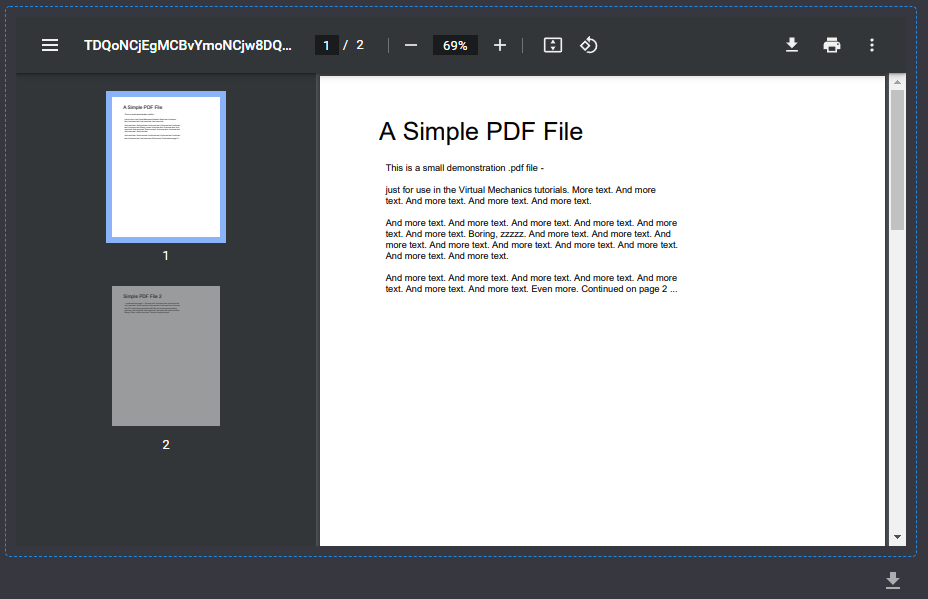
MudExFileDisplayZip
This component is also automatically used by MudExFileDisplay but can also used manually if you need to.
<MudExFileDisplayZip AllowDownload="@AllowDownload" RootFolderName="@FileName" ContentStream="@ContentStream" Url="@Url"></MudExFileDisplayZip>
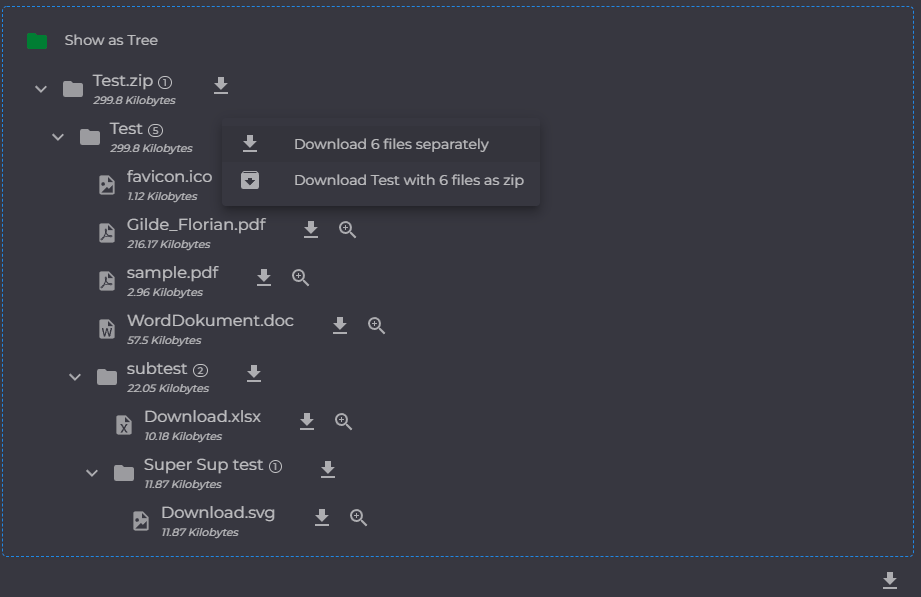
MudExFileDisplayDialog
A small dialog for the MudExFileDisplay Component. Can be used with static helpers to show like this
await MudExFileDisplayDialog.Show(_dialogService, dataUrl, request.FileName, request.ContentType, ex => ex.JsRuntime = _jsRuntime);
Can be used directly with an IBrowserFile
IBrowserFile file = File;
await MudExFileDisplayDialog.Show(_dialogService, file, ex => ex.JsRuntime = _jsRuntime);
Can also be used completely manually with MudBlazor dialogService
var parameters = new DialogParameters
{
{nameof(Icon), BrowserFileExtensions.IconForFile(contentType)},
{nameof(Url), url},
{nameof(ContentType), contentType}
};
await dialogService.ShowEx<MudExFileDisplayDialog>(title, parameters, optionsEx);
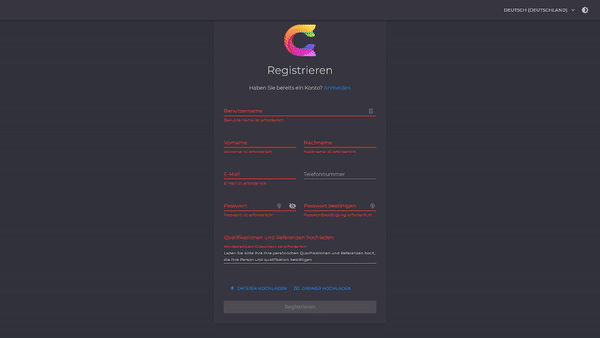
(Planned)
One of the next planned Component is an Multi upload component with Features like duplicate check, max size, specific allowed content types, max items, zip auto extract and many more. The current State looks like this
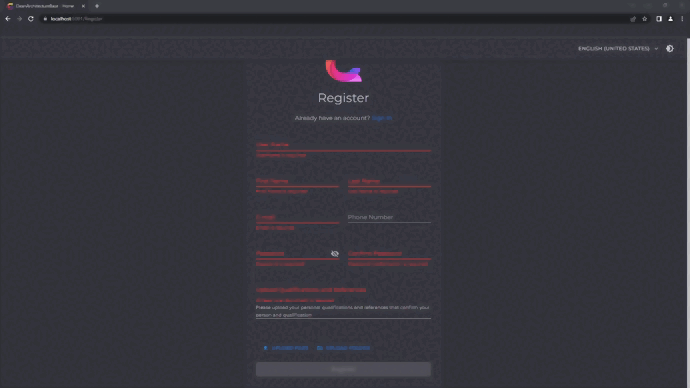 <br>
<a href="https://github.com/fgilde/MudBlazor.Extensions/blob/main/MudBlazor.Extensions/Screenshots/UploadEdit.mkv?raw=true" target="_blank">Download Video</a>
<br>
<a href="https://github.com/fgilde/MudBlazor.Extensions/blob/main/MudBlazor.Extensions/Screenshots/UploadEdit.mkv?raw=true" target="_blank">Download Video</a>
Extensions
Make dialogs resizeable or draggable
var options = new DialogOptionsEx { Resizeable = true, DragMode = MudDialogDragMode.Simple, CloseButton = true, FullWidth = true };
var dialog = await _dialogService.ShowEx<YourMudDialog>("your dialog title", parameters, options);
Add Maximize Button
var options = new DialogOptionsEx { MaximizeButton = true, CloseButton = true};
var dialog = await _dialogService.ShowEx<YourMudDialog>("your Dialog title", parameters, options);
Add Custom Buttons
First in your component code you need to define the callback methods as JSInvokable
[JSInvokable]
public void AlarmClick()
{
// OnAlarmButton Click
}
[JSInvokable]
public void ColorLensClick()
{
// OnColorLensButton Click
}
Then define your custom buttons
var buttons = new[]
{
new MudDialogButton( DotNetObjectReference.Create(this as object), nameof(AlarmClick)) {Icon = Icons.Filled.Alarm},
new MudDialogButton( DotNetObjectReference.Create(this as object), nameof(ColorLensClick)) {Icon = Icons.Filled.ColorLens},
};
var options = new DialogOptionsEx { MaximizeButton = true, CloseButton = true, Buttons = buttons};
var dialog = await _dialogService.ShowEx<YourMudDialog>("your dialog title", parameters, options);
Now a dialog can look like this
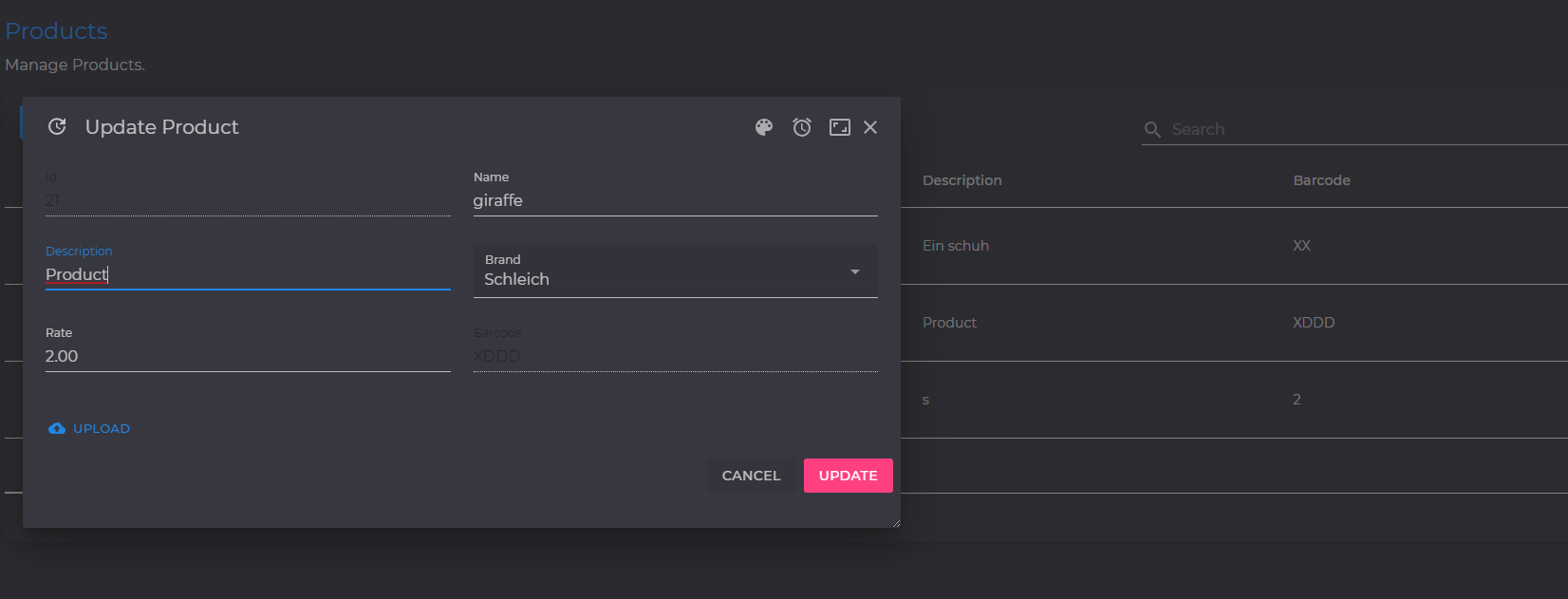
Use animation to show dialog
var options = new DialogOptionsEx {
MaximizeButton = true,
CloseButton = true,
Buttons = buttons,
Position = DialogPosition.CenterRight,
Animation = AnimationType.SlideIn,
AnimationDuration = TimeSpan.FromMilliseconds(500),
FullHeight = true
};
var dialog = await _dialogService.ShowEx<YourMudDialog>("your dialog title", parameters, options);
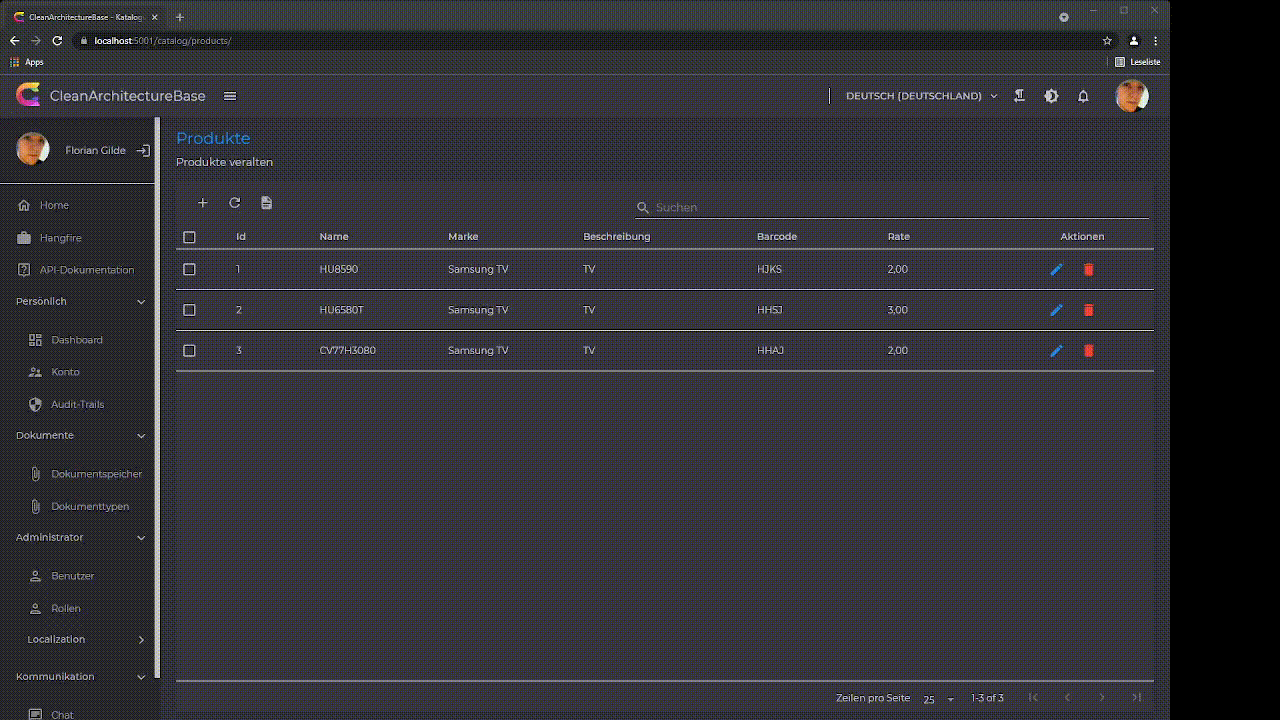
If you animate a dialog with dialogServiceEx, you should add the class mud-ex-dialog-initial to your dialog to ensure no visibility before animation.
Currently you can use following animations: SlideIn,FadeIn,Scale,Slide,Fade,Zoom,Roll,JackInTheBox,Hinge,Rotate,Bounce,Back,Jello,Wobble,Tada,Swing,HeadShake,Shake,RubberBand,Pulse,Flip,FlipX,FlipY
<MudDialog Class="mud-ex-dialog-initial">
BETA (Work still in progress): All animations can currently also used on other components for example in this popover.
<MudPopover Style="@(IsOpen $"animation: {new [] {AnimationType.FadeIn, AnimationType.SlideIn}.GetAnimationCssStyle(TimeSpan.FromSeconds(1))}" : "")">Popover content</MudPopover>
Change Log
- 1.2.8 Add New Component
MudExChipSelect - 1.2.6 Add New Animationtypes for dialog or manual using
- 1.2.4 Add Components
MudExFileDisplayMudExFileDisplayZipandMudExFileDisplayDialog - 1.2.2 Animations can be combined
- 1.2.2 Add animation fade
- 1.2.2 Improved animations for dialogs
- 1.2.0 Slide in animations for dialogs.
- 1.1.2 New option FullHeight for dialogs
Planned Features
Notice this is just a first preview version. There are some features planned like
- Multi upload component with preview and more
- Dragging with snap behaviour
- Automatic generation for a dialog to edit given model
Links
| Product | Versions Compatible and additional computed target framework versions. |
|---|---|
| .NET | net6.0 is compatible. net6.0-android was computed. net6.0-ios was computed. net6.0-maccatalyst was computed. net6.0-macos was computed. net6.0-tvos was computed. net6.0-windows was computed. net7.0 was computed. net7.0-android was computed. net7.0-ios was computed. net7.0-maccatalyst was computed. net7.0-macos was computed. net7.0-tvos was computed. net7.0-windows was computed. net8.0 was computed. net8.0-android was computed. net8.0-browser was computed. net8.0-ios was computed. net8.0-maccatalyst was computed. net8.0-macos was computed. net8.0-tvos was computed. net8.0-windows was computed. |
-
net6.0
- Microsoft.AspNetCore.Components.Web (>= 6.0.7)
- Microsoft.Extensions.FileProviders.Embedded (>= 6.0.7)
- MudBlazor (>= 6.0.14)
- Nextended.Blazor (>= 6.0.7)
- PSC.Blazor.Components.BrowserDetect (>= 1.0.6)
NuGet packages (3)
Showing the top 3 NuGet packages that depend on MudBlazor.Extensions:
| Package | Downloads |
|---|---|
|
MudExRichTextEditor
MudExRichTextEditor is a custom reusable control that allows us to easily consume Quill combining in a MudBlazor project. |
|
|
Corsinvest.AppHero.Core.MudBlazorUI
Package Description |
|
|
MudExObjectEdit.CodeGatorAdapter
This is a small package to combine CG.Blazor.Forms with the MudExObjectEdit from MudBlazor.Extensions |
GitHub repositories (3)
Showing the top 3 popular GitHub repositories that depend on MudBlazor.Extensions:
| Repository | Stars |
|---|---|
|
DragoQCC/HardHatC2
A C# Command & Control framework
|
|
|
CervantesSec/cervantes
Cervantes is an open-source, collaborative platform designed specifically for pentesters and red teams. It serves as a comprehensive management tool, streamlining the organization of projects, clients, vulnerabilities, and reports in a single, centralized location.
|
|
|
fgilde/MudBlazor.Extensions
MudBlazor.Extensions from https://www.mudex.org is a small extension for MudBlazor from https://mudblazor.com
|