ReCaptcha.Desktop.WinForms
1.0.0
See the version list below for details.
dotnet add package ReCaptcha.Desktop.WinForms --version 1.0.0
NuGet\Install-Package ReCaptcha.Desktop.WinForms -Version 1.0.0
<PackageReference Include="ReCaptcha.Desktop.WinForms" Version="1.0.0" />
paket add ReCaptcha.Desktop.WinForms --version 1.0.0
#r "nuget: ReCaptcha.Desktop.WinForms, 1.0.0"
// Install ReCaptcha.Desktop.WinForms as a Cake Addin #addin nuget:?package=ReCaptcha.Desktop.WinForms&version=1.0.0 // Install ReCaptcha.Desktop.WinForms as a Cake Tool #tool nuget:?package=ReCaptcha.Desktop.WinForms&version=1.0.0
ReCaptcha.Desktop
Access Google reCAPTCHA on all major windows dekstop frameworks (WPF, WInUI, UWP, Winforms, Console)
| Across all frameworks | Fast & Reliable | Customizable |
|---|---|---|
| Use Google reCAPTCHA for all your projects with just a few lines of code, regardless of the desktop frameworks. | ReCaptcha.Desktop uses WebView2 and the official reCAPTCHA widget to bring you the best performance and stability. | From themes to fundamental components! ReCaptcha.Desktop allows you to customize just about anything. |
Information
ReCaptcha.Desktop is an open source library to access Google's reCAPTCHA API on all majpr windows desktop frameworks including WPF, WInUI3, UWP, WinForms and Console. ReCaptcha.Desktop focuses on simplicity and stability, which means you can get started with just a few lines of code.
ReCaptcha.Desktop is fast and reliable. It uses Microsoft's official WebView2 library on each specific plattform and the offical Google reCAPTCHA widget/API to bring you the best performance and stability. Not only is ReCaptcha.Desktop fast but also highly customizable. You are able to change about anything - from themes to fundamental components like porting it to another plattform is very easy.
How it works
Since Google does not officially support any .NET desktop framework, ReCaptcha.Desktop has to use a WebView2 to display a custom reCAPTCHA widget hosted by a HTTPListener.
You may be wondering why ReCaptcha.Desktop needs to host its own local server instead of just loading the HTML content into the WebView2. This is because Google blocks all verifications run from an offline HTML file.
But don't worry, ReCaptcha.Desktop is still fast and the user doesn't see any of the fancy actions. A window appears only when manual user input is requested by Google.
ReCaptcha control
| WPF | WinUi3 | UWP |
|---|---|---|
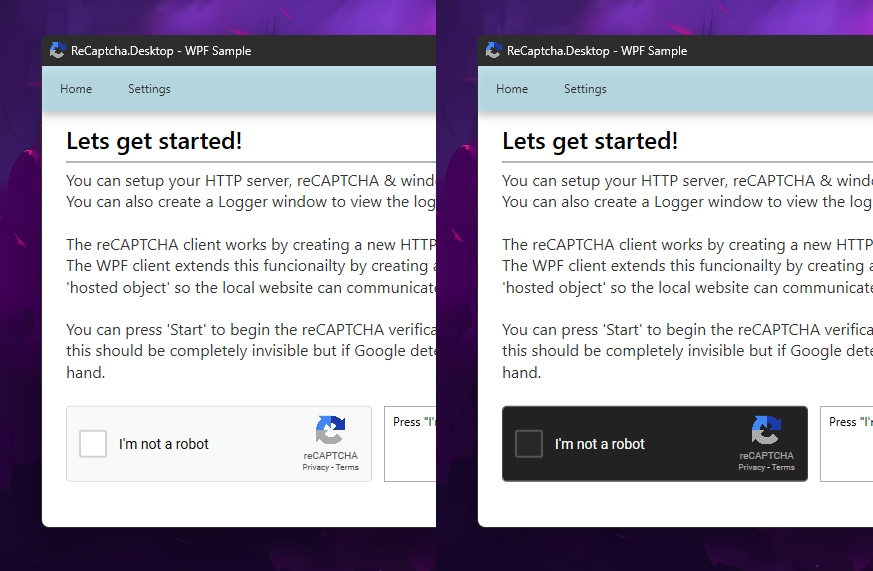 |
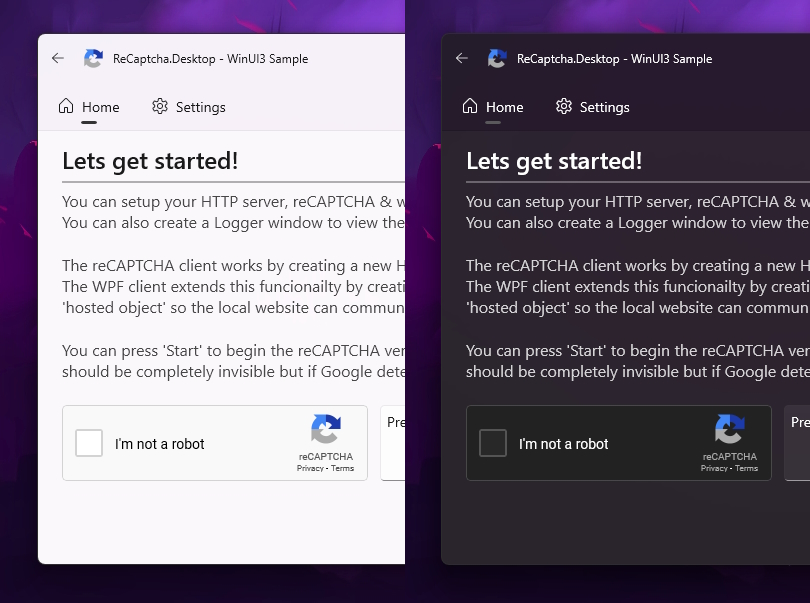 |
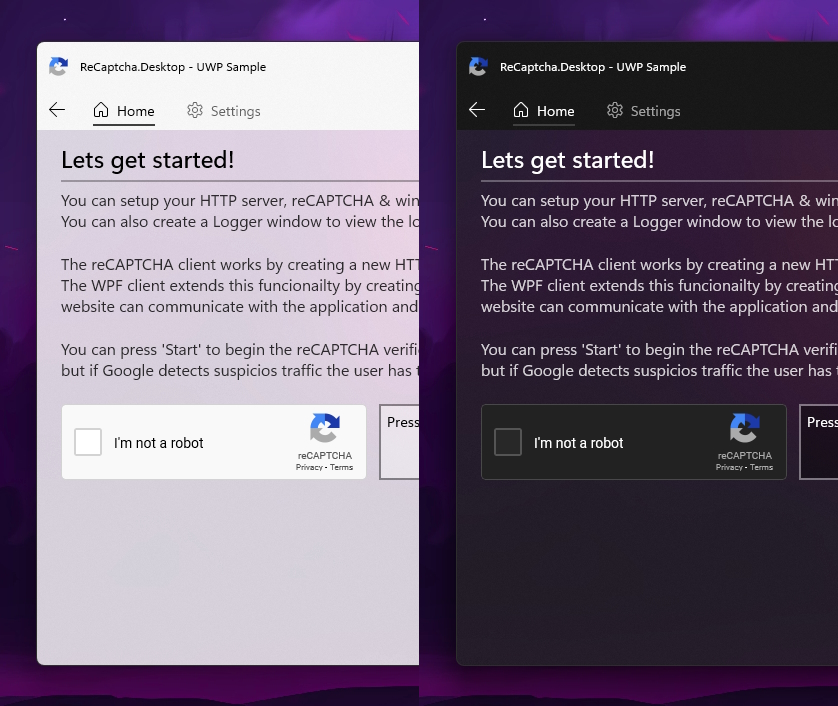 |
| Product | Versions Compatible and additional computed target framework versions. |
|---|---|
| .NET | net6.0-windows7.0 is compatible. net7.0-windows was computed. net8.0-windows was computed. |
-
net6.0-windows7.0
- Microsoft.Extensions.Logging.Abstractions (>= 7.0.0)
- Microsoft.Web.WebView2 (>= 1.0.1518.46)
- ReCaptcha.Desktop (>= 1.0.0)
NuGet packages
This package is not used by any NuGet packages.
GitHub repositories
This package is not used by any popular GitHub repositories.