Schema.NET.Pending
11.0.0
Prefix Reserved
See the version list below for details.
dotnet add package Schema.NET.Pending --version 11.0.0
NuGet\Install-Package Schema.NET.Pending -Version 11.0.0
<PackageReference Include="Schema.NET.Pending" Version="11.0.0" />
paket add Schema.NET.Pending --version 11.0.0
#r "nuget: Schema.NET.Pending, 11.0.0"
// Install Schema.NET.Pending as a Cake Addin #addin nuget:?package=Schema.NET.Pending&version=11.0.0 // Install Schema.NET.Pending as a Cake Tool #tool nuget:?package=Schema.NET.Pending&version=11.0.0

Schema.org objects turned into strongly typed C# POCO classes for use in .NET. All classes can be serialized into JSON/JSON-LD and XML, typically used to represent structured data in the head section of html page.
Simple Example
var website = new WebSite()
{
AlternateName = "An Alternative Name",
Name = "Your Site Name",
Url = new Uri("https://example.com")
};
var jsonLd = website.ToString();
The code above outputs the following JSON-LD:
{
"@context":"https://schema.org",
"@type":"WebSite",
"alternateName":"An Alternative Name",
"name":"Your Site Name",
"url":"https://example.com"
}
If writing the result into a <script> element, be sure to use the .ToHtmlEscapedString() method instead to avoid exposing your website to a Cross-Site Scripting attack. See the example below.
What is Schema.org?
schema.org defines a set of standard classes and their properties for objects and services in the real world. This machine readable format is a common standard used across the web for describing things.
Where is Schema.org Used?
Websites
Websites can define Structured Data in the head section of their html to enable search engines to show richer information in their search results. Here is an example of how Google can display extended metadata about your site in it's search results.
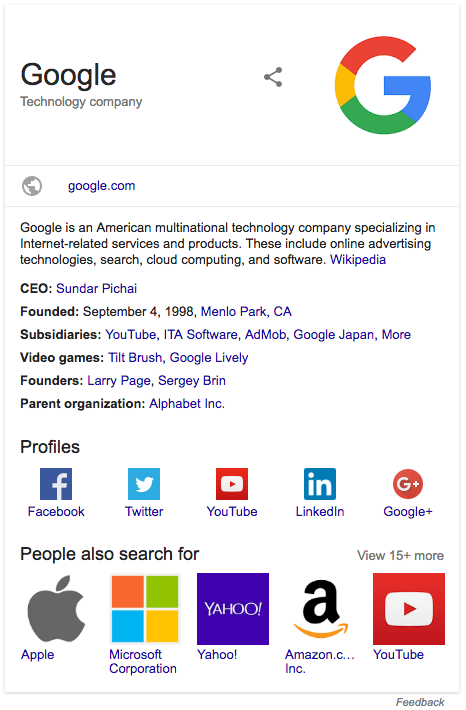
Using structured data in html requires the use of a script tag with a MIME type of application/ld+json like so:
<script type="application/ld+json">
{
"@context": "https://schema.org",
"@type": "Organization",
"url": "https://www.example.com",
"name": "Unlimited Ball Bearings Corp.",
"contactPoint": {
"@type": "ContactPoint",
"telephone": "+1-401-555-1212",
"contactType": "Customer service"
}
}
</script>
Important Security Notice
When serializing the result for a website's <script> tag, you should use the alternate .ToHtmlEscapedString() to avoid exposing yourself to a Cross-Site Scripting (XSS) vulnerability if some of the properties in your schema have been set from untrusted sources.
Usage in an ASP.NET MVC project might look like this:
<script type="application/ld+json">
@Html.Raw(Model.Schema.ToHtmlEscapedString())
</script>
Windows UWP Sharing
Windows UWP apps let you share data using schema.org classes. Here is an example showing how to share metadata about a book.
Classes & Properties
schema.org defines classes and properties, where each property can have a single value or an array of multiple values. Additionally, properties can have multiple types e.g. an Address property could have a type of string or a type of PostalAddress which has it's own properties such as StreetAddress or PostalCode which breaks up an address into it's constituent parts.
To facilitate this Schema.NET uses some clever C# generics and implicit type conversions so that setting a single or multiple values is possible and that setting a string or PostalAddress is also possible:
// Single string address
var organization = new Organization()
{
Address = "123 Old Kent Road E10 6RL"
};
// Multiple string addresses
var organization = new Organization()
{
Address = new List<string>()
{
"123 Old Kent Road E10 6RL",
"456 Finsbury Park Road SW1 2JS"
}
};
// Single PostalAddress address
var organization = new Organization()
{
Address = new PostalAddress()
{
StreetAddress = "123 Old Kent Road",
PostalCode = "E10 6RL"
}
};
// Multiple PostalAddress addresses
var organization = new Organization()
{
Address = new List<PostalAddress>()
{
new PostalAddress()
{
StreetAddress = "123 Old Kent Road",
PostalCode = "E10 6RL"
},
new PostalAddress()
{
StreetAddress = "456 Finsbury Park Road",
PostalCode = "SW1 2JS"
}
}
};
// Mixed Author types
var book = new Book()
{
Author = new List<object>()
{
new Organization() { Name = "Penguin" },
new Person() { Name = "J.D. Salinger" }
}
};
// Deconstruct a property containing mixed types
if (book.Author.HasValue)
{
var (organisations, people) = book.Author.Value;
}
This magic is all carried out using implicit conversion operators in the OneOrMany<T>, Values<T1, T2>, Values<T1, T2, T3> and Values<T1, T2, T3, T4> types. These types are all structs for best performance too.
More Examples
For more examples and actual running code samples, take a look at the unit tests in the project source code.
Schema.NET.Pending
There are many pending types on schema.org which are not yet fully formed and ready for production. If you need to use these, you can install the Schema.NET.Pending NuGet package instead of Schema.NET. This package contains all released schema types as well as all pending types.
Continuous Integration
| Name | Operating System | Status | History |
|---|---|---|---|
| Azure Pipelines | Ubuntu | ||
| Azure Pipelines | Mac | ||
| Azure Pipelines | Windows | ||
| Azure Pipelines | Overall | ||
| GitHub Actions | Ubuntu, Mac & Windows | ||
| AppVeyor | Ubuntu, Mac & Windows |
Contributions and Thanks
Please view the contributing guide for more information.
- kirkone - CI reads .NET Core version from new global.json file.
- Turnerj - Added
System.Text.Jsonsupport, Had all types implementIEquatable<T>GetHashCodeand added extra unit tests and bug fixes. - shervinw - Added better null value handling for structs.
- kirk-marple - Refactoring JSON serialization to be more efficient.
- nickevansuk - Adding better null value handling and use HTTPS instead of HTTP.
- MEmanuelsson - Added support for the schema.org Date type without time.
- halovanic - For adding interfaces to Schema.NET types for greater flexibility.
- AndreSteenbergen - For enabling the tool to work on linux.
- benmccallum - For adding XSS vlnerability protection.
- psampaio - Added deserialization support and unit tests.
- icunningham88 - Improved a test.
| Product | Versions Compatible and additional computed target framework versions. |
|---|---|
| .NET | net5.0 is compatible. net5.0-windows was computed. net6.0 is compatible. net6.0-android was computed. net6.0-ios was computed. net6.0-maccatalyst was computed. net6.0-macos was computed. net6.0-tvos was computed. net6.0-windows was computed. net7.0 was computed. net7.0-android was computed. net7.0-ios was computed. net7.0-maccatalyst was computed. net7.0-macos was computed. net7.0-tvos was computed. net7.0-windows was computed. net8.0 was computed. net8.0-android was computed. net8.0-browser was computed. net8.0-ios was computed. net8.0-maccatalyst was computed. net8.0-macos was computed. net8.0-tvos was computed. net8.0-windows was computed. |
| .NET Core | netcoreapp2.0 was computed. netcoreapp2.1 was computed. netcoreapp2.2 was computed. netcoreapp3.0 was computed. netcoreapp3.1 is compatible. |
| .NET Standard | netstandard2.0 is compatible. netstandard2.1 was computed. |
| .NET Framework | net461 is compatible. net462 was computed. net463 was computed. net47 was computed. net471 was computed. net472 is compatible. net48 was computed. net481 was computed. |
| MonoAndroid | monoandroid was computed. |
| MonoMac | monomac was computed. |
| MonoTouch | monotouch was computed. |
| Tizen | tizen40 was computed. tizen60 was computed. |
| Xamarin.iOS | xamarinios was computed. |
| Xamarin.Mac | xamarinmac was computed. |
| Xamarin.TVOS | xamarintvos was computed. |
| Xamarin.WatchOS | xamarinwatchos was computed. |
-
.NETCoreApp 3.1
- System.Memory (>= 4.5.4)
- System.Text.Json (>= 6.0.0)
-
.NETFramework 4.6.1
- System.Memory (>= 4.5.4)
- System.Text.Json (>= 6.0.0)
- System.ValueTuple (>= 4.5.0)
-
.NETFramework 4.7.2
- System.Memory (>= 4.5.4)
- System.Text.Json (>= 6.0.0)
-
.NETStandard 2.0
- System.Memory (>= 4.5.4)
- System.Text.Json (>= 6.0.0)
-
net5.0
- System.Memory (>= 4.5.4)
- System.Text.Json (>= 6.0.0)
-
net6.0
- System.Memory (>= 4.5.4)
- System.Text.Json (>= 6.0.0)
NuGet packages
This package is not used by any NuGet packages.
GitHub repositories
This package is not used by any popular GitHub repositories.





