Sharprompt 2.4.0-preview1
This is a prerelease version of Sharprompt.
There is a newer version of this package available.
See the version list below for details.
See the version list below for details.
dotnet add package Sharprompt --version 2.4.0-preview1
NuGet\Install-Package Sharprompt -Version 2.4.0-preview1
This command is intended to be used within the Package Manager Console in Visual Studio, as it uses the NuGet module's version of Install-Package.
<PackageReference Include="Sharprompt" Version="2.4.0-preview1" />
For projects that support PackageReference, copy this XML node into the project file to reference the package.
<PackageVersion Include="Sharprompt" Version="2.4.0-preview1" />
<PackageReference Include="Sharprompt" />
For projects that support Central Package Management (CPM), copy this XML node into the solution Directory.Packages.props file to version the package.
paket add Sharprompt --version 2.4.0-preview1
The NuGet Team does not provide support for this client. Please contact its maintainers for support.
#r "nuget: Sharprompt, 2.4.0-preview1"
#r directive can be used in F# Interactive and Polyglot Notebooks. Copy this into the interactive tool or source code of the script to reference the package.
#addin nuget:?package=Sharprompt&version=2.4.0-preview1&prerelease
#tool nuget:?package=Sharprompt&version=2.4.0-preview1&prerelease
The NuGet Team does not provide support for this client. Please contact its maintainers for support.
Sharprompt
Interactive command-line based application framework for C#
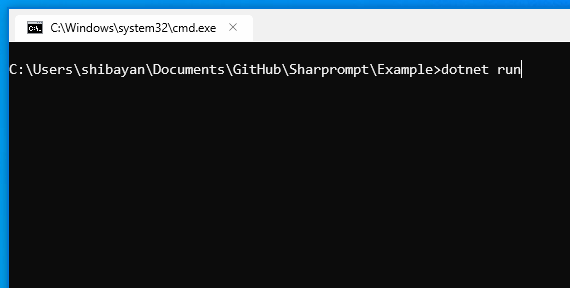
Features
- Multi-platform support
- Supports the popular prompts (
Input/Password/Select/ etc) - Supports model-based prompts (In preview)
- Validation of input value
- Automatic generation of data source using Enum value
- Customizable symbols and color schema
- Unicode support (Multi-byte characters and Emoji😀🎉)
Installation
Install-Package Sharprompt
dotnet add package Sharprompt
// Simple input
var name = Prompt.Input<string>("What's your name?");
Console.WriteLine($"Hello, {name}!");
// Password
var secret = Prompt.Password("Type new password", new[] { Validators.Required(), Validators.MinLength(8) });
Console.WriteLine("Password OK");
// Confirmation
var answer = Prompt.Confirm("Are you ready?", defaultValue: true);
Console.WriteLine($"Your answer is {answer}");
Examples
The project in the folder Sharprompt.Example contains all the samples. Please check it.
dotnet run --project Sharprompt.Example
Prompt types
Input
Takes a generic type parameter and performs type conversion as appropriate.
var name = Prompt.Input<string>("What's your name?");
Console.WriteLine($"Hello, {name}!");
var number = Prompt.Input<int>("Enter any number");
Console.WriteLine($"Input = {number}");
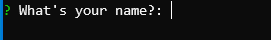
Confirm
var answer = Prompt.Confirm("Are you ready?");
Console.WriteLine($"Your answer is {answer}");
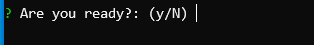
Password
var secret = Prompt.Password("Type new password");
Console.WriteLine("Password OK");
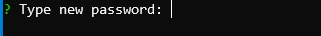
Select
var city = Prompt.Select("Select your city", new[] { "Seattle", "London", "Tokyo" });
Console.WriteLine($"Hello, {city}!");
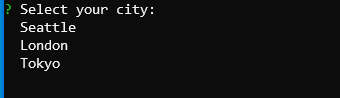
Enum support
var value = Prompt.Select<MyEnum>("Select enum value");
Console.WriteLine($"You selected {value}");
MultiSelect (Checkbox)
var cities = Prompt.MultiSelect("Which cities would you like to visit?", new[] { "Seattle", "London", "Tokyo", "New York", "Singapore", "Shanghai" }, pageSize: 3);
Console.WriteLine($"You picked {string.Join(", ", cities)}");
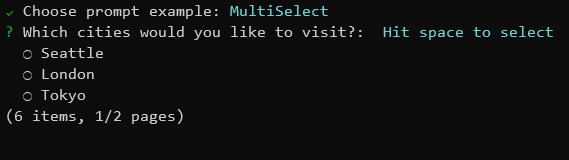
List
var value = Prompt.List<string>("Please add item(s)");
Console.WriteLine($"You picked {string.Join(", ", value)}");
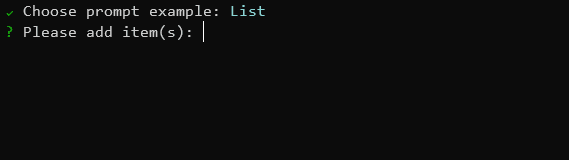
AutoForms (Preview)
// Input model definition
public class MyFormModel
{
[Display(Prompt = "What's your name?")]
[Required]
public string Name { get; set; }
[Display(Prompt = "Type new password")]
[DataType(DataType.Password)]
[Required]
[MinLength(8)]
public string Password { get; set; }
[Display(Prompt = "Are you ready?")]
public bool Ready { get; set; }
}
var result = Prompt.AutoForms<MyFormModel>();
Configuration
Symbols
Prompt.Symbols.Prompt = new Symbol("🤔", "?");
Prompt.Symbols.Done = new Symbol("😎", "V");
Prompt.Symbols.Error = new Symbol("😱", ">>");
var name = Prompt.Input<string>("What's your name?");
Console.WriteLine($"Hello, {name}!");
Color schema
Prompt.ColorSchema.Answer = ConsoleColor.DarkRed;
Prompt.ColorSchema.Select = ConsoleColor.DarkCyan;
var name = Prompt.Input<string>("What's your name?");
Console.WriteLine($"Hello, {name}!");
Unicode support
// Prefer UTF-8 as the output encoding
Console.OutputEncoding = Encoding.UTF8;
var name = Prompt.Input<string>("What's your name?");
Console.WriteLine($"Hello, {name}!");
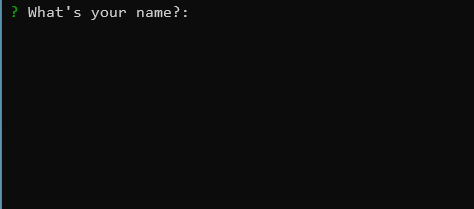
Cancellation support
// Throw an exception when canceling with Ctrl-C
Prompt.ThrowExceptionOnCancel = true;
try
{
var name = Prompt.Input<string>("What's your name?");
Console.WriteLine($"Hello, {name}!");
}
catch (PromptCanceledException ex)
{
Console.WriteLine("Prompt canceled");
}
Supported platforms
- Windows
- Command Prompt
- PowerShell
- Windows Terminal
- Linux (Ubuntu, etc)
- Windows Terminal (WSL 2)
- macOS
- Terminal.app
License
This project is licensed under the MIT License
| Product | Versions Compatible and additional computed target framework versions. |
|---|---|
| .NET | net5.0 was computed. net5.0-windows was computed. net6.0 was computed. net6.0-android was computed. net6.0-ios was computed. net6.0-maccatalyst was computed. net6.0-macos was computed. net6.0-tvos was computed. net6.0-windows was computed. net7.0 was computed. net7.0-android was computed. net7.0-ios was computed. net7.0-maccatalyst was computed. net7.0-macos was computed. net7.0-tvos was computed. net7.0-windows was computed. net8.0 was computed. net8.0-android was computed. net8.0-browser was computed. net8.0-ios was computed. net8.0-maccatalyst was computed. net8.0-macos was computed. net8.0-tvos was computed. net8.0-windows was computed. net9.0 was computed. net9.0-android was computed. net9.0-browser was computed. net9.0-ios was computed. net9.0-maccatalyst was computed. net9.0-macos was computed. net9.0-tvos was computed. net9.0-windows was computed. |
| .NET Core | netcoreapp2.0 was computed. netcoreapp2.1 was computed. netcoreapp2.2 was computed. netcoreapp3.0 was computed. netcoreapp3.1 was computed. |
| .NET Standard | netstandard2.0 is compatible. netstandard2.1 was computed. |
| .NET Framework | net461 was computed. net462 was computed. net463 was computed. net47 was computed. net471 was computed. net472 was computed. net48 was computed. net481 was computed. |
| MonoAndroid | monoandroid was computed. |
| MonoMac | monomac was computed. |
| MonoTouch | monotouch was computed. |
| Tizen | tizen40 was computed. tizen60 was computed. |
| Xamarin.iOS | xamarinios was computed. |
| Xamarin.Mac | xamarinmac was computed. |
| Xamarin.TVOS | xamarintvos was computed. |
| Xamarin.WatchOS | xamarinwatchos was computed. |
Compatible target framework(s)
Included target framework(s) (in package)
Learn more about Target Frameworks and .NET Standard.
-
.NETStandard 2.0
- System.ComponentModel.Annotations (>= 5.0.0)
NuGet packages (6)
Showing the top 5 NuGet packages that depend on Sharprompt:
| Package | Downloads |
|---|---|
|
NukeBuildHelpers
NukeBuildHelpers for Nuke build. |
|
|
Dabit.Utils.YamlConfigManager
Package Description |
|
|
NiuX
NiuX 基础设施 |
|
|
Filepicker
Simple CLI UI filepicker with directory navigation |
|
|
42.CLI.Toolkit
Handy toolkit for a fancy CLI application. |
GitHub repositories (9)
Showing the top 9 popular GitHub repositories that depend on Sharprompt:
| Repository | Stars |
|---|---|
|
AutoDarkMode/Windows-Auto-Night-Mode
Automatically switches between the dark and light theme of Windows 10 and Windows 11
|
|
|
github/gh-actions-importer
GitHub Actions Importer helps you plan and automate the migration of Azure DevOps, Bamboo, Bitbucket, CircleCI, GitLab, Jenkins, and Travis CI pipelines to GitHub Actions.
|
|
|
microsoft/winget-create
The Windows Package Manager Manifest Creator command-line tool (aka wingetcreate)
|
|
|
github/gh-valet
Valet helps facilitate the migration of Azure DevOps, CircleCI, GitLab CI, Jenkins, and Travis CI pipelines to GitHub Actions.
|
|
|
void-stack/VMUnprotect.Dumper
VMUnprotect.Dumper can dynamically untamper VMProtected Assembly.
|
|
|
Maoni0/realmon
A monitoring tool that tells you when GCs happen in a process and some characteristics about these GCs
|
|
|
OpenTouryoProject/OpenTouryo
”Open棟梁”は、長年の.NETアプリケーション開発実績にて蓄積したノウハウに基づき開発した.NET用アプリケーション フレームワークです。 (”OpenTouryo” , is an application framework for .NET which was developed using the accumulated know-how with a long track record in .NET application development.)
|
|
|
void-stack/VMAttack
Research on code virtualization in .NET [WIP]
|
|
|
ingen084/KyoshinEewViewerIngen
Custom client for Kyoshin Monitor
|
| Version | Downloads | Last updated |
|---|---|---|
| 3.0.0 | 19,141 | 1/8/2025 |
| 3.0.0-preview5 | 387 | 11/16/2024 |
| 3.0.0-preview4 | 5,463 | 9/4/2023 |
| 3.0.0-preview3 | 644 | 8/12/2023 |
| 3.0.0-preview2 | 8,976 | 11/29/2022 |
| 3.0.0-preview1 | 661 | 11/13/2022 |
| 2.4.5 | 489,472 | 9/27/2022 |
| 2.4.4 | 10,513 | 8/26/2022 |
| 2.4.3 | 16,599 | 7/13/2022 |
| 2.4.2 | 3,893 | 7/6/2022 |
| 2.4.1 | 33,410 | 4/4/2022 |
| 2.4.0 | 18,924 | 12/31/2021 |
| 2.4.0-preview3 | 762 | 12/13/2021 |
| 2.4.0-preview2 | 693 | 12/10/2021 |
| 2.4.0-preview1 | 794 | 11/14/2021 |
| 2.3.7 | 15,943 | 11/6/2021 |
| 2.3.6 | 1,175 | 10/17/2021 |
| 2.3.5 | 2,194 | 10/1/2021 |
| 2.3.4 | 1,596 | 9/20/2021 |
| 2.3.3 | 6,925 | 8/16/2021 |
| 2.3.2 | 2,086 | 8/5/2021 |
| 2.3.1 | 2,173 | 8/1/2021 |
| 2.3.0 | 1,115 | 7/26/2021 |
| 2.3.0-preview3 | 782 | 7/24/2021 |
| 2.3.0-preview2 | 771 | 7/14/2021 |
| 2.3.0-preview1 | 783 | 6/18/2021 |
| 2.2.1 | 43,088 | 4/29/2021 |
| 2.2.0 | 1,811 | 4/19/2021 |
| 2.2.0-preview2 | 865 | 3/5/2021 |
| 2.2.0-preview1 | 794 | 2/20/2021 |
| 2.1.2 | 8,978 | 1/27/2021 |
| 2.1.1 | 1,038 | 1/20/2021 |
| 2.1.0 | 1,652 | 12/31/2020 |
| 2.1.0-preview3 | 874 | 12/9/2020 |
| 2.1.0-preview2 | 863 | 11/27/2020 |
| 2.1.0-preview1 | 996 | 10/14/2020 |
| 2.0.0 | 14,045 | 8/13/2020 |
| 2.0.0-preview5 | 891 | 8/10/2020 |
| 2.0.0-preview4 | 958 | 8/2/2020 |
| 2.0.0-preview3 | 948 | 6/26/2020 |
| 2.0.0-preview2 | 993 | 6/8/2020 |
| 2.0.0-preview1 | 954 | 6/7/2020 |
| 1.0.5 | 1,836 | 5/6/2020 |
| 1.0.4 | 3,620 | 2/17/2020 |
| 1.0.3 | 14,269 | 10/31/2019 |
| 1.0.2 | 1,208 | 8/31/2019 |
| 1.0.1 | 1,185 | 8/10/2019 |
| 1.0.0 | 1,692 | 8/9/2019 |
| 1.0.0-preview3 | 1,012 | 8/2/2019 |
| 1.0.0-preview2 | 988 | 8/2/2019 |
| 1.0.0-preview | 990 | 7/31/2019 |