SimpleRatingControl.MAUI
0.2.0
dotnet add package SimpleRatingControl.MAUI --version 0.2.0
NuGet\Install-Package SimpleRatingControl.MAUI -Version 0.2.0
This command is intended to be used within the Package Manager Console in Visual Studio, as it uses the NuGet module's version of Install-Package.
<PackageReference Include="SimpleRatingControl.MAUI" Version="0.2.0" />
For projects that support PackageReference, copy this XML node into the project file to reference the package.
paket add SimpleRatingControl.MAUI --version 0.2.0
The NuGet Team does not provide support for this client. Please contact its maintainers for support.
#r "nuget: SimpleRatingControl.MAUI, 0.2.0"
#r directive can be used in F# Interactive and Polyglot Notebooks. Copy this into the interactive tool or source code of the script to reference the package.
// Install SimpleRatingControl.MAUI as a Cake Addin #addin nuget:?package=SimpleRatingControl.MAUI&version=0.2.0 // Install SimpleRatingControl.MAUI as a Cake Tool #tool nuget:?package=SimpleRatingControl.MAUI&version=0.2.0
The NuGet Team does not provide support for this client. Please contact its maintainers for support.
Simple Rating Control for .NET MAUI
A Simple Rating Control for .NET MAUI using an icon font.
Screenshots
Android

Windows
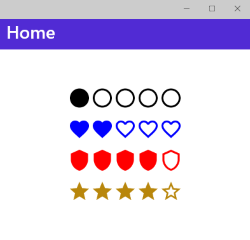
Setup
Available on NuGet: SimpleRatingControl.MAUI
Just add the package to your .NET MAUI application.
API Usage
Initialize the package by calling UseSimpleRatingControl() on MauiProgram:
var builder = MauiApp.CreateBuilder();
builder
.UseMauiApp<App>()
.UseSimpleRatingControl()
// other configurations
return builder.Build();
You must add this namespace to your xaml files:
xmlns:controls="http://www.tsjdev-apps.de/maui/controls"
Now you can use the SimpleRatingControl from this namespace:
<controls:SimpleRatingControl Amount="5"
CurrentValue="1"
AccentColor="Black"
FontSize="36"
RatingType="Circle" />
Available Properties
| Property | Type | Description | Default Value |
|---|---|---|---|
CurrentValue |
double |
Sets the value which should be used as the rating. | 0 |
Amount |
double |
Sets the maximum amount | 10 |
FontSize |
double |
Sets the size of each element. | 24 |
AccentColor |
Color |
Sets the color of the element. | Red |
RatingType |
RatingType |
Sets the type of the icon which should be used. | Star |
Resources
- Blog post explaining the process of creating the NuGet package: Medium
- Listed on nuget.org
- Listed on snppts.dev
| Product | Versions Compatible and additional computed target framework versions. |
|---|---|
| .NET | net8.0 is compatible. net8.0-android was computed. net8.0-android34.0 is compatible. net8.0-browser was computed. net8.0-ios was computed. net8.0-ios17.5 is compatible. net8.0-maccatalyst was computed. net8.0-maccatalyst17.5 is compatible. net8.0-macos was computed. net8.0-tvos was computed. net8.0-windows was computed. net8.0-windows10.0.19041 is compatible. |
Compatible target framework(s)
Included target framework(s) (in package)
Learn more about Target Frameworks and .NET Standard.
-
net8.0
- M.BindableProperty.Generator (>= 0.11.1)
- Microsoft.Maui.Controls (>= 8.0.82)
-
net8.0-android34.0
- M.BindableProperty.Generator (>= 0.11.1)
- Microsoft.Maui.Controls (>= 8.0.82)
-
net8.0-ios17.5
- M.BindableProperty.Generator (>= 0.11.1)
- Microsoft.Maui.Controls (>= 8.0.82)
-
net8.0-maccatalyst17.5
- M.BindableProperty.Generator (>= 0.11.1)
- Microsoft.Maui.Controls (>= 8.0.82)
-
net8.0-windows10.0.19041
- M.BindableProperty.Generator (>= 0.11.1)
- Microsoft.Maui.Controls (>= 8.0.82)
NuGet packages
This package is not used by any NuGet packages.
GitHub repositories
This package is not used by any popular GitHub repositories.
- Update to .NET8
- Code improvements
- Add icon to NuGet package
