Syncfusion.Shared.Base
20.4.0.43
See the version list below for details.
dotnet add package Syncfusion.Shared.Base --version 20.4.0.43
NuGet\Install-Package Syncfusion.Shared.Base -Version 20.4.0.43
<PackageReference Include="Syncfusion.Shared.Base" Version="20.4.0.43" />
paket add Syncfusion.Shared.Base --version 20.4.0.43
#r "nuget: Syncfusion.Shared.Base, 20.4.0.43"
// Install Syncfusion.Shared.Base as a Cake Addin #addin nuget:?package=Syncfusion.Shared.Base&version=20.4.0.43 // Install Syncfusion.Shared.Base as a Cake Tool #tool nuget:?package=Syncfusion.Shared.Base&version=20.4.0.43
Syncfusion WinForms Shared Components
This package contains WinForms BannerTextProvider, WinForms BorderLayout, WinForms CardLayout, WinForms ColorPickerButton, WinForms EditableList, WinForms FlowLayout, WinForms FolderBrower, WinForms GradientPanel, WinForms GridBagLayout, WinForms MaskedTextBox, WinForms TextBoxExt, WinForms CheckBox, WinForms PercentTextBox, WinForms IntegerTextBox, WinForms DoubleTextBox, WinForms CurrencyTextBox, and WinForms AutoLabel components for Winforms application.
System Requirements
Watermark Text Provider
The Syncfusion WinForms WaterMark Text Provider control allows users to browse, select one or more dates in month, year, decade, and century views.
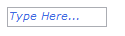
Features Overview | Docs | Online Demo | Support | Forums | Feedback
Getting Started
Border Layout
The Syncfusion WinForms Border Layout control is a layout manager that allows to arrange and layout the child controls along the borders similar to framework’s built-in docking support. Provides option to customize horizontal and vertical gaps between child controls.
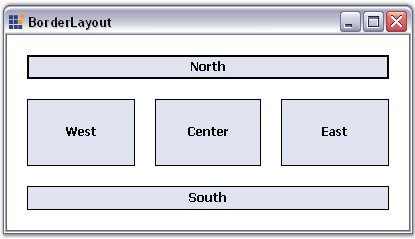
Features Overview | Docs | Online Demo | Support | Forums | Feedback
Getting Started
Card Layout
The Syncfusion WinForms Card Layout is a layout manager that organizes the controls in stack of cards like appearance. Support different image settings for card and provide options to fill the work space with selected card.
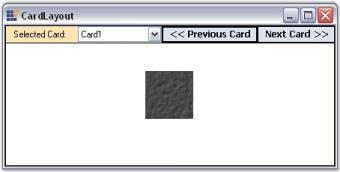
Features Overview | Docs | Online Demo | Support | Forums | Feedback
Getting Started
ColorPickerButton
The Syncfusion WinForms ColorPickerButton control allows users to browse, select one or more dates in month, year, decade, and century views.
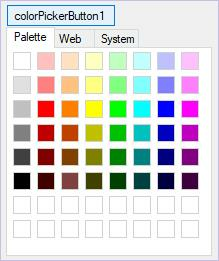
Features Overview | Docs | Online Demo | Support | Forums | Feedback
Getting Started
Editable ListBox
The Syncfusion WinForms Editable ListBox provides an editable listbox with a textbox and button on the current row to facilitate in place editing.
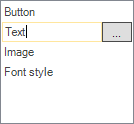
Features Overview | Docs | Online Demo | Support | Forums | Feedback
Getting Started
Flow Layout
The Syncfusion WinForms Flow Layout Control is a layout manager arranges the items in horizontal or vertical flow direction. Supports reverse flow direction, option to customize horizontal and vertical gaps between child controls.
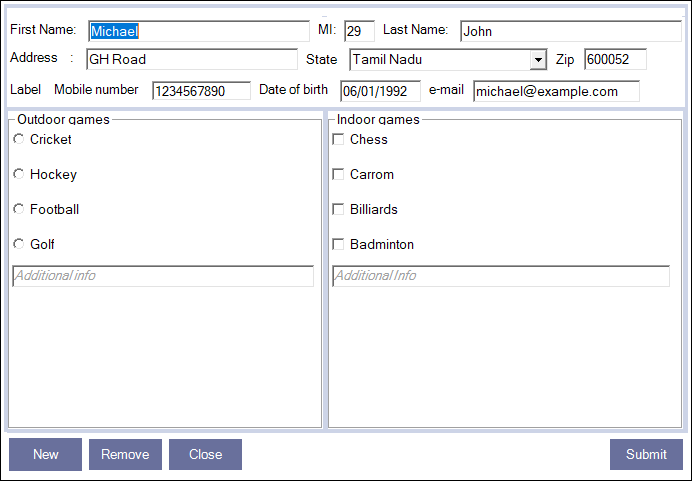
Features Overview | Docs | Online Demo | Support | Forums | Feedback
Getting Started
Folder Browser
The Syncfusion WinForms Folder Browser dialog is a Windows Explorer inspired control helps to browsing the folder and files with different location settings. Supports to specify the location of the root folder where browsing will begin. Restrict end user browse folders from specific domain and sub folders and network folders.
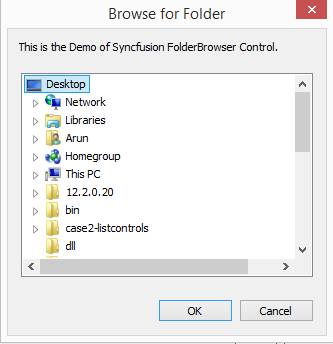
Features Overview | Docs | Online Demo | Support | Forums | Feedback
Getting Started
Gradient Panel
The Syncfusion WinForms Gradient Panel is derived from a standard panel control that acts as a container for other controls. It is used to group a collection of controls and supports a custom background gradient using an array of colors.

Features Overview | Docs | Online Demo | Support | Forums | Feedback
Getting Started
GridBagLayout
The Syncfusion WinForms GridBagLayout arranges child controls in a virtual grid containing rows and columns. Arrange the child controls automatically in one or more rows. Provides option to customize horizontal and vertical gaps between child controls.
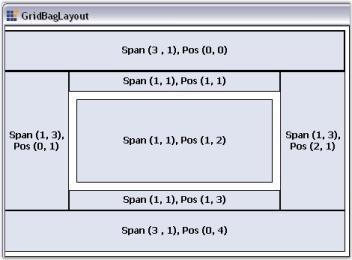
Features Overview | [Docs](https://help.syncfusion.com/windowsforms/layoutmanagers/gridbaglayout/getting-started ?utm_source=nuget&utm_medium=listing&utm_campaign=base-shared-nuget) | Online Demo | Support | Forums | Feedback
Getting Started
MaskedTextBox
The Syncfusion WinForms MaskedTextBox control is an editing control that provides an easy and reliable way of collecting user input and displaying standard data in specific formats from any data source.
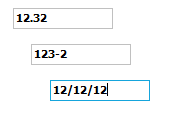
Features Overview | Docs | Online Demo | Support | Forums | Feedback
Getting Started
TextBoxExt
The Syncfusion WinForms TextBoxExt Control is an extension of frameworks textbox control that supports different border colors, styles, overflow indicators, and more. It has the ability to display multi-line text with or without wrap and has a built-in scroller to view the overflowing text.
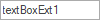
Features Overview | Docs | Online Demo | Support | Forums | Feedback
Getting Started
CheckBox
The Syncfusion WinForms CheckBox control is an advanced version of the standard checkbox control that supports several appearance customization options such as gradient colors, border settings and shadow text with various alignment options for both the text and checkbox. It also provides options to display images and gradient backgrounds.
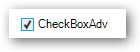
Features Overview | Docs | Online Demo | Support | Forums | Feedback
Getting Started
IntegerTextBox
The Syncfusion WinForms IntegerTextBox is derived from the Windows Forms Framework text box control and can display integer data type values.

Features Overview | Docs | Online Demo | Support | Forums | Feedback
Getting Started
PercentTextBox
The Syncfusion WinForms PercentTextBox is a text box-derived control that can display double data type values in percentage form.

Features Overview | Docs | Online Demo | Support | Forums | Feedback
Getting Started
DoubleTextBox
The Syncfusion WinForms DoubleTextBoxis a text box-derived control that can display double data type values. It is derived from the Windows Forms Framework text box control.
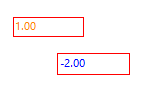
Features Overview | Docs | Online Demo | Support | Forums | Feedback
Getting Started
CurrencyTextBox
The Syncfusion WinForms CurrencyTextBox component provides for currency-specific behavior in edit controls and implements all the functionality needed for formatting currency input and validation.

Features Overview | Docs | Online Demo | Support | Forums | Feedback
Getting Started
AutoLabel
The Syncfusion WinForms AutoLabel component provides for currency-specific behavior in edit controls and implements all the functionality needed for formatting currency input and validation.
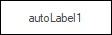
Features Overview | Docs | Online Demo | Support | Forums | Feedback
Getting Started
License
This is a commercial product and requires a paid license for possession or use. Syncfusion’s licensed software, including this component, is subject to the terms and conditions of Syncfusion's EULA. You can purchase a license here or start a free 30-day trial here.
About Syncfusion
Founded in 2001 and headquartered in Research Triangle Park, N.C., Syncfusion has more than 27,000+ customers and more than 1 million users, including large financial institutions, Fortune 500 companies, and global IT consultancies.
Today, we provide 1700+ components and frameworks for web (Blazor, Flutter, ASP.NET Core, ASP.NET MVC, ASP.NET Web Forms, JavaScript, Angular, React, Vue, and jQuery), mobile (.NET MAUI (Preview), Flutter, Xamarin, UWP, and JavaScript), and desktop development (WinForms, WPF, WinUI, .NET MAUI (Preview), Flutter, Xamarin, and UWP). We provide ready-to-deploy enterprise software for dashboards, reports, data integration, and big data processing. Many customers have saved millions in licensing fees by deploying our software.
sales@syncfusion.com | www.syncfusion.com | Toll Free: 1-888-9 DOTNET
| Product | Versions Compatible and additional computed target framework versions. |
|---|---|
| .NET | net6.0-windows7.0 is compatible. net7.0-windows was computed. net8.0-windows was computed. |
| .NET Framework | net20 is compatible. net35 is compatible. net40 is compatible. net403 was computed. net45 is compatible. net451 is compatible. net452 was computed. net46 is compatible. net461 was computed. net462 was computed. net463 was computed. net47 was computed. net471 was computed. net472 was computed. net48 was computed. net481 was computed. |
-
- Syncfusion.Licensing (>= 20.4.0.43)
NuGet packages (30)
Showing the top 5 NuGet packages that depend on Syncfusion.Shared.Base:
| Package | Downloads |
|---|---|
|
Syncfusion.Tools.Windows
This package provides the functionality to utilize the features of Syncfusion WinForms Autocomplete, Carousel, Menu, Multicolumn ComboBox, Color Picker, Docking Manager, Hub Tile, Navigation Drawer, Navigation View, Radial Menu, Radial Slider, Range Slider, Rating, Ribbon, Spell Checker, Split Container, Status Bar, Tab Control, Tile Layout, Tree Navigator, TreeView, Wizard, Tabbed Form, Image streamer, Context menu strip, Trackbar, and Status strip. |
|
|
Syncfusion.Grid.Windows
This package provides the functionality to utilize the features of Syncfusion WinForms Grid Control and Multicolumn Listbox. |
|
|
Syncfusion.Core.WinForms
This package provides the functionality to utilize the features of Syncfusion WinForms Button, Form, ToolTip, Scroll Frame, Skin Manager and ToolTip. |
|
|
Syncfusion.Grouping.Base
This package provides the functionality to utilize the features of Syncfusion Winforms .Grouping Engine and more. |
|
|
Syncfusion.SfInput.WinForms
This package provides the functionality to utilize the features of Syncfusion WinForms Calendar, Date-Time Edit, and Numeric TextBox. |
GitHub repositories (2)
Showing the top 2 popular GitHub repositories that depend on Syncfusion.Shared.Base:
| Repository | Stars |
|---|---|
|
LAB02-Research/HASS.Agent
Windows-based client for Home Assistant. Provides notifications, quick actions, commands, sensors and more.
|
|
|
syncfusion/winforms-demos
This repository contains the samples for Syncfusion Windows Forms UI Controls and File Format libraries and the guide to use them.
|
| Version | Downloads | Last updated |
|---|---|---|
| 27.2.3 | 306 | 11/22/2024 |
| 27.2.2 | 1,412 | 11/15/2024 |
| 27.1.58 | 1,489 | 11/4/2024 |
| 27.1.57 | 1,208 | 10/28/2024 |
| 27.1.56 | 1,078 | 10/23/2024 |
| 27.1.55 | 695 | 10/21/2024 |
| 27.1.53 | 1,201 | 10/14/2024 |
| 27.1.52 | 1,328 | 10/7/2024 |
| 27.1.51 | 1,482 | 9/30/2024 |
| 27.1.50 | 1,480 | 9/23/2024 |
| 27.1.48 | 1,729 | 9/18/2024 |
| 26.2.14 | 2,913 | 9/9/2024 |
| 26.2.13 | 1,239 | 9/5/2024 |
| 26.2.12 | 1,493 | 9/2/2024 |
| 26.2.11 | 1,405 | 8/27/2024 |
| 26.2.10 | 1,993 | 8/19/2024 |
| 26.2.9 | 1,724 | 8/12/2024 |
| 26.2.8 | 1,788 | 8/5/2024 |
| 26.2.7 | 878 | 7/29/2024 |
| 26.2.5 | 786 | 7/25/2024 |
| 26.2.4 | 1,258 | 7/24/2024 |
| 26.1.42 | 1,817 | 7/15/2024 |
| 26.1.41 | 3,755 | 7/8/2024 |
| 26.1.40 | 1,616 | 7/1/2024 |
| 26.1.39 | 1,580 | 6/24/2024 |
| 26.1.38 | 1,338 | 6/18/2024 |
| 26.1.35 | 1,976 | 6/11/2024 |
| 25.2.7 | 1,786 | 6/3/2024 |
| 25.2.6 | 1,849 | 5/28/2024 |
| 25.2.5 | 1,934 | 5/21/2024 |
| 25.2.4 | 1,625 | 5/14/2024 |
| 25.2.3 | 18,036 | 5/8/2024 |
| 25.1.42 | 2,384 | 4/29/2024 |
| 25.1.41 | 16,907 | 4/23/2024 |
| 25.1.40 | 2,125 | 4/15/2024 |
| 25.1.39 | 3,721 | 4/8/2024 |
| 25.1.38 | 1,931 | 4/1/2024 |
| 25.1.37 | 1,866 | 3/26/2024 |
| 25.1.35 | 4,061 | 3/15/2024 |
| 24.2.9 | 3,326 | 3/4/2024 |
| 24.2.8 | 3,283 | 2/26/2024 |
| 24.2.7 | 3,218 | 2/19/2024 |
| 24.2.6 | 3,082 | 2/14/2024 |
| 24.2.5 | 3,135 | 2/12/2024 |
| 24.2.4 | 3,247 | 2/5/2024 |
| 24.2.3 | 3,775 | 1/31/2024 |
| 24.1.47 | 4,249 | 1/22/2024 |
| 24.1.46 | 3,559 | 1/16/2024 |
| 24.1.45 | 3,815 | 1/8/2024 |
| 24.1.44 | 3,843 | 1/2/2024 |
| 24.1.43 | 3,938 | 12/27/2023 |
| 24.1.41 | 5,999 | 12/18/2023 |
| 23.2.7 | 5,952 | 12/6/2023 |
| 23.2.6 | 5,454 | 11/28/2023 |
| 23.2.5 | 4,296 | 11/23/2023 |
| 23.2.4 | 4,818 | 11/20/2023 |
| 23.1.44 | 4,991 | 11/6/2023 |
| 23.1.43 | 4,699 | 10/30/2023 |
| 23.1.42 | 4,740 | 10/23/2023 |
| 23.1.41 | 7,867 | 10/16/2023 |
| 23.1.40 | 7,279 | 10/10/2023 |
| 23.1.39 | 4,876 | 10/4/2023 |
| 23.1.38 | 9,659 | 9/26/2023 |
| 23.1.36 | 47,430 | 9/15/2023 |
| 22.2.12 | 7,365 | 9/5/2023 |
| 22.2.11 | 5,460 | 8/28/2023 |
| 22.2.10 | 6,313 | 8/22/2023 |
| 22.2.9 | 6,140 | 8/14/2023 |
| 22.2.8 | 6,374 | 8/7/2023 |
| 22.2.7 | 6,301 | 8/2/2023 |
| 22.2.5 | 7,136 | 7/27/2023 |
| 22.1.39 | 8,271 | 7/18/2023 |
| 22.1.38 | 6,479 | 7/11/2023 |
| 22.1.37 | 6,449 | 7/3/2023 |
| 22.1.36 | 6,394 | 6/28/2023 |
| 22.1.34 | 9,866 | 6/21/2023 |
| 21.2.10 | 20,252 | 6/12/2023 |
| 21.2.9 | 9,047 | 6/6/2023 |
| 21.2.8 | 6,942 | 5/30/2023 |
| 21.2.6 | 7,043 | 5/22/2023 |
| 21.2.5 | 6,939 | 5/15/2023 |
| 21.2.4 | 7,199 | 5/9/2023 |
| 21.2.3 | 8,150 | 5/3/2023 |
| 21.1.41 | 8,505 | 4/19/2023 |
| 21.1.39 | 8,508 | 4/10/2023 |
| 21.1.38 | 9,079 | 4/3/2023 |
| 21.1.37 | 8,436 | 3/29/2023 |
| 21.1.35 | 10,415 | 3/23/2023 |
| 20.4.0.54 | 10,067 | 3/13/2023 |
| 20.4.0.53 | 9,726 | 3/7/2023 |
| 20.4.0.52 | 10,567 | 2/28/2023 |
| 20.4.0.51 | 11,526 | 2/21/2023 |
| 20.4.0.50 | 18,498 | 2/14/2023 |
| 20.4.0.49 | 9,550 | 2/7/2023 |
| 20.4.0.48 | 13,918 | 2/1/2023 |
| 20.4.0.44 | 22,070 | 1/18/2023 |
| 20.4.0.43 | 10,559 | 1/10/2023 |
| 20.4.0.42 | 11,370 | 1/4/2023 |
| 20.4.0.41 | 11,717 | 12/29/2022 |
| 20.4.0.40 | 10,425 | 12/28/2022 |
| 20.4.0.38 | 14,090 | 12/21/2022 |
| 20.3.0.61 | 12,364 | 12/12/2022 |
| 20.3.0.60 | 11,013 | 12/6/2022 |
| 20.3.0.59 | 12,064 | 11/29/2022 |
| 20.3.0.58 | 11,818 | 11/21/2022 |
| 20.3.0.57 | 12,407 | 11/14/2022 |
| 20.3.0.56 | 16,514 | 11/8/2022 |
| 20.3.0.52 | 13,496 | 10/27/2022 |
| 20.3.0.50 | 15,154 | 10/17/2022 |
| 20.3.0.49 | 18,219 | 10/11/2022 |
| 20.3.0.48 | 13,694 | 10/5/2022 |
| 20.3.0.47 | 15,432 | 9/29/2022 |
| 20.2.0.50 | 16,420 | 9/20/2022 |
| 20.2.0.49 | 14,700 | 9/13/2022 |
| 20.2.0.48 | 18,374 | 9/6/2022 |
| 20.2.0.46 | 14,887 | 8/30/2022 |
| 20.2.0.45 | 20,258 | 8/23/2022 |
| 20.2.0.44 | 14,821 | 8/16/2022 |
| 20.2.0.43 | 35,093 | 8/8/2022 |
| 20.2.0.40 | 16,780 | 7/26/2022 |
| 20.2.0.39 | 15,019 | 7/19/2022 |
| 20.2.0.38 | 15,359 | 7/12/2022 |
| 20.2.0.36 | 18,795 | 6/30/2022 |
| 20.1.0.61 | 49,980 | 6/20/2022 |
| 20.1.0.60 | 15,551 | 6/14/2022 |
| 20.1.0.59 | 18,931 | 6/6/2022 |
| 20.1.0.58 | 35,193 | 5/30/2022 |
| 20.1.0.57 | 15,494 | 5/23/2022 |
| 20.1.0.56 | 48,814 | 5/17/2022 |
| 20.1.0.55 | 16,177 | 5/12/2022 |
| 20.1.0.52 | 21,890 | 5/2/2022 |
| 20.1.0.51 | 37,899 | 4/26/2022 |
| 20.1.0.50 | 16,189 | 4/19/2022 |
| 20.1.0.48 | 16,609 | 4/12/2022 |
| 20.1.0.47 | 37,995 | 4/4/2022 |
| 19.4.0.56 | 31,804 | 3/14/2022 |
| 19.4.0.55 | 15,478 | 3/8/2022 |
| 19.4.0.54 | 15,939 | 2/28/2022 |
| 19.4.0.53 | 16,477 | 2/21/2022 |
| 19.4.0.52 | 15,990 | 2/15/2022 |
| 19.4.0.50 | 33,659 | 2/8/2022 |
| 19.4.0.48 | 17,382 | 1/31/2022 |
| 19.4.0.47 | 15,513 | 1/24/2022 |
| 19.4.0.43 | 15,574 | 1/18/2022 |
| 19.4.0.42 | 13,599 | 1/10/2022 |
| 19.4.0.41 | 11,310 | 1/4/2022 |
| 19.4.0.40 | 15,131 | 12/28/2021 |
| 19.4.0.38 | 12,282 | 12/17/2021 |
| 19.3.0.59 | 10,709 | 12/14/2021 |
| 19.3.0.57 | 10,962 | 12/7/2021 |
| 19.3.0.56 | 12,076 | 11/29/2021 |
| 19.3.0.55 | 11,897 | 11/23/2021 |
| 19.3.0.54 | 11,312 | 11/17/2021 |
| 19.3.0.53 | 12,794 | 11/12/2021 |
| 19.3.0.48 | 15,387 | 11/3/2021 |
| 19.3.0.47 | 12,908 | 10/26/2021 |
| 19.3.0.46 | 12,434 | 10/19/2021 |
| 19.3.0.45 | 12,434 | 10/12/2021 |
| 19.3.0.44 | 12,803 | 10/5/2021 |
| 19.3.0.43 | 27,090 | 9/30/2021 |
| 19.2.0.62 | 13,249 | 9/13/2021 |
| 19.2.0.60 | 12,501 | 9/7/2021 |
| 19.2.0.59 | 12,319 | 8/30/2021 |
| 19.2.0.57 | 12,718 | 8/24/2021 |
| 19.2.0.56 | 12,270 | 8/17/2021 |
| 19.2.0.55 | 13,116 | 8/11/2021 |
| 19.2.0.51 | 17,481 | 8/2/2021 |
| 19.2.0.49 | 12,474 | 7/26/2021 |
| 19.2.0.48 | 29,032 | 7/19/2021 |
| 19.2.0.47 | 12,357 | 7/13/2021 |
| 19.2.0.46 | 12,927 | 7/6/2021 |
| 19.2.0.44 | 15,230 | 6/30/2021 |
| 19.1.0.69 | 14,171 | 6/14/2021 |
| 19.1.0.67 | 17,387 | 6/7/2021 |
| 19.1.0.66 | 12,938 | 5/31/2021 |
| 19.1.0.65 | 12,431 | 5/24/2021 |
| 19.1.0.64 | 12,336 | 5/19/2021 |
| 19.1.0.63 | 13,139 | 5/13/2021 |
| 19.1.0.59 | 12,349 | 5/3/2021 |
| 19.1.0.58 | 12,230 | 4/26/2021 |
| 19.1.0.57 | 18,522 | 4/20/2021 |
| 19.1.0.56 | 12,361 | 4/12/2021 |
| 19.1.0.55 | 12,762 | 4/6/2021 |
| 19.1.0.54 | 15,148 | 3/30/2021 |
| 18.4.0.49 | 15,301 | 3/22/2021 |
| 18.4.0.48 | 14,669 | 3/16/2021 |
| 18.4.0.47 | 13,233 | 3/9/2021 |
| 18.4.0.46 | 13,490 | 3/2/2021 |
| 18.4.0.44 | 12,894 | 2/23/2021 |
| 18.4.0.43 | 12,668 | 2/15/2021 |
| 18.4.0.42 | 12,800 | 2/9/2021 |
| 18.4.0.41 | 13,233 | 2/2/2021 |
| 18.4.0.39 | 13,465 | 1/28/2021 |
| 18.4.0.35 | 13,220 | 1/19/2021 |
| 18.4.0.34 | 12,487 | 1/12/2021 |
| 18.4.0.33 | 12,693 | 1/4/2021 |
| 18.4.0.32 | 12,433 | 12/30/2020 |
| 18.4.0.31 | 12,728 | 12/22/2020 |
| 18.4.0.30 | 14,006 | 12/17/2020 |
| 18.3.0.53 | 16,294 | 12/8/2020 |
| 18.3.0.52 | 12,752 | 11/30/2020 |
| 18.3.0.51 | 13,117 | 11/23/2020 |
| 18.3.0.50 | 13,561 | 11/17/2020 |
| 18.3.0.48 | 13,017 | 11/10/2020 |
| 18.3.0.47 | 17,489 | 11/5/2020 |
| 18.3.0.44 | 13,574 | 10/27/2020 |
| 18.3.0.42 | 13,203 | 10/20/2020 |
| 18.3.0.40 | 12,681 | 10/12/2020 |
| 18.3.0.38 | 12,799 | 10/7/2020 |
| 18.3.0.35 | 15,292 | 10/1/2020 |
| 18.2.0.59 | 13,073 | 9/22/2020 |
| 18.2.0.58 | 12,885 | 9/15/2020 |
| 18.2.0.57 | 12,578 | 9/8/2020 |
| 18.2.0.56 | 12,750 | 9/1/2020 |
| 18.2.0.55 | 12,945 | 8/24/2020 |
| 18.2.0.54 | 12,532 | 8/18/2020 |
| 18.2.0.48 | 14,750 | 8/4/2020 |
| 18.2.0.47 | 13,433 | 7/28/2020 |
| 18.2.0.46 | 18,049 | 7/21/2020 |
| 18.2.0.45 | 14,881 | 7/14/2020 |
| 18.2.0.44 | 96,770 | 7/6/2020 |
| 18.1.0.59 | 13,936 | 6/23/2020 |
| 18.1.0.57 | 13,468 | 6/15/2020 |
| 18.1.0.56 | 13,310 | 6/9/2020 |
| 18.1.0.55 | 13,223 | 6/2/2020 |
| 18.1.0.54 | 13,479 | 5/26/2020 |
| 18.1.0.53 | 13,728 | 5/19/2020 |
| 18.1.0.52 | 14,603 | 5/13/2020 |
| 18.1.0.48 | 21,284 | 5/5/2020 |
| 18.1.0.46 | 13,159 | 4/28/2020 |
| 18.1.0.45 | 13,023 | 4/20/2020 |
| 18.1.0.44 | 13,248 | 4/14/2020 |
| 18.1.0.43 | 13,315 | 4/7/2020 |
| 18.1.0.42 | 14,670 | 4/1/2020 |
| 18.1.0.36-beta | 7,379 | 3/19/2020 |
| 17.4.0.55 | 17,484 | 3/10/2020 |
| 17.4.0.53 | 21,707 | 3/3/2020 |
| 17.4.0.51 | 13,641 | 2/25/2020 |
| 17.4.0.50 | 13,336 | 2/18/2020 |
| 17.4.0.49 | 13,320 | 2/11/2020 |
| 17.4.0.47 | 14,121 | 2/5/2020 |
| 17.4.0.46 | 13,772 | 1/30/2020 |
| 17.4.0.44 | 13,493 | 1/21/2020 |
| 17.4.0.43 | 13,377 | 1/14/2020 |
| 17.4.0.41 | 13,677 | 1/7/2020 |
| 17.4.0.40 | 18,052 | 12/24/2019 |
| 17.4.0.39 | 14,970 | 12/17/2019 |
| 17.3.0.34 | 13,848 | 12/10/2019 |
| 17.3.0.33 | 13,341 | 12/4/2019 |
| 17.3.0.30 | 13,122 | 12/3/2019 |
| 17.3.0.29 | 13,153 | 11/26/2019 |
| 17.3.0.28 | 14,285 | 11/18/2019 |
| 17.3.0.27 | 13,358 | 11/12/2019 |
| 17.3.0.26 | 14,799 | 11/5/2019 |
| 17.3.0.21 | 13,454 | 10/29/2019 |
| 17.3.0.19 | 13,576 | 10/22/2019 |
| 17.3.0.17 | 13,343 | 10/15/2019 |
| 17.3.0.14 | 15,628 | 10/3/2019 |
| 17.3.0.9-beta | 7,368 | 9/20/2019 |
| 17.2.0.51 | 14,133 | 9/10/2019 |
| 17.2.0.49 | 13,323 | 9/3/2019 |
| 17.2.0.47 | 13,085 | 8/27/2019 |
| 17.2.0.46 | 61,334 | 8/22/2019 |
| 17.2.0.41 | 13,114 | 8/13/2019 |
| 17.2.0.40 | 13,251 | 8/6/2019 |
| 17.2.0.39 | 13,208 | 7/30/2019 |
| 17.2.0.36 | 14,149 | 7/23/2019 |
| 17.2.0.35 | 13,266 | 7/17/2019 |
| 17.2.0.34 | 50,624 | 7/11/2019 |
| 17.2.0.28-beta | 7,211 | 6/27/2019 |
| 17.1.0.53 | 16,006 | 6/25/2019 |
| 17.1.0.52 | 13,243 | 6/18/2019 |
| 17.1.0.51 | 13,308 | 6/11/2019 |
| 17.1.0.50 | 13,340 | 6/4/2019 |
| 17.1.0.49 | 13,379 | 5/28/2019 |
| 17.1.0.48 | 13,587 | 5/21/2019 |
| 17.1.0.47 | 25,329 | 5/14/2019 |
| 17.1.0.44 | 13,642 | 5/7/2019 |
| 17.1.0.43 | 13,652 | 4/30/2019 |
| 17.1.0.42 | 13,868 | 4/23/2019 |
| 17.1.0.41 | 13,575 | 4/16/2019 |
| 17.1.0.40 | 13,447 | 4/9/2019 |
| 17.1.0.38 | 15,154 | 3/29/2019 |
| 17.1.0.32-beta | 7,473 | 3/13/2019 |
| 16.4.0.54 | 12,239 | 2/19/2019 |
| 16.4.0.53 | 10,385 | 2/13/2019 |
| 16.4.0.52 | 14,164 | 2/5/2019 |
| 16.4.0.48 | 10,431 | 1/22/2019 |
| 16.4.0.47 | 10,075 | 1/16/2019 |
| 16.4.0.46 | 9,915 | 1/8/2019 |
| 16.4.0.44 | 10,296 | 12/24/2018 |
| 16.4.0.42 | 10,989 | 12/17/2018 |
| 16.4.0.40-beta | 5,772 | 12/10/2018 |
| 16.3.0.36 | 10,121 | 11/27/2018 |
| 16.3.0.35-beta | 5,755 | 11/23/2018 |
| 16.3.0.29 | 10,980 | 10/30/2018 |
| 16.3.0.21 | 11,140 | 9/21/2018 |
| 16.3.0.17-beta | 4,581 | 9/12/2018 |
| 16.2.0.50 | 10,394 | 8/28/2018 |
| 16.2.0.46 | 16,037 | 8/9/2018 |