Syncfusion.XlsIO.AspNet.Mvc5
23.1.40
Prefix Reserved
See the version list below for details.
dotnet add package Syncfusion.XlsIO.AspNet.Mvc5 --version 23.1.40
NuGet\Install-Package Syncfusion.XlsIO.AspNet.Mvc5 -Version 23.1.40
<PackageReference Include="Syncfusion.XlsIO.AspNet.Mvc5" Version="23.1.40" />
paket add Syncfusion.XlsIO.AspNet.Mvc5 --version 23.1.40
#r "nuget: Syncfusion.XlsIO.AspNet.Mvc5, 23.1.40"
// Install Syncfusion.XlsIO.AspNet.Mvc5 as a Cake Addin #addin nuget:?package=Syncfusion.XlsIO.AspNet.Mvc5&version=23.1.40 // Install Syncfusion.XlsIO.AspNet.Mvc5 as a Cake Tool #tool nuget:?package=Syncfusion.XlsIO.AspNet.Mvc5&version=23.1.40
Syncfusion ASP.NET MVC Excel library
The Syncfusion ASP.NET MVC Excel (XlsIO) library is a feature-rich and high-performance .NET Excel library that is used to create, read, and edit Excel documents programmatically without Microsoft Office dependencies.
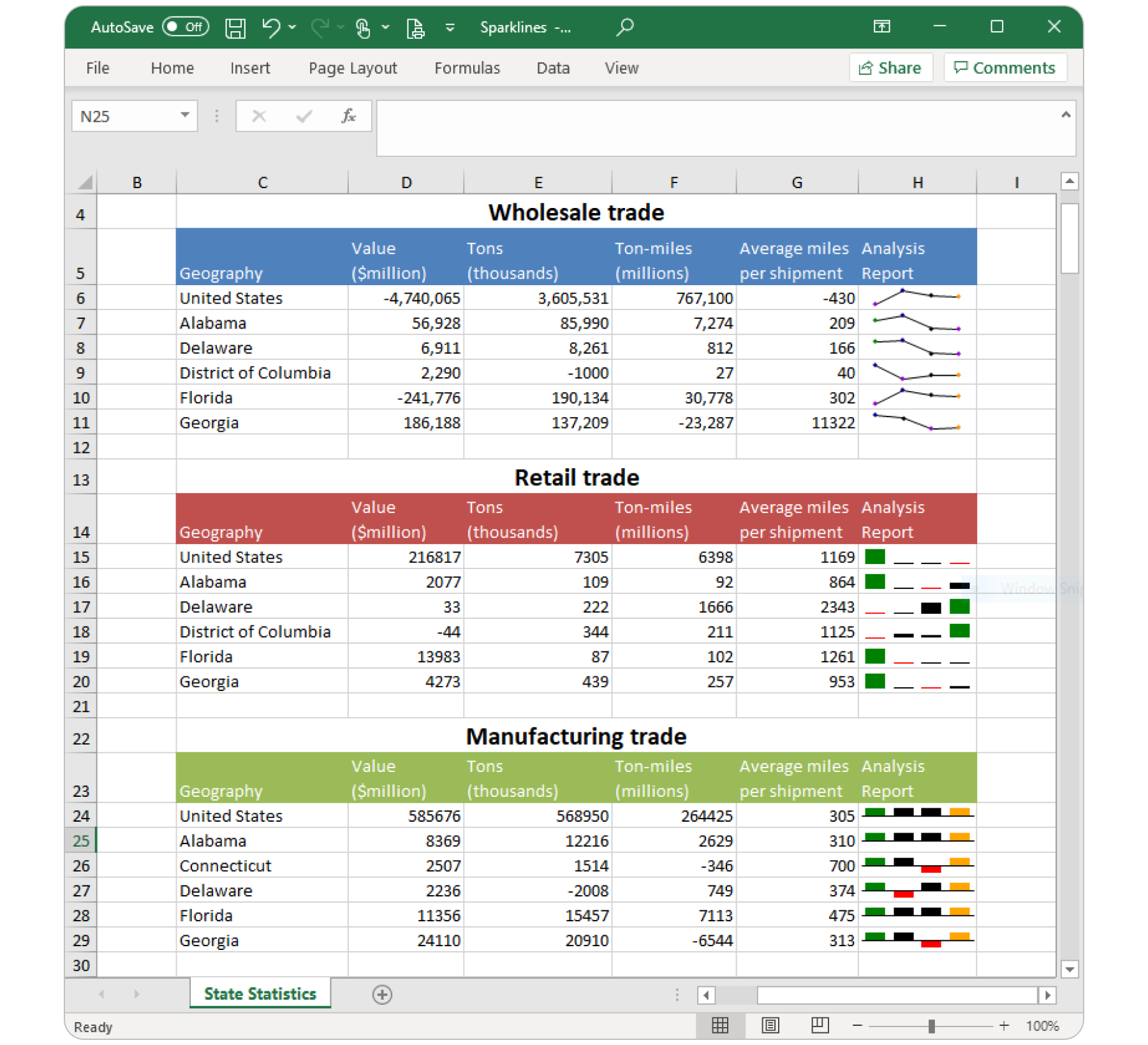
Features Overview | Docs | API Reference | Online Demo | GitHub Examples | Blogs | Support | Forums | Feedback
Key features
- Easily import and export data from/to common business objects.
- Performs quick evaluation with 400+ functions.
- Imports data into a customized format using Template Markers.
- Create and edit all chart types including Excel 2016 charts.
- Cell data validations can be applied with operators, alert messages, custom formulas, and drop-down lists.
- Highlights important cells by conditional formats.
- Performs various cell-level operations like resizing, hide or unhide, insert or delete, group and ungroup, and so on.
- Supports various formatting like number formats, text alignments, font settings, border settings, color settings, rich-text, and so on.
- Supports applying built-in styles and custom styles to cells.
- Sorts data based on cell value, cell color, and font color.
- Filters data based on cell value, cell color, icons, and so on.
- Create and edit the auto shapes, comments, text boxes, combo boxes, check boxes, and option buttons.
- Enables page settings like orientation, paper size, scaling, margins, print titles, header and footer, and so on.
System Requirements
Getting Started
You can fetch the Syncfusion ASP.NET MVC Excel library NuGet by simply running the command Install-Package Syncfusion.XlsIO.AspNet.Mvc5 from the Package Manager Console in Visual Studio.
Try the following code snippet to create a simple Excel document.
using Syncfusion.XlsIO;
//Initialize ExcelEngine.
using (ExcelEngine excelEngine = new ExcelEngine())
{
//Initialize IApplication.
IApplication application = excelEngine.Excel;
//Set the default version as Xlsx.
application.DefaultVersion = ExcelVersion.Xlsx;
//Create a new workbook with one worksheet.
IWorkbook workbook = application.Workbooks.Create(1);
//Get the worksheet into IWorksheet.
IWorksheet worksheet = workbook.Worksheets[0];
//Set a value to Excel cell.
worksheet.Range["A1"].Value = "Hello World";
//Save the Excel document.
workbook.SaveAs("Output.xlsx", HttpContext.ApplicationInstance.Response, ExcelDownloadType.Open);
}
For more information to get started, refer to our Getting Started Documentation page.
License
This is a commercial product and requires a paid license for possession or use. Syncfusion’s licensed software, including this component, is subject to the terms and conditions of Syncfusion's EULA. You can purchase a license here or start a free 30-day trial here.
About Syncfusion
Founded in 2001 and headquartered in Research Triangle Park, N.C., Syncfusion has more than 27,000+ customers and more than 1 million users, including large financial institutions, Fortune 500 companies, and global IT consultancies.
Today, we provide 1700+ components and frameworks for web (Blazor, Flutter, ASP.NET Core, ASP.NET MVC, ASP.NET Web Forms, JavaScript, Angular, React, Vue, and jQuery), mobile (.NET MAUI, Flutter, Xamarin, UWP, and JavaScript), and desktop development (WinForms, WPF, WinUI, .NET MAUI, Flutter, Xamarin, and UWP). We provide ready-to-deploy enterprise software for dashboards, reports, data integration, and big data processing. Many customers have saved millions in licensing fees by deploying our software.
sales@syncfusion.com | www.syncfusion.com | Toll Free: 1-888-9 DOTNET
| Product | Versions Compatible and additional computed target framework versions. |
|---|---|
| .NET Framework | net45 is compatible. net451 was computed. net452 was computed. net46 was computed. net461 was computed. net462 was computed. net463 was computed. net47 was computed. net471 was computed. net472 was computed. net48 was computed. net481 was computed. |
This package has no dependencies.
NuGet packages (5)
Showing the top 5 NuGet packages that depend on Syncfusion.XlsIO.AspNet.Mvc5:
| Package | Downloads |
|---|---|
|
Syncfusion.AspNet.Mvc5
Syncfusion UI components for ASP.NET MVC (Essential JS 1) contain the runtime MVC #MVCVersion# assemblies for building line-of-business applications. They contain more than 70 HTML helpers, including popular controls such as data grid, chart, Gantt, diagram, spreadsheet, schedule, and pivot grid to build server-side dynamic websites based on Microsoft's ASP.NET MVC Framework. Key features: • Support for all the major browsers: IE8+, Microsoft Edge, Chrome 17+, Firefox 22+, Safari 5+, and Opera 12+. • Support for globalization and localization. • Seventeen built-in themes including Material, Office 365, Bootstrap, and High contrast themes. • Built-in compliance with the WAI-ARIA specification, which ensures the components work properly in assistive technologies. • User-interactive widget mode sustainable in a browser’s local storage, which helps to maintain the state for each component. • Support for strongly-typed HTML helpers that use lambda expressions to refer to models. • Seamless cooperation with jQuery validation to perform validation on form controls like numeric, masked text box, check box, RTE, and drop-down list. • Support for RequireJS in all its components, which implements AMD specifications. So users can load the users-specified scripts and modules into a page. Learn more: https://www.syncfusion.com/jquery/aspnet-mvc-ui-controls?utm_source=nuget&utm_medium=listing Documentation: https://help.syncfusion.com/aspnetmvc/?utm_source=nuget&utm_medium=listing Support: Incident: https://www.syncfusion.com/support/directtrac/incidents/newincident?utm_source=nuget&utm_medium=listing Forum: https://www.syncfusion.com/forums/general?utm_source=nuget&utm_medium=listing This is a commercial product and requires a paid license for possession or use. Syncfusion’s licensed software, including this component, is subject to the terms and conditions of Syncfusion's EULA (https://www.syncfusion.com/eula/es/?utm_source=nuget&utm_medium=listing). To acquire a license, you can purchase one at https://www.syncfusion.com/sales/products?utm_source=nuget&utm_medium=listing or start a free 30-day trial here (https://www.syncfusion.com/account/manage-trials/start-trials?utm_source=nuget&utm_medium=listing). |
|
|
Syncfusion.ExcelToPdfConverter.AspNet.Mvc5
Syncfusion® Excel-to-PDF converter is a .NET library that is used to convert Excel documents into PDF in any ASP.NET MVC application without Microsoft Office dependencies. |
|
|
BoldReports.Web
Syncfusion Bold Reports for Web is a server-side helper package used to build ASP.NET Web API services. Key features: • Users can interactively provide report parameter inputs at run time to display reports based on the parameter. • SQL Server RDL specification expressions are supported. • Built-in SQL Query designer with a convenient user interface to create and view relationships between tables easily. • A rich selection of built-in report items, including charts, grids, pivot grids, subreports, textboxes, images, lines, and rectangles for better visual representation of data. • Report viewer supports multilevel grouping and sorting in data regions of report items such as tablixes, matrices and lists. • Interactive features in RDL specification like drill through, hyperlink, and interactive sorting to work with report at runtime. • Preview the report in print layout prior to printing. Page settings can be modified using page setup dialog. • All static texts within the report viewer and report designer can be localized to any desired language. • Displayed reports can be exported to popular file formats: PDF, Word, Excel, PowerPoint and HTML. Learn more: https://www.boldreports.com/features?utm_source=nuget&utm_medium=listing Documentation: https://help.boldreports.com/embedded-reporting/aspnet-web-forms-reporting?utm_source=nuget&utm_medium=listing Support Questions: mailto:support@boldreports.com?utm_source=nuget&utm_medium=listing This is a commercial product and requires a paid subscription license for possession or use. Syncfusion’s Bold Reports services, including this component, is subject to the terms and conditions of Syncfusion's Bold Reports Software License Agreement and Terms of Service (https://www.boldreports.com/terms-of-use/?utm_source=nuget&utm_medium=listing). To acquire a license, you can start a subscription or start a free 15-day trial here (https://www.boldreports.com/pricing/?utm_source=nuget&utm_medium=listing). This server-side helper package provides services for the following components and libraries: • ASP.NET MVC Report Designer: https://www.boldreports.com/embedded-reporting/aspnet-mvc-report-designer?utm_source=nuget&utm_medium=listing • ASP.NET MVC Report Viewer: https://www.boldreports.com/embedded-reporting/aspnet-mvc-report-viewer?utm_source=nuget&utm_medium=listing • ASP.NET MVC Report Writer: https://www.boldreports.com/embedded-reporting/aspnet-mvc-report-writer?utm_source=nuget&utm_medium=listing • ASP.NET Web Forms Report Designer: https://www.boldreports.com/embedded-reporting/aspnet-web-forms-report-designer?utm_source=nuget&utm_medium=listing • ASP.NET Web Forms Report Viewer: https://www.boldreports.com/embedded-reporting/aspnet-web-forms-report-viewer?utm_source=nuget&utm_medium=listing • ASP.NET Web Forms Report Writer: https://www.boldreports.com/embedded-reporting/aspnet-web-forms-report-writer?utm_source=nuget&utm_medium=listing • Angular Report Viewer: https://www.boldreports.com/embedded-reporting/angular-report-viewer?utm_source=nuget&utm_medium=listing • Angular Report Designer: https://www.boldreports.com/embedded-reporting/angular-report-designer?utm_source=nuget&utm_medium=listing • JavaScript Report Viewer: https://www.boldreports.com/embedded-reporting/javascript-report-viewer?utm_source=nuget&utm_medium=listing • JavaScript Report Designer: https://www.boldreports.com/embedded-reporting/javascript-report-designer?utm_source=nuget&utm_medium=listing © Copyright 2025 Syncfusion, Inc. All Rights Reserved. The Syncfusion Bold Reports license and copyright applies to this distribution. |
|
|
Syncfusion.AspNet.Mvc5.Pivot
The package contains the following Syncfusion pivot controls for ASP.NET MVC platform. List of controls: PivotClient: Syncfusion’s pivot client control provides support to show OLAP and relational data in both cross-tabulated and graphical formats along with rich UI options to slice and dice the reports on the fly. Learn more: https://www.syncfusion.com/jquery/aspnet-mvc-ui-controls/pivot-client?utm_source=nuget&utm_medium=listing PivotGrid: Syncfusion’s pivot grid control allows you to read, process, and display OLAP and relational data in a cross-tabulated form. Learn more: https://www.syncfusion.com/jquery/aspnet-mvc-ui-controls/pivot-grid?utm_source=nuget&utm_medium=listing PivotChart: Syncfusion’s pivot chart control presents a graphical representation of OLAP and relational data along with the abilities to drill up/down. Learn more: https://www.syncfusion.com/jquery/aspnet-mvc-ui-controls/pivot-chart?utm_source=nuget&utm_medium=listing PivotTreeMap: Syncfusion’s pivot tree map helps visualize the OLAP data in the form of nested nodes in hierarchical order with the ability to drill up and down. Learn more: https://www.syncfusion.com/jquery/aspnet-mvc-ui-controls/pivot-treemap?utm_source=nuget&utm_medium=listing PivotGauge: Syncfusion’s pivot gauge helps to plot values against goals with the help of a scale, pointers, ticks, etc., within a defined frame type. Learn more: https://www.syncfusion.com/jquery/aspnet-mvc-ui-controls/pivot-gauge?utm_source=nuget&utm_medium=listing This is a commercial product and requires a paid license for possession or use. Syncfusion’s licensed software, including this component, is subject to the terms and conditions of Syncfusion's EULA (https://www.syncfusion.com/eula/es/?utm_source=nuget&utm_medium=listing). To acquire a license, you can purchase one at https://www.syncfusion.com/sales/products?utm_source=nuget&utm_medium=listing or start a free 30-day trial here (https://www.syncfusion.com/account/manage-trials/start-trials?utm_source=nuget&utm_medium=listing). |
|
|
Syncfusion.ExcelChartToImageConverter.AspNet.Mvc5
Syncfusion® ExcelChartToImageConverter is a .NET class library for converting Excel chart to image in any ASP.NET MVC application without using Microsoft Office dependencies. This package is a supporting package for Syncfusion® Excel library. |
GitHub repositories
This package is not used by any popular GitHub repositories.
| Version | Downloads | Last updated |
|---|---|---|
| 29.1.33 | 171 | 3/25/2025 |
| 28.2.12 | 190 | 3/19/2025 |
| 28.2.11 | 289 | 3/10/2025 |
| 28.2.9 | 473 | 3/4/2025 |
| 28.2.7 | 288 | 2/25/2025 |
| 28.2.6 | 301 | 2/17/2025 |
| 28.2.5 | 278 | 2/11/2025 |
| 28.2.4 | 720 | 2/4/2025 |
| 28.2.3 | 2,222 | 1/29/2025 |
| 28.1.41 | 1,224 | 1/20/2025 |
| 28.1.39 | 322 | 1/13/2025 |
| 28.1.38 | 517 | 1/7/2025 |
| 28.1.37 | 254 | 12/31/2024 |
| 28.1.36 | 453 | 12/23/2024 |
| 28.1.35 | 459 | 12/18/2024 |
| 28.1.33 | 1,364 | 12/12/2024 |
| 27.2.5 | 349 | 12/2/2024 |
| 27.2.4 | 474 | 11/26/2024 |
| 27.2.3 | 186 | 11/22/2024 |
| 27.2.2 | 716 | 11/15/2024 |
| 27.1.58 | 266 | 11/4/2024 |
| 27.1.57 | 874 | 10/28/2024 |
| 27.1.56 | 262 | 10/23/2024 |
| 27.1.55 | 261 | 10/21/2024 |
| 27.1.53 | 684 | 10/14/2024 |
| 27.1.52 | 246 | 10/7/2024 |
| 27.1.51 | 697 | 9/30/2024 |
| 27.1.50 | 1,758 | 9/23/2024 |
| 27.1.48 | 266 | 9/18/2024 |
| 26.2.14 | 4,300 | 9/9/2024 |
| 26.2.13 | 533 | 9/5/2024 |
| 26.2.12 | 2,359 | 9/2/2024 |
| 26.2.11 | 716 | 8/27/2024 |
| 26.2.10 | 848 | 8/19/2024 |
| 26.2.9 | 1,023 | 8/12/2024 |
| 26.2.8 | 432 | 8/5/2024 |
| 26.2.7 | 214 | 7/29/2024 |
| 26.2.5 | 221 | 7/26/2024 |
| 26.2.4 | 330 | 7/24/2024 |
| 26.1.42 | 5,071 | 7/15/2024 |
| 26.1.41 | 362 | 7/8/2024 |
| 26.1.40 | 1,056 | 7/1/2024 |
| 26.1.39 | 623 | 6/24/2024 |
| 26.1.38 | 256 | 6/18/2024 |
| 26.1.35 | 953 | 6/11/2024 |
| 25.2.7 | 3,833 | 6/3/2024 |
| 25.2.6 | 1,454 | 5/28/2024 |
| 25.2.5 | 2,923 | 5/21/2024 |
| 25.2.4 | 468 | 5/14/2024 |
| 25.2.3 | 3,988 | 5/8/2024 |
| 25.1.42 | 254 | 4/29/2024 |
| 25.1.41 | 592 | 4/23/2024 |
| 25.1.40 | 245 | 4/15/2024 |
| 25.1.39 | 1,865 | 4/8/2024 |
| 25.1.38 | 515 | 4/1/2024 |
| 25.1.37 | 997 | 3/26/2024 |
| 25.1.35 | 779 | 3/15/2024 |
| 24.2.9 | 498 | 3/4/2024 |
| 24.2.8 | 403 | 2/26/2024 |
| 24.2.7 | 451 | 2/19/2024 |
| 24.2.6 | 395 | 2/14/2024 |
| 24.2.5 | 331 | 2/12/2024 |
| 24.2.4 | 664 | 2/5/2024 |
| 24.2.3 | 904 | 1/31/2024 |
| 24.1.47 | 446 | 1/22/2024 |
| 24.1.46 | 1,170 | 1/16/2024 |
| 24.1.45 | 666 | 1/8/2024 |
| 24.1.44 | 1,655 | 1/2/2024 |
| 24.1.43 | 526 | 12/27/2023 |
| 24.1.41 | 3,968 | 12/18/2023 |
| 23.2.7 | 3,868 | 12/6/2023 |
| 23.2.6 | 883 | 11/28/2023 |
| 23.2.5 | 598 | 11/23/2023 |
| 23.2.4 | 1,197 | 11/20/2023 |
| 23.1.44 | 748 | 11/6/2023 |
| 23.1.43 | 818 | 10/30/2023 |
| 23.1.42 | 685 | 10/23/2023 |
| 23.1.41 | 754 | 10/16/2023 |
| 23.1.40 | 745 | 10/10/2023 |
| 23.1.39 | 1,176 | 10/4/2023 |
| 23.1.38 | 3,076 | 9/26/2023 |
| 23.1.36 | 1,008 | 9/15/2023 |
| 22.2.12 | 1,429 | 9/5/2023 |
| 22.2.11 | 826 | 8/28/2023 |
| 22.2.10 | 797 | 8/22/2023 |
| 22.2.9 | 803 | 8/14/2023 |
| 22.2.8 | 1,444 | 8/7/2023 |
| 22.2.7 | 792 | 8/2/2023 |
| 22.2.5 | 1,210 | 7/27/2023 |
| 22.1.39 | 1,020 | 7/18/2023 |
| 22.1.38 | 858 | 7/11/2023 |
| 22.1.37 | 914 | 7/3/2023 |
| 22.1.36 | 936 | 6/28/2023 |
| 22.1.34 | 1,501 | 6/21/2023 |
| 21.2.10 | 1,931 | 6/13/2023 |
| 21.2.9 | 1,087 | 6/6/2023 |
| 21.2.8 | 1,885 | 5/30/2023 |
| 21.2.6 | 965 | 5/22/2023 |
| 21.2.5 | 21,727 | 5/15/2023 |
| 21.2.4 | 1,373 | 5/9/2023 |
| 21.2.3 | 1,043 | 5/3/2023 |
| 21.1.41 | 2,412 | 4/19/2023 |
| 21.1.39 | 1,201 | 4/10/2023 |
| 21.1.38 | 1,102 | 4/3/2023 |
| 21.1.37 | 3,683 | 3/29/2023 |
| 21.1.35 | 2,084 | 3/23/2023 |
| 20.4.0.54 | 5,716 | 3/13/2023 |
| 20.4.0.53 | 1,712 | 3/7/2023 |
| 20.4.0.52 | 1,368 | 2/28/2023 |
| 20.4.0.51 | 1,220 | 2/21/2023 |
| 20.4.0.50 | 1,581 | 2/14/2023 |
| 20.4.0.49 | 1,403 | 2/7/2023 |
| 20.4.0.48 | 2,136 | 2/1/2023 |
| 20.4.0.44 | 5,476 | 1/18/2023 |
| 20.4.0.43 | 4,380 | 1/10/2023 |
| 20.4.0.42 | 4,361 | 1/4/2023 |
| 20.4.0.41 | 4,171 | 12/29/2022 |
| 20.4.0.40 | 4,082 | 12/28/2022 |
| 20.4.0.38 | 4,414 | 12/21/2022 |
| 20.3.0.61 | 4,947 | 12/12/2022 |
| 20.3.0.60 | 5,100 | 12/6/2022 |
| 20.3.0.59 | 4,732 | 11/29/2022 |
| 20.3.0.58 | 5,715 | 11/22/2022 |
| 20.3.0.57 | 4,467 | 11/15/2022 |
| 20.3.0.56 | 6,477 | 11/8/2022 |
| 20.3.0.52 | 5,197 | 10/27/2022 |
| 20.3.0.50 | 6,159 | 10/18/2022 |
| 20.3.0.49 | 4,995 | 10/11/2022 |
| 20.3.0.48 | 4,895 | 10/5/2022 |
| 20.3.0.47 | 7,570 | 9/29/2022 |
| 20.2.0.50 | 4,983 | 9/20/2022 |
| 20.2.0.49 | 5,431 | 9/13/2022 |
| 20.2.0.48 | 5,056 | 9/6/2022 |
| 20.2.0.46 | 6,735 | 8/30/2022 |
| 20.2.0.45 | 5,124 | 8/23/2022 |
| 20.2.0.44 | 6,391 | 8/16/2022 |
| 20.2.0.43 | 11,695 | 8/8/2022 |
| 20.2.0.40 | 6,233 | 7/26/2022 |
| 20.2.0.39 | 5,127 | 7/19/2022 |
| 20.2.0.38 | 7,090 | 7/12/2022 |
| 20.2.0.36 | 6,105 | 6/30/2022 |
| 20.1.0.61 | 5,661 | 6/20/2022 |
| 20.1.0.60 | 5,120 | 6/14/2022 |
| 20.1.0.59 | 5,671 | 6/6/2022 |
| 20.1.0.58 | 5,079 | 5/31/2022 |
| 20.1.0.57 | 5,142 | 5/23/2022 |
| 20.1.0.56 | 5,054 | 5/17/2022 |
| 20.1.0.55 | 6,185 | 5/12/2022 |
| 20.1.0.52 | 5,049 | 5/3/2022 |
| 20.1.0.51 | 5,041 | 4/26/2022 |
| 20.1.0.50 | 5,464 | 4/19/2022 |
| 20.1.0.48 | 11,013 | 4/12/2022 |
| 20.1.0.47 | 6,270 | 4/4/2022 |
| 19.4.0.56 | 9,731 | 3/14/2022 |
| 19.4.0.55 | 5,927 | 3/8/2022 |
| 19.4.0.54 | 5,199 | 2/28/2022 |
| 19.4.0.53 | 7,906 | 2/22/2022 |
| 19.4.0.52 | 5,074 | 2/15/2022 |
| 19.4.0.50 | 5,281 | 2/8/2022 |
| 19.4.0.48 | 6,785 | 1/31/2022 |
| 19.4.0.47 | 5,147 | 1/25/2022 |
| 19.4.0.43 | 5,146 | 1/18/2022 |
| 19.4.0.42 | 5,009 | 1/11/2022 |
| 19.4.0.41 | 4,305 | 1/4/2022 |
| 19.4.0.40 | 4,515 | 12/28/2021 |
| 19.4.0.38 | 4,587 | 12/17/2021 |
| 19.3.0.59 | 4,391 | 12/14/2021 |
| 19.3.0.57 | 5,043 | 12/7/2021 |
| 19.3.0.56 | 4,904 | 11/29/2021 |
| 19.3.0.55 | 4,388 | 11/23/2021 |
| 19.3.0.54 | 4,377 | 11/17/2021 |
| 19.3.0.53 | 4,409 | 11/12/2021 |
| 19.3.0.48 | 4,359 | 11/3/2021 |
| 19.3.0.47 | 4,555 | 10/26/2021 |
| 19.3.0.46 | 3,095 | 10/19/2021 |
| 19.3.0.45 | 8,718 | 10/12/2021 |
| 19.3.0.44 | 5,373 | 10/5/2021 |
| 19.3.0.43 | 6,930 | 9/30/2021 |
| 19.2.0.62 | 5,271 | 9/13/2021 |
| 19.2.0.60 | 4,996 | 9/7/2021 |
| 19.2.0.59 | 11,273 | 8/30/2021 |
| 19.2.0.57 | 4,781 | 8/24/2021 |
| 19.2.0.56 | 4,774 | 8/17/2021 |
| 19.2.0.55 | 4,715 | 8/11/2021 |
| 19.2.0.51 | 8,149 | 8/2/2021 |
| 19.2.0.49 | 5,229 | 7/26/2021 |
| 19.2.0.48 | 4,704 | 7/19/2021 |
| 19.2.0.47 | 6,501 | 7/13/2021 |
| 19.2.0.46 | 4,658 | 7/6/2021 |
| 19.2.0.44 | 5,457 | 6/30/2021 |
| 19.1.0.69 | 5,556 | 6/14/2021 |
| 19.1.0.67 | 11,488 | 6/7/2021 |
| 19.1.0.66 | 5,361 | 5/31/2021 |
| 19.1.0.65 | 5,816 | 5/24/2021 |
| 19.1.0.64 | 5,158 | 5/19/2021 |
| 19.1.0.63 | 8,582 | 5/13/2021 |
| 19.1.0.59 | 5,328 | 5/3/2021 |
| 19.1.0.58 | 5,471 | 4/26/2021 |
| 19.1.0.57 | 4,658 | 4/20/2021 |
| 19.1.0.56 | 4,664 | 4/13/2021 |
| 19.1.0.55 | 4,867 | 4/6/2021 |
| 19.1.0.54 | 5,121 | 3/30/2021 |
| 18.4.0.49 | 6,322 | 3/22/2021 |
| 18.4.0.48 | 17,835 | 3/16/2021 |
| 18.4.0.47 | 5,690 | 3/9/2021 |
| 18.4.0.46 | 5,342 | 3/2/2021 |
| 18.4.0.44 | 6,109 | 2/23/2021 |
| 18.4.0.43 | 20,958 | 2/15/2021 |
| 18.4.0.42 | 4,793 | 2/9/2021 |
| 18.4.0.41 | 5,571 | 2/2/2021 |
| 18.4.0.39 | 4,966 | 1/28/2021 |
| 18.4.0.35 | 5,646 | 1/19/2021 |
| 18.4.0.34 | 4,927 | 1/12/2021 |
| 18.4.0.33 | 12,326 | 1/4/2021 |
| 18.4.0.32 | 4,731 | 12/30/2020 |
| 18.4.0.31 | 4,723 | 12/22/2020 |
| 18.4.0.30 | 5,356 | 12/17/2020 |
| 18.3.0.53 | 5,597 | 12/8/2020 |
| 18.3.0.52 | 12,283 | 11/30/2020 |
| 18.3.0.51 | 4,707 | 11/23/2020 |
| 18.3.0.50 | 5,637 | 11/17/2020 |
| 18.3.0.48 | 5,776 | 11/10/2020 |
| 18.3.0.47 | 11,894 | 11/5/2020 |
| 18.3.0.44 | 4,856 | 10/27/2020 |
| 18.3.0.42 | 4,955 | 10/20/2020 |
| 18.3.0.40 | 11,479 | 10/12/2020 |
| 18.3.0.38 | 5,271 | 10/7/2020 |
| 18.3.0.35 | 5,051 | 10/1/2020 |
| 18.2.0.59 | 11,098 | 9/22/2020 |
| 18.2.0.58 | 9,217 | 9/15/2020 |
| 18.2.0.57 | 4,857 | 9/8/2020 |
| 18.2.0.56 | 4,983 | 9/1/2020 |
| 18.2.0.55 | 4,870 | 8/25/2020 |
| 18.2.0.54 | 4,981 | 8/18/2020 |
| 18.2.0.48 | 5,502 | 8/4/2020 |
| 18.2.0.47 | 5,540 | 7/28/2020 |
| 18.2.0.46 | 4,922 | 7/21/2020 |
| 18.2.0.45 | 4,995 | 7/14/2020 |
| 18.2.0.44 | 6,780 | 7/6/2020 |
| 18.1.0.59 | 7,465 | 6/23/2020 |
| 18.1.0.57 | 5,116 | 6/16/2020 |
| 18.1.0.56 | 5,376 | 6/9/2020 |
| 18.1.0.55 | 6,032 | 6/2/2020 |
| 18.1.0.54 | 5,493 | 5/27/2020 |
| 18.1.0.53 | 5,069 | 5/19/2020 |
| 18.1.0.52 | 5,628 | 5/13/2020 |
| 18.1.0.48 | 5,220 | 5/5/2020 |
| 18.1.0.46 | 5,067 | 4/28/2020 |
| 18.1.0.45 | 5,313 | 4/21/2020 |
| 18.1.0.44 | 5,223 | 4/14/2020 |
| 18.1.0.43 | 8,229 | 4/7/2020 |
| 18.1.0.42 | 8,345 | 4/1/2020 |
| 18.1.0.36-beta | 4,046 | 3/19/2020 |
| 17.4.0.55 | 6,863 | 3/10/2020 |
| 17.4.0.53 | 9,919 | 3/3/2020 |
| 17.4.0.51 | 5,157 | 2/25/2020 |
| 17.4.0.50 | 5,134 | 2/18/2020 |
| 17.4.0.49 | 5,100 | 2/11/2020 |
| 17.4.0.47 | 17,174 | 2/5/2020 |
| 17.4.0.46 | 5,077 | 1/30/2020 |
| 17.4.0.44 | 4,958 | 1/21/2020 |
| 17.4.0.43 | 5,423 | 1/14/2020 |
| 17.4.0.41 | 4,751 | 1/7/2020 |
| 17.4.0.40 | 4,908 | 12/24/2019 |
| 17.4.0.39 | 6,023 | 12/17/2019 |
| 17.3.0.34 | 5,031 | 12/10/2019 |
| 17.3.0.33 | 4,995 | 12/4/2019 |
| 17.3.0.30 | 5,184 | 12/3/2019 |
| 17.3.0.29 | 4,989 | 11/26/2019 |
| 17.3.0.28 | 5,026 | 11/19/2019 |
| 17.3.0.27 | 5,200 | 11/12/2019 |
| 17.3.0.26 | 10,458 | 11/5/2019 |
| 17.3.0.21 | 5,137 | 10/29/2019 |
| 17.3.0.19 | 4,937 | 10/22/2019 |
| 17.3.0.17 | 5,410 | 10/15/2019 |
| 17.3.0.14 | 5,599 | 10/3/2019 |
| 17.3.0.9-beta | 4,020 | 9/20/2019 |
| 17.2.0.51 | 15,024 | 9/10/2019 |
| 17.2.0.49 | 5,537 | 9/3/2019 |
| 17.2.0.48-beta | 600 | 9/4/2019 |
| 17.2.0.47 | 4,752 | 8/27/2019 |
| 17.2.0.46 | 6,192 | 8/22/2019 |
| 17.2.0.41 | 4,938 | 8/13/2019 |
| 17.2.0.40 | 4,958 | 8/6/2019 |
| 17.2.0.39 | 5,135 | 7/30/2019 |
| 17.2.0.36 | 7,624 | 7/23/2019 |
| 17.2.0.35 | 5,188 | 7/17/2019 |
| 17.2.0.34 | 5,769 | 7/11/2019 |
| 17.2.0.28-beta | 5,126 | 6/27/2019 |
| 17.1.0.53 | 6,260 | 6/25/2019 |
| 17.1.0.52 | 5,328 | 6/18/2019 |
| 17.1.0.51 | 6,793 | 6/11/2019 |
| 17.1.0.50 | 5,589 | 6/4/2019 |
| 17.1.0.49 | 5,250 | 5/28/2019 |
| 17.1.0.48 | 5,279 | 5/21/2019 |
| 17.1.0.47 | 5,669 | 5/14/2019 |
| 17.1.0.44 | 4,901 | 5/7/2019 |
| 17.1.0.43 | 4,936 | 4/30/2019 |
| 17.1.0.42 | 4,985 | 4/23/2019 |
| 17.1.0.41 | 5,389 | 4/16/2019 |
| 17.1.0.40 | 5,204 | 4/9/2019 |
| 17.1.0.38 | 5,790 | 3/29/2019 |
| 17.1.0.32-beta | 5,831 | 3/13/2019 |
| 16.4.0.54 | 11,830 | 2/19/2019 |
| 16.4.0.53 | 5,253 | 2/13/2019 |
| 16.4.0.52 | 11,307 | 2/5/2019 |
| 16.4.0.48 | 8,208 | 1/22/2019 |
| 16.4.0.47 | 6,101 | 1/16/2019 |
| 16.4.0.46 | 5,837 | 1/8/2019 |
| 16.4.0.44 | 5,432 | 12/24/2018 |
| 16.4.0.42 | 6,905 | 12/17/2018 |
| 16.4.0.40-beta | 4,125 | 12/10/2018 |
| 16.3.0.36 | 7,126 | 11/27/2018 |
| 16.3.0.35-beta | 4,080 | 11/23/2018 |
| 16.3.0.29 | 13,467 | 10/30/2018 |
| 16.3.0.21 | 11,285 | 9/21/2018 |