TensorSharp 2.5.0
See the version list below for details.
dotnet add package TensorSharp --version 2.5.0
NuGet\Install-Package TensorSharp -Version 2.5.0
<PackageReference Include="TensorSharp" Version="2.5.0" />
paket add TensorSharp --version 2.5.0
#r "nuget: TensorSharp, 2.5.0"
// Install TensorSharp as a Cake Addin #addin nuget:?package=TensorSharp&version=2.5.0 // Install TensorSharp as a Cake Tool #tool nuget:?package=TensorSharp&version=2.5.0
Donate a beverage to help me to keep Seq2SeqSharp up to date 😃
Seq2SeqSharp
Seq2SeqSharp is a tensor based fast & flexible encoder-decoder deep neural network framework written by .NET (C#). It can be used for sequence-to-sequence task, sequence-labeling task and sequence-classification task and other NLP tasks. Seq2SeqSharp supports both CPUs and GPUs. It's powered by .NET core, so Seq2SeqSharp can run on both Windows and Linux without any modification and recompilation.
Features
Pure C# framework
Transformer encoder and decoder with pointer generator
Attention based LSTM decoder with coverage model
Bi-directional LSTM encoder
Support multi-platforms, such as Windows, Linux, MacOS and others
Built-in several networks for sequence-to-sequence, sequence-classification, labeling and similarity tasks
Built-in SentencePiece supported
Tags embeddings mechanism
Prompted Decoders
Include console tools and web apis for built-in networks
Graph based neural network
Automatic differentiation
Tensor based operations
Running on both CPUs and multi-GPUs (CUDA)
Optimized CUDA memory management for higher performance
Different Text Generation Strategy: ArgMax, Beam Search, Top-P Sampling
RMSProp and Adam optmization
Embedding & Pre-trained model
Built-in metrics and extendable, such as BLEU, Length ratio, F1 score and so on
Attention alignment generation between source side and target side
ProtoBuf serialized model
Visualize neural network
Architecture
Here is the architecture of Seq2SeqSharp
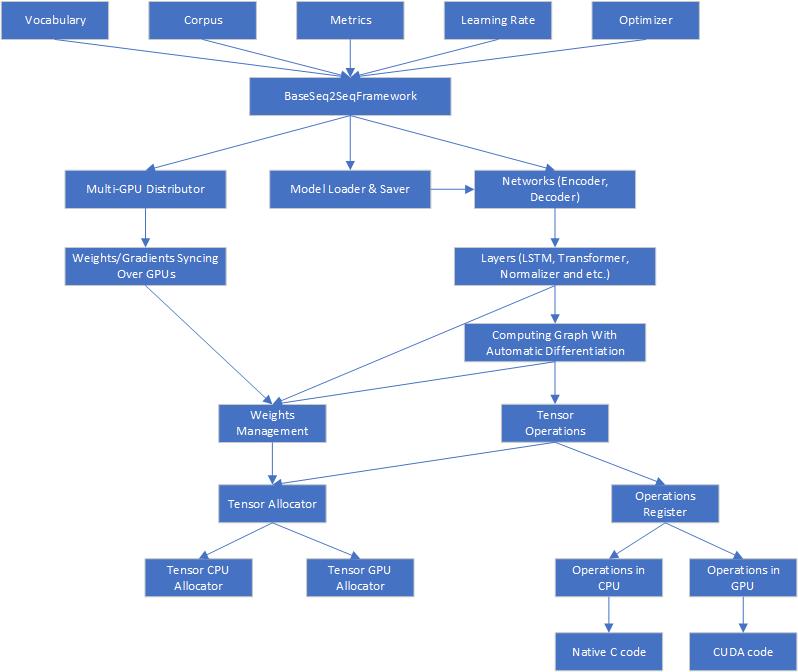
Seq2SeqSharp provides the unified tensor operations, which means all tensor operations running on CPUs and GPUs are completely same and they can get switched on different device types without any modification.
Seq2SeqSharp is also a framework that neural networks can run on multi-GPUs in parallel. It can automatically distribute/sync weights/gradients over devices, manage resources and models and so on, so developers are able to totally focus on how to design and implment networks for their tasks.
Seq2SeqSharp is built by (.NET core)[https://docs.microsoft.com/en-us/dotnet/core/], so it can run on both Windows and Linux without any modification and recompilation.
Usage
Seq2SeqSharp provides some command line tools that you can run for different types of tasks.
| Name | Comments |
| ------------------------------ | --------------------------------------------------------------------------------------------------------------------------------------------------------------------------------------------------------------------------------------------------------- |
| Seq2SeqConsole | Used for sequence-to-sequence tasks, such as machine translation, automatic summarization and so on |
| SeqClassificationConsole | Used for sequence classification tasks, such as intention detection. It supports multi-tasks, which means a single model can be trained or tested by multi-classification tasks |
| Seq2SeqClassificationConsole | It's a multi-task based tool. The first task is for sequence-to-sequence, and the second task is for sequence classification. The model is jointly trained by these two tasks. Its model can be also test on Seq2SeqConsole and SeqClassificationConsole |
| SeqLabelConsole | Used for sequence labeling tasks, such as named entity recongizer, postag and other |
| SeqSimilarityConsole | Used for similarity calculation between two sequences. It supports to both discrete similarity (binary-classifier) and continuous similarity (consine distance) |
It also provides web service APIs for above tasks.
| Name | Comments |
| ---------- | -------------------------------------------------------------------------------------------------------------------- |
| SeqWebAPIs | Web Service RESTful APIs for many kinds of sequence tasks. It hosts models trained by Seq2SeqSharp and infer online. |
Seq2SeqConsole for sequence-to-sequence task
Here is the graph that what the model looks like:
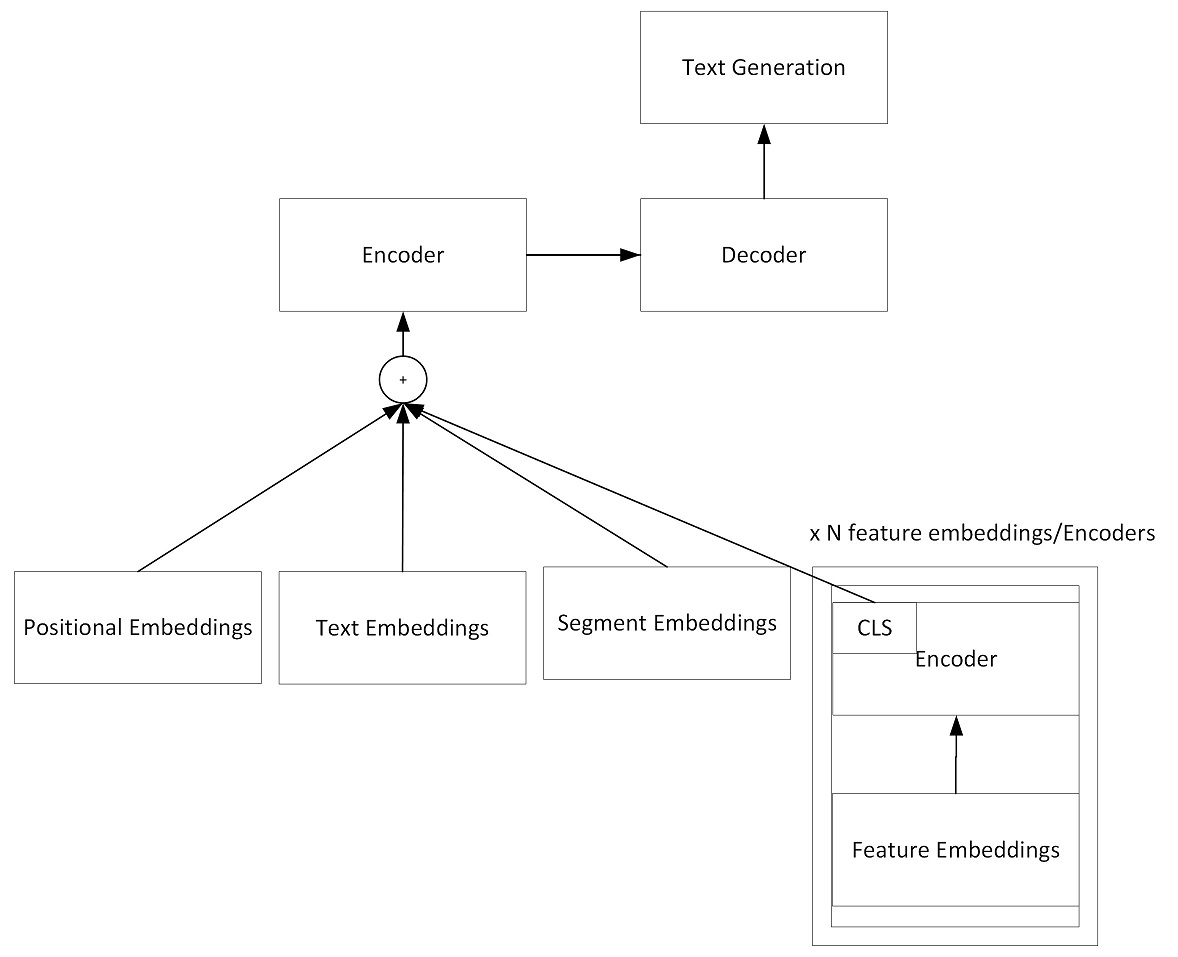
You can use Seq2SeqConsole tool to train, test and visualize models.
Here is the command line to train a model:
Seq2SeqConsole.exe -Task Train [parameters...]
Parameters:
-SrcEmbeddingDim: The embedding dim of source side. Default is 128
-TgtEmbeddingDim: The embedding dim of target side. Default is 128
-HiddenSize: The hidden layer dim of encoder and decoder. Default is 128
-LearningRate: Learning rate. Default is 0.001
-EncoderLayerDepth: The network depth in encoder. The default depth is 1.
-DecoderLayerDepth: The network depth in decoder. The default depth is 1.
-EncoderType: The type of encoder. It supports BiLSTM and Transformer.
-DecoderType: The type of decoder. It supports AttentionLSTM and Transformer.
-MultiHeadNum: The number of multi-heads in Transformer encoder and decoder.
-ModelFilePath: The model file path for training and testing.
-SrcVocab: The vocabulary file path for source side.
-TgtVocab: The vocabulary file path for target side.
-SrcEmbedding: The external embedding model file path for source side. It is built by Txt2Vec project.
-TgtEmbedding: The external embedding model file path for target side. It is built by Txt2Vec project.
-SrcLang: Source language name.
-TgtLang: Target language name.
-TrainCorpusPath: training corpus folder path
-ValidCorpusPath: valid corpus folder path
-ShuffleBlockSize: The block size for corpus shuffle. The default value is -1 which means we shuffle entire corpus.
-GradClip: The clip gradients.
-BatchSize: Batch size for training. Default is 1.
-ValBatchSize: Batch size for testing. Default is 1.
-Dropout: Dropout ratio. Defaul is 0.1
-ProcessorType: Processor type: CPU or GPU(Cuda)
-DeviceIds: Device ids for training in GPU mode. Default is 0. For multi devices, ids are split by comma, for example: 0,1,2
-MaxEpochNum: Maxmium epoch number during training. Default is 100
-MaxTrainSrcSentLength: Maxmium source sentence length on training set. Default is 110 tokens
-MaxTrainTgtSentLength: Maxmium target sentence length on training set. Default is 110 tokens
-MaxTestSrcSentLength: Maxmium source sentence length on valid/test set. Default is 110 tokens
-MaxTestTgtSentLength: Maxmium target sentence length on valid/test set. Default is 110 tokens
-WarmUpSteps: The number of steps for warming up. Default is 8,000
-EnableTagEmbeddings: Enable tag embeddings in encoder. The tag embeddings will be added to token embeddings. Default is false
-CompilerOptions: The options for CUDA NVRTC compiler. Options are split by space. For example: "--use_fast_math --gpu-architecture=compute_60" means to use fast math libs and run on Pascal and above GPUs
-Optimizer: The weights optimizer during training. It supports Adam and RMSProp. Adam is default
Note that:
- if "-SrcVocab" and "-TgtVocab" are empty, vocabulary will be built from training corpus.
- Txt2Vec for external embedding model building can get downloaded from https://github.com/zhongkaifu/Txt2Vec
Example: Seq2SeqConsole.exe -Task Train -SrcEmbeddingDim 512 -TgtEmbeddingDim 512 -HiddenSize 512 -LearningRate 0.002 -ModelFilePath seq2seq.model -TrainCorpusPath .\corpus -ValidCorpusPath .\corpus_valid -SrcLang ENU -TgtLang CHS -BatchSize 256 -ProcessorType GPU -EncoderType Transformer -EncoderLayerDepth 6 -DecoderLayerDepth 2 -MultiHeadNum 8 -DeviceIds 0,1,2,3,4,5,6,7
During training, the iteration information will be printed out and logged as follows:
info,9/26/2019 3:38:24 PM Update = '15600' Epoch = '0' LR = '0.002000', Current Cost = '2.817434', Avg Cost = '3.551963', SentInTotal = '31948800', SentPerMin = '52153.52', WordPerSec = '39515.27'
info,9/26/2019 3:42:28 PM Update = '15700' Epoch = '0' LR = '0.002000', Current Cost = '2.800056', Avg Cost = '3.546863', SentInTotal = '32153600', SentPerMin = '52141.86', WordPerSec = '39523.83'
Here is the command line to valid models
Seq2SeqConsole.exe -Task Valid [parameters...]
Parameters:
-ModelFilePath: The trained model file path.
-SrcLang: Source language name.
-TgtLang: Target language name.
-ValidCorpusPath: valid corpus folder path
Example: Seq2SeqConsole.exe -Task Valid -ModelFilePath seq2seq.model -SrcLang ENU -TgtLang CHS -ValidCorpusPath .\corpus_valid
Here is the command line to test models
Seq2SeqConsole.exe -Task Test [parameters...]
Parameters:
-InputTestFile: The input file for test.
-OutputFile: The test result file.
-OutputPromptFile: The prompt file for output. It is a input file along with input test file.
-OutputAlignmentsFile: The output file that contains alignments between target sequence and source sequence. It only works for pointer-generator enabled model.
-ModelFilePath: The trained model file path.
-ProcessorType: Architecture type: CPU or GPU
-DeviceIds: Device ids for training in GPU mode. Default is 0. For multi devices, ids are split by comma, for example: 0,1,2
-BeamSearchSize: Beam search size. Default is 1
-MaxTestSrcSentLength: Maxmium source sentence length on valid/test set. Default is 110 tokens
-MaxTestTgtSentLength: Maxmium target sentence length on valid/test set. Default is 110 tokens
Example: Seq2SeqConsole.exe -Task Test -ModelFilePath seq2seq.model -InputTestFile test.txt -OutputFile result.txt -ProcessorType CPU -BeamSearchSize 5 -MaxSrcSentLength 100 -MaxTgtSentLength 100
Here is the command line to visualize network
Seq2SeqConsole.exe -Task VisualizeNetwork [parameters...]
Parameters:
-VisNNFile: The output PNG file to visualize network
-EncoderType: The type of encoder. BiLSTM and Transformer are built-in and you can implement your own network and visualize it
-EncoderLayerDepth: The network depth in encoder. The default depth is 1.
-DecoderLayerDepth: The network depth in decoder. The default depth is 1.
Example: Seq2SeqConsole.exe -Task VisualizeNetwork -VisNNFile abc.png -EncoderType Transformer -EncoderLayerDepth 2 -DecoderLayerDepth 2
Then it will visualize the network looks like below:
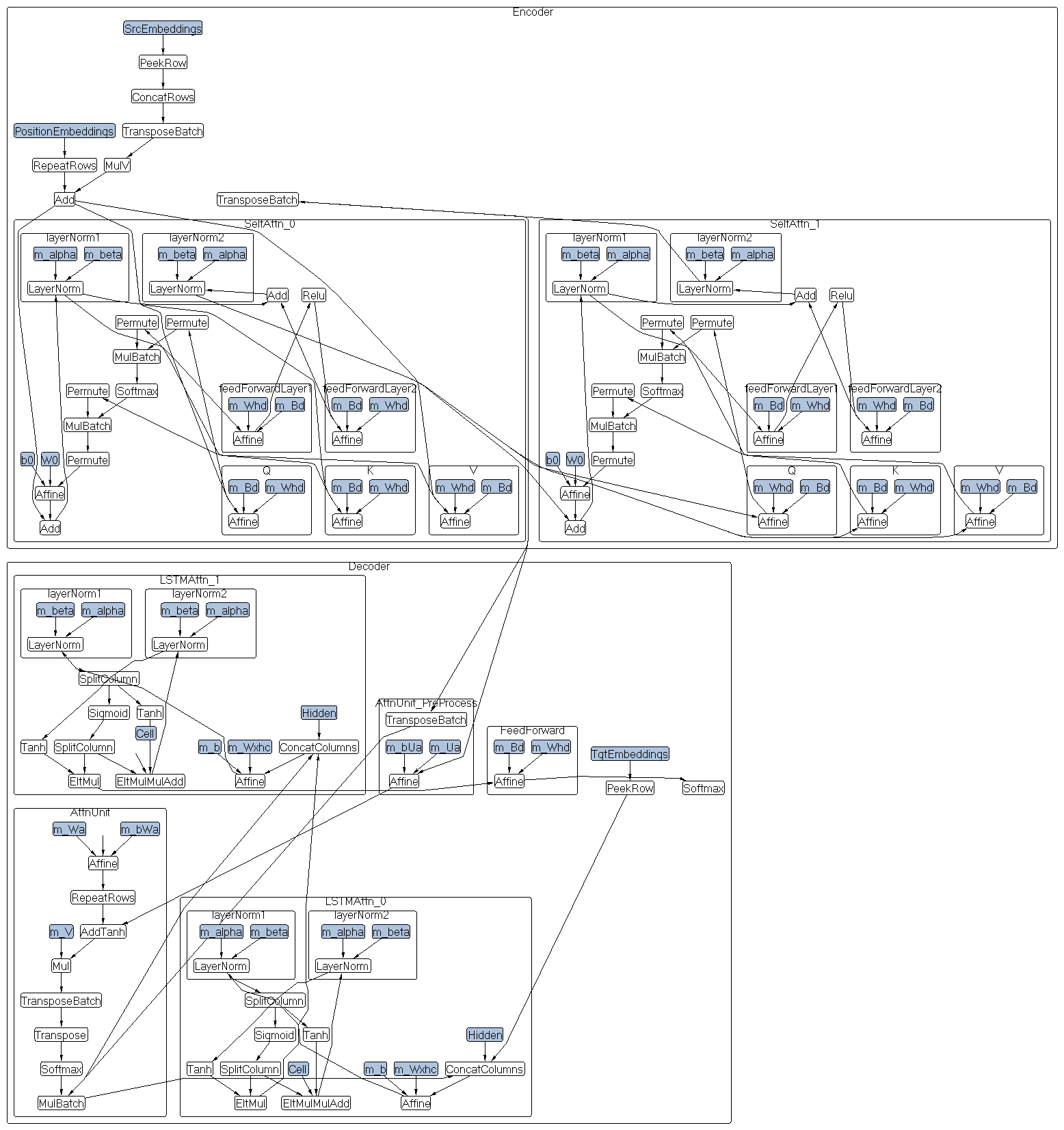
You can also keep all parameters into a json file and run Seq2SeqConsole.exe -ConfigFilePath <config_file_path> Here is an example for training.
{
"DecoderLayerDepth": 6,
"DecoderStartLearningRateFactor": 1.0,
"DecoderType": "Transformer",
"EnableCoverageModel": false,
"IsDecoderTrainable": true,
"IsSrcEmbeddingTrainable": true,
"IsTgtEmbeddingTrainable": true,
"MaxTestSrcSentLength": 128,
"MaxTestTgtSentLength": 256,
"MaxTrainSrcSentLength": 256,
"MaxTrainTgtSentLength": 768,
"SeqGenerationMetric": "BLEU",
"SharedEmbeddings": true,
"SrcEmbeddingDim": 512,
"TgtEmbeddingDim": 512,
"PointerGenerator": false,
"BatchSize": 8,
"BeamSearchSize": 1,
"Beta1": 0.9,
"Beta2": 0.98,
"CompilerOptions": "--use_fast_math --gpu-architecture=compute_70",
"ConfigFilePath": "",
"DecodingStrategy": "GreedySearch",
"DecodingTopPValue": 0.0,
"DecodingRepeatPenalty": 2.0,
"DecodingDistancePenalty": 5.0,
"DeviceIds": "0,1",
"DropoutRatio": 0.0,
"EnableSegmentEmbeddings": false,
"MaxSegmentNum": 16,
"EncoderLayerDepth": 6,
"EncoderStartLearningRateFactor": 1.0,
"EncoderType": "Transformer",
"GradClip": 5.0,
"HiddenSize": 512,
"IsEncoderTrainable": true,
"MaxEpochNum": 100,
"MemoryUsageRatio": 0.95,
"ModelFilePath": "seq2seq_yb.model",
"MultiHeadNum": 8,
"NotifyEmail": "",
"Optimizer": "Adam",
"ProcessorType": "GPU",
"SrcLang": "SRC",
"StartLearningRate": 0.0006,
"ShuffleBlockSize": -1,
"ShuffleType": "NoPadding",
"Task": "Train",
"TooLongSequence": "Truncation",
"TgtLang": "TGT",
"TrainCorpusPath": "data",
"UpdateFreq": 16,
"ValBatchSize": 4,
"ValidCorpusPaths": "data_valid",
"WarmUpSteps": 8000,
"WeightsUpdateCount": 0,
"ValidIntervalHours": 1.0,
"SrcVocabSize": 45000,
"TgtVocabSize": 45000,
"EnableTagEmbeddings": false
}
Data Format for Seq2SeqConsole tool
The training/valid corpus contain each sentence per line. The file name pattern is "mainfilename.{source language name}.snt" and "mainfilename.{target language name}.snt".
For example: Let's use three letters name CHS for Chinese and ENU for English in Chinese-English parallel corpus, so we could have these corpus files: train01.enu.snt, train01.chs.snt, train02.enu.snt and train02.chs.snt.
In train01.enu.snt, assume we have below two sentences:
the children huddled together for warmth .
the car business is constantly changing .
So, train01.chs.snt has the corresponding translated sentences:
孩子 们 挤 成 一 团 以 取暖 .
汽车 业 也 在 不断 地 变化 .
To apply contextual features, you can append features to the line of input text and split them by tab character.
Here is an example. Let's assume we have a translation model that can translate English to Chinese, Japanese and Korean, so given a English sentence, we need to apply a contextual feature to let the model know which language it should translate to.
In train01.enu.snt, the input will be changed to:
the children huddled together for warmth . \t CHS
the car business is constantly changing . \t CHS
But train01.cjk.snt is the same as train01.chs.snt in above.
孩子 们 挤 成 一 团 以 取暖 .
汽车 业 也 在 不断 地 变化 .
Prompt decoding
Beside decoding entire sequence from the scratch, Seq2SeqConsole also supports to decode sequence by given prompts.
Here is an example of machine translation model from English to CJK (Chinese, Japanese and Korean). This single model is able to translate sentence from English to any CJK language. The input sentence is normal English, and then you give the decoder a prompt for translation.
For example: given the input sentence "▁i ▁would ▁like ▁to ▁drink ▁with ▁you ." (Note that it has been tokenized by sentence piece model) and different prompt for decoder, the model will translate it to different languages.
| Prompt | Translated Sentence |
|---|---|
| <CHS> | <CHS> ▁我想 和你一起 喝酒 。 |
| <JPN> | <JPN> ▁ あなたと 飲み たい |
| <KOR> | <KOR> ▁나는 ▁당신과 ▁함께 ▁마시 길 ▁바랍니다 . |
SeqClassification for sequence-classification task
SeqClassification is used to classify input sequence to a certain category. Given an input sequence, the tool will add a [CLS] tag at the beginning of sequence, and then send it to the encoder. At top layer of the encoder, it will run softmax against [CLS] and decide which category the sequence belongs to.
This tool can be used to train a model for sequence-classification task, and test the model.
Here is the graph that what the model looks like:
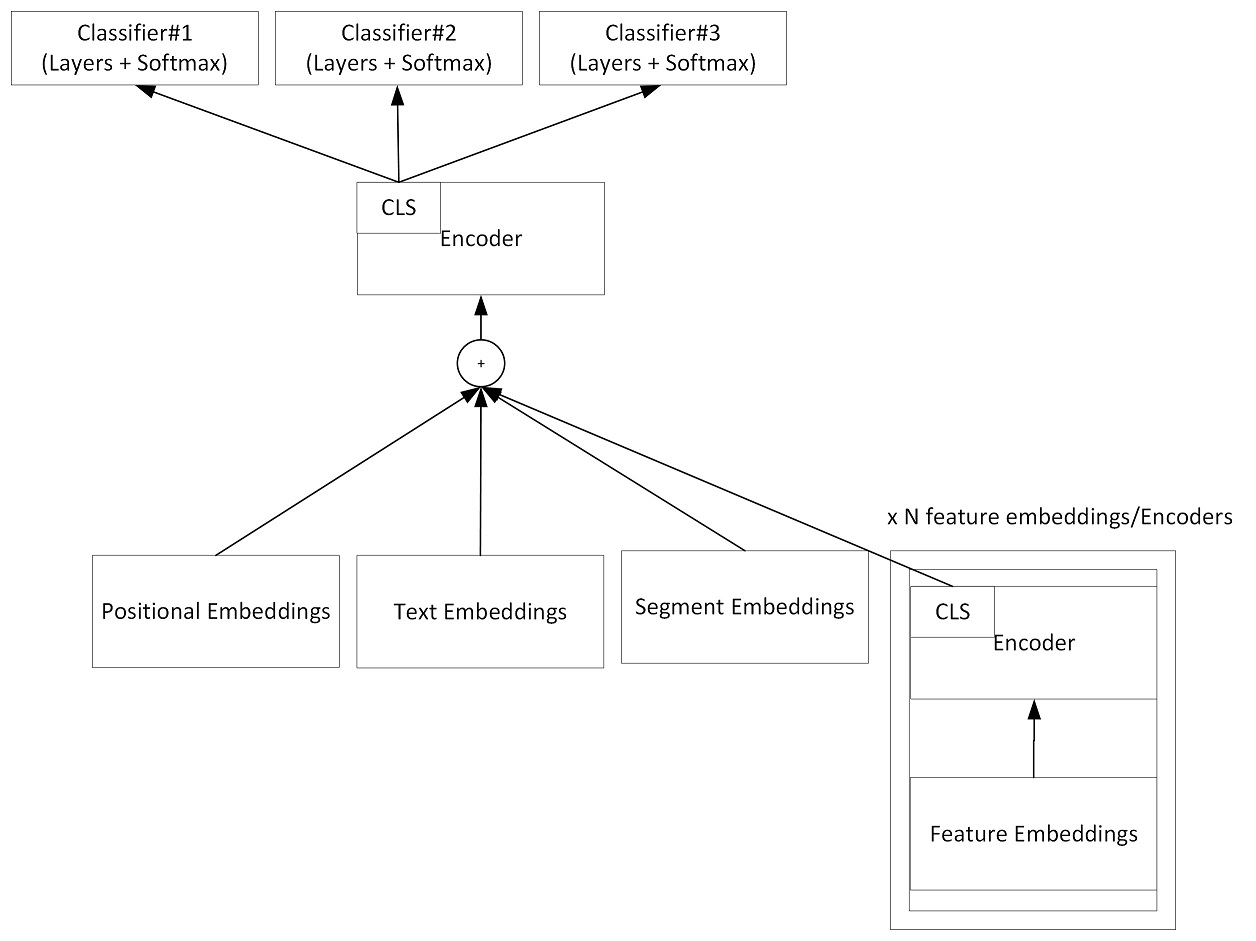
Here is the configuration file for model training.
{
"Task":"Train",
"EmbeddingDim":512,
"HiddenSize":512,
"StartLearningRate":0.0006,
"WeightsUpdateCount":0,
"EnableSegmentEmbeddings":true,
"EncoderLayerDepth":6,
"ModelFilePath":"seq2seq_turn_cls.model",
"TrainCorpusPath":"./data/train",
"ValidCorpusPaths":"./data/test",
"SrcLang":"SRC",
"TgtLang":"CLS",
"InputTestFile":null,
"OutputFile":null,
"ShuffleBlockSize":-1,
"GradClip":5.0,
"BatchSize":16,
"ValBatchSize":1,
"DropoutRatio":0.0,
"ProcessorType":"GPU",
"EncoderType":"Transformer",
"MultiHeadNum":8,
"DeviceIds":"0,1",
"MaxEpochNum":100,
"MaxTrainSentLength":5120,
"MaxTestSentLength":2048,
"WarmUpSteps":8000,
"VisualizeNNFilePath":null,
"Beta1":0.9,
"Beta2":0.98,
"EnableCoverageModel":false,
"ValidIntervalHours":1.0,
"VocabSize":45000,
"ShuffleType": "NoPadding",
"CompilerOptions":"--use_fast_math --gpu-architecture=compute_70"
}
Data format for SeqCliassificationConsole tool
It also uses two files for each pair of data and follows the same naming convention as Seq2SeqConsole tool in above. The source file includes tokens as input to the model, and the target file includes the corresponding tags that model will predict. Each line contains one record.
The model supports multi-classifiers, so tags in the target file are split by tab character, such as [Tag1] \t [Tag2] \t ... \t [TagN]. Each classifiers predicts one tag.
Here is an example:
| Tag | Tokens in Sequence |
| -------------------- | -------------------------------------------------------------------------------------------------------------------------------------------------------------------------------------------------------------------------------------------------------------------------------------------------------------------------------------------------------------- |
| Otorhinolaryngology | What should I do if I have a sore throat and a runny nose? [SEP] I feel sore in my throat after getting up in the morning, and I still have clear water in my nose. I measure my body temperature and I don’t have a fever. Have you caught a cold? What medicine should be taken. |
| Orthopedics | How can I recuperate if my ankle is twisted? [SEP] I twisted my ankle when I went down the stairs, and now it is red and swollen. X-rays were taken and there were no fractures. May I ask how to recuperate to get better as soon as possible. |
"Otorhinolaryngology" and "Orthopedics" are tags for classification and the rest of the tokens in each line are tokens for input sequence. This is an example that given title and description in medical domain, asking model to predict which specialty it should be classified. [SEP] is used to split title and description in the sequence, but it's not required in other tasks.
Seq2SeqClassificationConsole for sequence-to-sequence and classification multi-tasks
Here is the graph that what the model looks like:
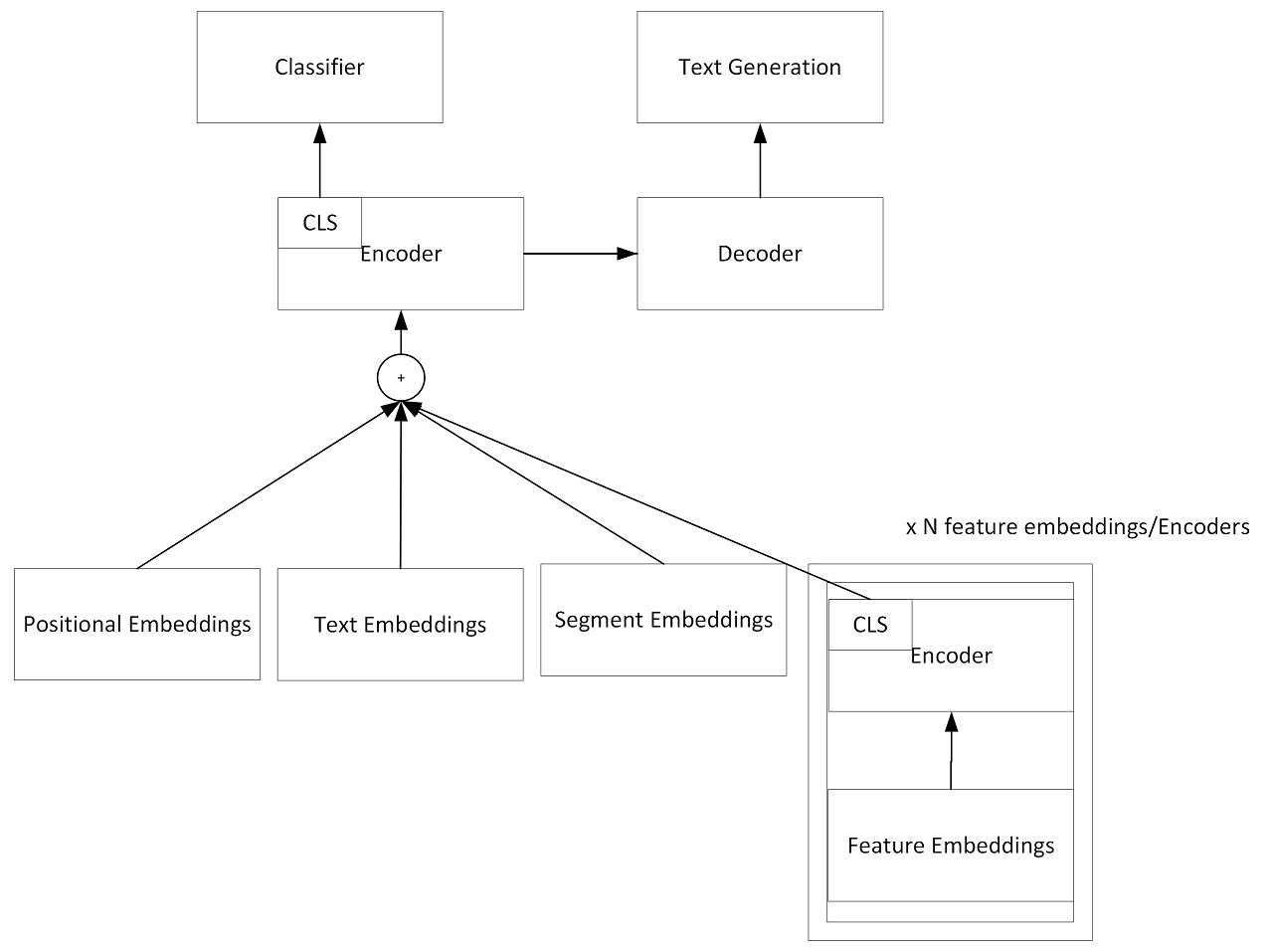
SeqLabelConsole for sequence-labeling task
The usage of SeqLabelConsole.exe is similar as Seq2SeqConsole.exe in above, you can just type it in the console and it will show you usage.
Data format for SeqLabelConsole tool
The data format is one token along with the corresponding tag per line. Tokens are inputs for model training, and tags are what the model trys to predict during the training.
Token and tags are split by tab character. It looks like [Token] \t [Tag] And each sentence is split by a blank line. This format is compatible with the data for CRFSharp and CRF++.
Here is an example:
In train_001.txt, assume we have two sentences. For sentence "Microsoft is located in Redmond .", "Microsoft" is organization name, "Redmond" is location name. For sentence "Zhongkai Fu is the author of Seq2SeqSharp .", "Zhongkai Fu" is person name and "Seq2SeqSharp" is software name. So, the training corpus should look likes:
| Token | Tag |
| ------------ | ------- |
| Microsoft | S_ORG |
| is | S_NOR |
| located | S_NOR |
| in | S_NOR |
| Redmond | S_LOC |
| . | S_NOR |
| [BLANK] | [BLANK] |
| Zhongkai | B_PER |
| Fu | E_PER |
| is | S_NOR |
| the | S_NOR |
| author | S_NOR |
| of | S_NOR |
| Seq2SeqSharp | S_SFT |
| . | S_NOR |
Here is the configuration file for model training.
{
"Task":"Train",
"EmbeddingDim":512,
"HiddenSize":512,
"StartLearningRate":0.0006,
"WeightsUpdateCount":0,
"EncoderLayerDepth":6,
"DecoderLayerDepth":6,
"ModelFilePath":"seq_ner_enu.model",
"SrcVocab":null,
"TgtVocab":null,
"SrcVocabSize":300000,
"TgtVocabSize":300000,
"SharedEmbeddings":false,
"SrcEmbeddingModelFilePath":null,
"TgtEmbeddingModelFilePath":null,
"TrainCorpusPath":".\\data\\train\\ner\\train_enu.ner.snt",
"ValidCorpusPaths":null,
"InputTestFile":null,
"OutputTestFile":null,
"ShuffleType":"NoPadding",
"ShuffleBlockSize":-1,
"GradClip":5.0,
"BatchSize":256,
"ValBatchSize":128,
"DropoutRatio":0,
"ProcessorType":"CPU",
"EncoderType":"Transformer",
"MultiHeadNum":8,
"DeviceIds":"0",
"BeamSearchSize":1,
"MaxEpochNum":100,
"MaxTrainSentLength":110,
"MaxTestSentLength":110,
"WarmUpSteps":8000,
"VisualizeNNFilePath":null,
"Beta1":0.9,
"Beta2":0.98,
"ValidIntervalHours":1.0,
"EnableCoverageModel":false,
"CompilerOptions":"--use_fast_math --gpu-architecture=compute_70",
"Optimizer":"Adam"
}
SeqSimilarityConsole for sequences similarity calculation
Each line in data set contains two sequences and the tool can calculate their similairy. These two sequences are split by tab character.
Release Package
You can download the release package from (here)[https://github.com/zhongkaifu/Seq2SeqSharp/releases/tag/RELEASE_2_5_0] . The release package includes Seq2SeqSharp binary files, model files and test files. For models, the release package includes many different models trained by Seq2SeqSharp, such as machine translation models between English and Chinese, Japanese, German, question-answer model for medical domain in Chinese and others. These models were trained using Transformer layers. The training config files are also included in the package. Test input file contains one sentence per line, and the corresponding reference file has one sentence per line. All sentences were already encoded to subwords by SentencePiece, so the package also includes the model and vocabulary of SentencePiece.
(SentencePiece)[https://github.com/google/sentencepiece] is a subword level tokenization tool from Google. Given raw text, it can build model and vocabulary at subword level, encode text from word level to subword level or decode subword text back to word level. Subword level tokenization could significantly reduce vocabulary size which is useful for OOV and decoding performance improvement for many systems, especially low resource systems. Subword level tokenization and SentencePiece are optional for Seq2SeqSharp. You can tokenize input text to any type of tokens and send them to Seq2SeqSharp or let Seq2SeqSharp generate them.
The model in the release package was trained by training corpus processed by SentencePiece, so inputs and outputs text of this model needs to be pre-processed by SentencePiece. Again, you could train your model with/without SentencePiece. It's totally optional.
Here are steps on how to play it.
- Preparation
0.1 Install Nvidia driver and Cuda 11.4
Windows: Download (Nvidia driver)[https://www.nvidia.com/Download/index.aspx] and (Cuda 11.4)[https://developer.nvidia.com/cuda-11.1.0-download-archive], and then install them.
Linux: You can use apt to update drivers and cuda, for example: sudo apt install nvidia-driver-470
0.2 Install dotNet core
Windows: Download (.NET Core)[https://docs.microsoft.com/en-us/dotnet/core/] and install.
Linux: You can use the following apt-get commands to download and install it:
sudo apt-get update
sudo apt-get install -y apt-transport-https
sudo apt-get update
sudo apt-get install -y aspnetcore-runtime-6.0
0.3 Install SentencePiece (optional)
You can follow instructions on (SentencePiece github)[https://github.com/google/sentencepiece] to download and install it. It supports both Windows and Linux.
- Run SentencePiece to encode raw input English text to subword (optional)
You can run the following example command for encoding: spm_encode --model=enuSpm.model test_raw.txt > test_spm.txt
The test input files in the release package are already encoded, so you do not have to do it.
- Run Seq2SeqSharp to translate the above input text from English to Chinese
You can run the following command for translation.
Seq2SeqConsole.exe -TaskName Test -ModelFilePath seq2seq_mt.model -InputTestFile test_spm.txt -OutputTestFile out.txt -MaxSrcSentLength 100 -MaxTgtSentLength 100 -ProcessorType CPU
- Run SentencePiece to decode output Chinese text (optional)
You can run the following command for decoding: spm_decode --model=chsSpm.model out.txt > out_raw.txt
- Check quality by comparing output Chinese text with reference text
Applications in the release package
The release package includes some out of the box applications and you can easily call them for running. These test scripts are located at root path in the package, the corresponding models and test files are in model folder and data/test folder.
The followings are different tasks included in the package:
| Type | Test Script | Model File | Input File | Trained & Tested By | Comments |
| ----------------------- | ----------------------- | ---------------------------- | ------------ | -------------------- | --------------- |
| Machine Translation | test_%src%enu.bat | seq2seq_mt%src%enu.model | test%src%raw.txt | Seq2SeqConsole | Machine Translation from %src% to English(ENU). Each model for one language pair. |
| Machine Translation | test_enu%tgt%.bat | seq2seq_mt_enu_%tgt%.model | test_enu_raw.txt | Seq2SeqConsole | Machine Translation from English(ENU) to %tgt%. Each model for one language pair. |
| Machine Translation | test_enu_%cjk%.bat | seq2seq_mt_enu_%cjk%.model | test_enu_raw.txt <br> test_output_prompt_%cjk%.txt as prompt files for decoding | Seq2SeqConsole | Machine Translation from English(ENU) to %cjk%. The single model serves all three language pairs. |
| Question Answer | test_medical_qa_chs.bat | seq2seq_medical_qa_chs.model | test_medicalQA_chs_raw.txt | Seq2SeqConsole | Given medical question in Chinese, the model will output the corresponding answer. |
| Named Entity Recognizer | test_ner_enu.bat | seq_ner_enu.model | test_ner_enu.txt | SeqLabelConsole | Named entity recognizer for person, originazation and location in English. |
| Named Entity Recognizer | train_ner_enu.bat | seq_ner_enu.model | train_enu.ner.snt as training set <br> train_ner_opts as config file for training | SeqLabelConsole | Train named entity recognier model for person, originazation and location in English. |
| Fiction Generation | test_fiction.bat | seq2seq_fiction.model | test_fiction.txt <br> test_fiction_prompt.txt as prompt files for decoding | Seq2SeqConsole | Given texts as context and prompt, asking model to write fiction. |
Note: %src% and %tgt% can be Chinese(CHS), Japanese(JPN), Korean(KOR), Russian(RUS), German(DEU), French(FRA), Italian(ITA) in above table, and %cjk% can be Chinese(CHS), Japanese(JPN), Korean(KOR)
Besides above command line application, the release package also includes a web application called SeqWebApps. It is located in webapp folder and configured for fiction generation task.
Here is an example that asking model to continue writing after "May the force be with you.".
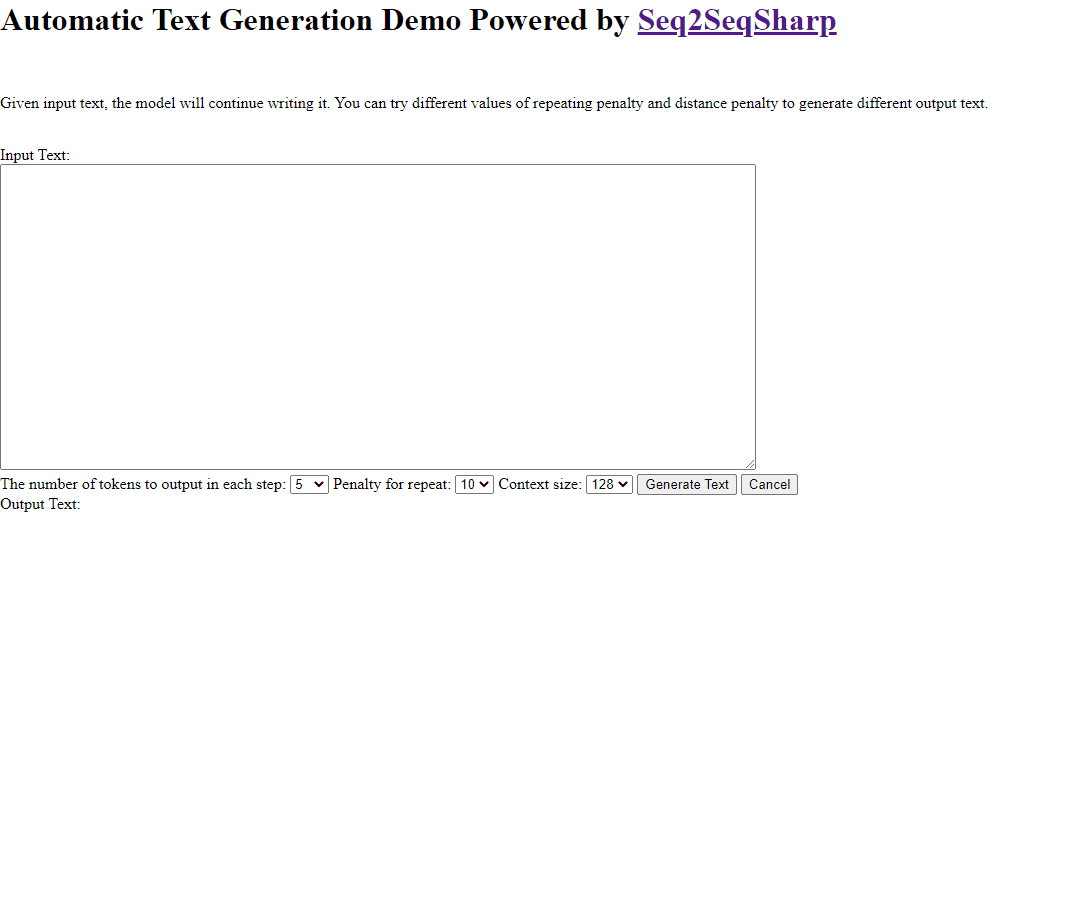
Here is another example of Chinese martial arts novel.
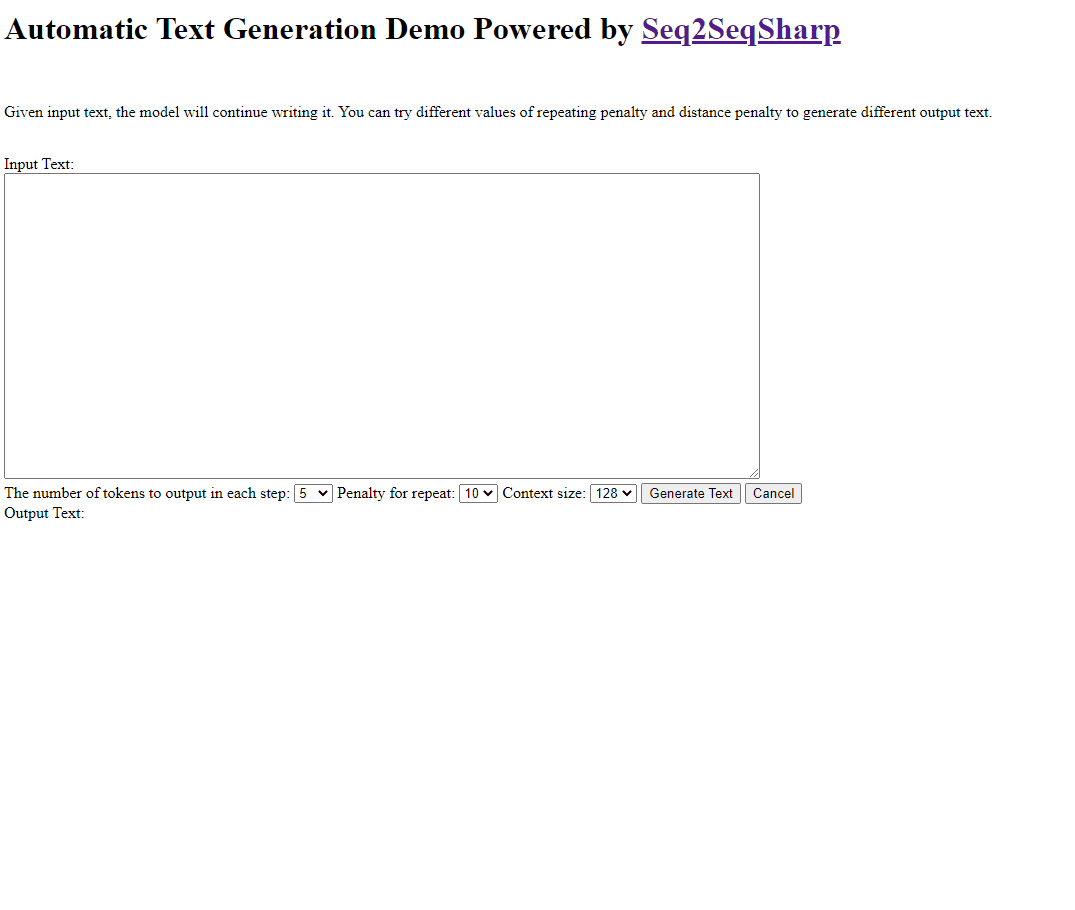
Build From Source Code
Besides using the release package, you could also build Seq2SeqSharp from source code. It has just two steps:
- Clone the project from github: git clone https://github.com/zhongkaifu/Seq2SeqSharp.git
- Build all projects: dotnet build Seq2SeqSharp.sln --configuration Release
Using different CUDA versions and .NET versions
Seq2SeqSharp uses CUDA 11.x and .NET 6.0 by default, but you can still use different versions of them. It has already been tested on .NET core 3.1, CUDA 10.x and some other versions.
For different CUDA versions, you need to change the versions of ManagedCUDA to the corresponding versions. They are all in *.project files. For example: The following settings are in TensorSharp.CUDA.project for CUDA 10.2
<PackageReference Include="ManagedCuda-102">
<Version>10.2.41</Version>
</PackageReference>
<PackageReference Include="ManagedCuda-CUBLAS">
<Version>10.2.41</Version>
</PackageReference>
<PackageReference Include="ManagedCuda-NVRTC">
<Version>10.2.41</Version>
</PackageReference>
For different .NET versions, you need to modify target framework in *.csproj files. Here is an example to use .net core 3.1 as target framework in Seq2SeqSharp.csproj file.
<PropertyGroup>
<TargetFramework>netcoreapp3.1</TargetFramework>
</PropertyGroup>
Built-in Tags
Seq2SeqSharp has several built-in tokens and they are used for certain purposes.
| Token | Comments |
| ------- | --------------------------------------------------------- |
| </s> | The end of the sequence |
| <s> | The beginning of the sequence |
| <unk> | OOV token |
| [SEP] | The token used to split input sequence into many segments |
| [CLS] | The token used to predict classification |
Tag Embeddings
Seq2SeqSharp has some built-in special embeddings, such as position embeddings and segment embeddings, it also has a another type of special embeddings called "Tag embeddings". When this feature is enabled (EnableTagEmbeddings == true), tokens included in certain tags will add the corresponding tag embeddings into their input embeddings. Here is an example:
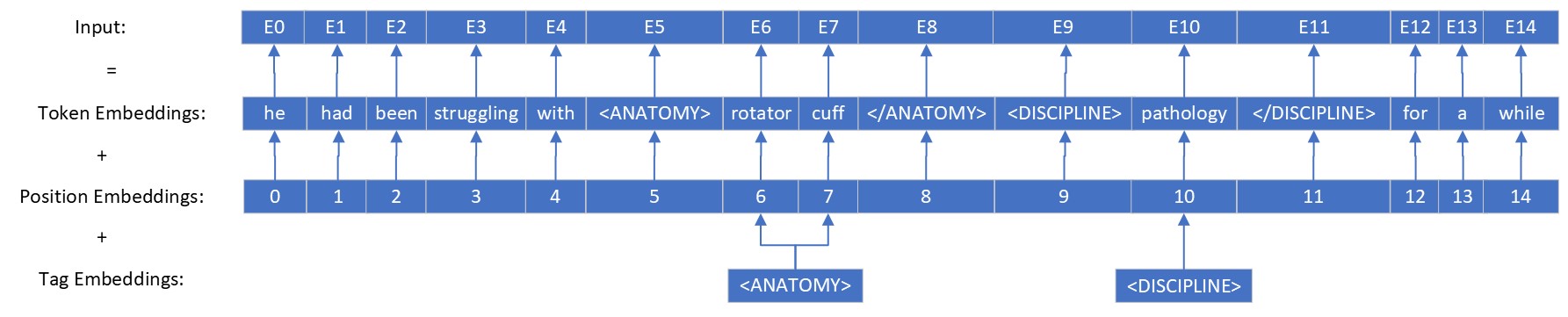
The embedding of "<ANATOMY> will be added to the embedding of token "rotator" and "cuff" and the embedding of "<DISCIPLINE>" will be added to the embedding of token "pathology".
The tags in the embedding are in source or target vocabulary. They can be recursive and all relative tags' embeddings will be added to the input. For example: <TAG1> Token1 <TAG2> Token2 </TAG2> </TAG1>. For "Token2", both TAG1's embeddings and TAG2's embeddings will be added to its input embedding. However, for "Token1", only TAG1's embedding will be added to its input embedding.
Build Your Layers
Benefit from automatic differentiation, tensor based compute graph and other features, you can easily build your customized layers by a few code. The only thing you need to implment is forward part, and the framework will automatically build the corresponding backward part for you, and make the network could run on multi-GPUs or CPUs.
Here is an example about attentioned based LSTM cells.
/// <summary>
/// Update LSTM-Attention cells according to given weights
/// </summary>
/// <param name="context">The context weights for attention</param>
/// <param name="input">The input weights</param>
/// <param name="computeGraph">The compute graph to build workflow</param>
/// <returns>Update hidden weights</returns>
public IWeightTensor Step(IWeightTensor context, IWeightTensor input, IComputeGraph g)
{
var computeGraph = g.CreateSubGraph(m_name);
var cell_prev = Cell;
var hidden_prev = Hidden;
var hxhc = computeGraph.ConcatColumns(input, hidden_prev, context);
var hhSum = computeGraph.Affine(hxhc, m_Wxhc, m_b);
var hhSum2 = layerNorm1.Process(hhSum, computeGraph);
(var gates_raw, var cell_write_raw) = computeGraph.SplitColumns(hhSum2, m_hdim * 3, m_hdim);
var gates = computeGraph.Sigmoid(gates_raw);
var cell_write = computeGraph.Tanh(cell_write_raw);
(var input_gate, var forget_gate, var output_gate) = computeGraph.SplitColumns(gates, m_hdim, m_hdim, m_hdim);
// compute new cell activation: ct = forget_gate * cell_prev + input_gate * cell_write
Cell = computeGraph.EltMulMulAdd(forget_gate, cell_prev, input_gate, cell_write);
var ct2 = layerNorm2.Process(Cell, computeGraph);
Hidden = computeGraph.EltMul(output_gate, computeGraph.Tanh(ct2));
return Hidden;
}
Another example about scaled multi-heads attention component which is the core part in Transformer model.
/// <summary>
/// Scaled multi-heads attention component with skip connectioned feed forward layers
/// </summary>
/// <param name="inputQ">The input Q tensor</param>
/// <param name="inputK">The input K tensor</param>
/// <param name="inputV">The input V tensor</param>
/// <param name="keyMask">The mask for softmax</param>
/// <param name="batchSize">Batch size of input data set</param>
/// <param name="graph">The instance of computing graph</param>
/// <returns>Transformered output tensor</returns>
public (IWeightTensor, IWeightTensor) Perform(IWeightTensor inputQ, IWeightTensor inputK, IWeightTensor inputV, IWeightTensor keyMask, int batchSize, IComputeGraph graph, bool outputAttenWeights = false)
{
using IComputeGraph g = graph.CreateSubGraph($"{m_name}_MultiHeadAttention");
int seqLenQ = inputQ.Rows / batchSize;
// SeqLenK must be euqal to SeqLenV
int seqLenK = inputK.Rows / batchSize;
int seqLenV = inputV.Rows / batchSize;
IWeightTensor inputQNorm = layerNormQ.Norm(inputQ, g);
//Input projections
IWeightTensor allQ = g.View(g.Affine(inputQNorm, Q, Qb), dims: new long[] { batchSize, seqLenQ, m_multiHeadNum, m_d });
IWeightTensor allK = g.View(g.Affine(inputK, K, Kb), dims: new long[] { batchSize, seqLenK, m_multiHeadNum, m_d });
IWeightTensor allV = g.View(g.Affine(inputV, V, Vb), dims: new long[] { batchSize, seqLenV, m_multiHeadNum, m_d });
//Multi-head attentions
IWeightTensor Qs = g.View(g.AsContiguous(g.Transpose(allQ, 1, 2)), dims: new long[] { batchSize * m_multiHeadNum, seqLenQ, m_d });
IWeightTensor Ks = g.View(g.AsContiguous(g.Transpose(g.Transpose(allK, 1, 2), 2, 3)), dims: new long[] { batchSize * m_multiHeadNum, m_d, seqLenK });
IWeightTensor Vs = g.View(g.AsContiguous(g.Transpose(allV, 1, 2)), dims: new long[] { batchSize * m_multiHeadNum, seqLenV, m_d });
// Scaled softmax
float scale = 1.0f / (float)(Math.Sqrt(m_d));
var attn = g.MulBatch(Qs, Ks, scale);
attn = g.View(attn, dims: new long[] { batchSize, m_multiHeadNum, seqLenQ, seqLenK });
if (keyMask != null)
{
attn = g.Add(attn, keyMask, runGradient1: true, runGradient2: false, inPlace: true);
}
var attnProbs = g.Softmax(attn, inPlace: true);
IWeightTensor sumAttnWeights = null;
if (outputAttenWeights)
{
//Merge all attention probs over multi-heads
sumAttnWeights = g.Sum(attnProbs, 1, runGradient: false);
sumAttnWeights = graph.Mul(sumAttnWeights, 1.0f / (float)m_multiHeadNum, runGradient: false);
sumAttnWeights = graph.View(sumAttnWeights, false, new long[] { batchSize * seqLenQ, seqLenK });
}
attnProbs = g.View(attnProbs, dims: new long[] { batchSize * m_multiHeadNum, seqLenQ, seqLenK });
IWeightTensor o = g.View(g.MulBatch(attnProbs, Vs), dims: new long[] { batchSize, m_multiHeadNum, seqLenQ, m_d });
IWeightTensor W = g.View(g.AsContiguous(g.Transpose(o, 1, 2)), dims: new long[] { batchSize * seqLenQ, m_multiHeadNum * m_d });
// Output projection
IWeightTensor finalAttResults = g.Dropout(g.Affine(W, W0, b0), batchSize, m_dropoutRatio, inPlace: true);
IWeightTensor result = graph.Add(finalAttResults, inputQ, inPlace: true);
return (result, sumAttnWeights);
}
Build Your Operations
Seq2SeqSharp includes many built-in operations for neural networks. You can visit IComputeGraph.cs to get interfaces and ComputeGraphTensor.cs to get implementation.
You can also implement your customized operations. Here is an example for "w1 * w2 + w3 * w4" in a single operation. The forward part includes 1) create result tensor and 2) call inner-operation "Ops.MulMulAdd".
And the backward part is in "backward" action that the gradients of each input tensor(w?) will be added by the product between weights of input tensor(w?) and gradients of the output tensor(res).
If the operations is for forward part only, you can completely ignore "backward" action.
public IWeightTensor EltMulMulAdd(IWeightTensor w1, IWeightTensor w2, IWeightTensor w3, IWeightTensor w4)
{
var m1 = w1 as WeightTensor;
var m2 = w2 as WeightTensor;
var m3 = w3 as WeightTensor;
var m4 = w4 as WeightTensor;
var res = m_weightTensorFactory.CreateWeightTensor(m1.Sizes, m_deviceId, name: $"{GetHashString(w1.Name, w2.Name, w3.Name, w4.Name)}.EltMulMulAdd");
VisualizeNodes(new IWeightTensor[] { w1, w2, w3, w4 }, res);
Ops.MulMulAdd(res.TWeight, m1.TWeight, m2.TWeight, m3.TWeight, m4.TWeight);
if (m_needsBackprop)
{
Action backward = () =>
{
res.ReleaseWeight();
m1.AddMulGradient(m2.TWeight, res.TGradient);
m2.AddMulGradient(m1.TWeight, res.TGradient);
m3.AddMulGradient(m4.TWeight, res.TGradient);
m4.AddMulGradient(m3.TWeight, res.TGradient);
res.Dispose();
};
this.m_backprop.Add(backward);
}
return res;
}
Build Your Networks
Besides operations and layers, you can also build your customized networks by leveraging BaseSeq2SeqFramework. The built-in AttentionSeq2Seq is a good example to show you how to do it. Basically, it includes the follows steps:
- Define model meta data, such as hidden layer dimension, embedding diemnsion, layer depth and so on. It should be inherited from IModelMetaData interface. You can look at Seq2SeqModelMetaData.cs as an example.
public class Seq2SeqModelMetaData : IModelMetaData
{
public int HiddenDim;
public int EmbeddingDim;
public int EncoderLayerDepth;
public int DecoderLayerDepth;
public int MultiHeadNum;
public EncoderTypeEnums EncoderType;
public Vocab Vocab;
}
- Create the class for your network and make sure it is inherited from BaseSeq2SeqFramework class at first, and then define layers, tensors for your network. Seq2SeqSharp has some built-in layers, so you can just use them or create your customized layers by instruction in above. In order to support multi-GPUs, these layers and tensors should be wrapped by MultiProcessorNetworkWrapper class. Here is an example:
private MultiProcessorNetworkWrapper<IWeightTensor> m_srcEmbedding; //The embeddings over devices for target
private MultiProcessorNetworkWrapper<IWeightTensor> m_tgtEmbedding; //The embeddings over devices for source
private MultiProcessorNetworkWrapper<IEncoder> m_encoder; //The encoders over devices. It can be LSTM, BiLSTM or Transformer
private MultiProcessorNetworkWrapper<AttentionDecoder> m_decoder; //The LSTM decoders over devices
private MultiProcessorNetworkWrapper<FeedForwardLayer> m_decoderFFLayer; //The feed forward layers over devices after LSTM layers in decoder
- Initialize those layers and tensors your defined in above. You should pass variables you defined in model meta data to the constructors of layers and tensors. Here is an example in AttentionSeq2Seq.cs
private bool CreateTrainableParameters(IModelMetaData mmd)
{
Logger.WriteLine($"Creating encoders and decoders...");
Seq2SeqModelMetaData modelMetaData = mmd as Seq2SeqModelMetaData;
RoundArray<int> raDeviceIds = new RoundArray<int>(DeviceIds);
if (modelMetaData.EncoderType == EncoderTypeEnums.BiLSTM)
{
m_encoder = new MultiProcessorNetworkWrapper<IEncoder>(
new BiEncoder("BiLSTMEncoder", modelMetaData.HiddenDim, modelMetaData.EmbeddingDim, modelMetaData.EncoderLayerDepth, raDeviceIds.GetNextItem()), DeviceIds);
m_decoder = new MultiProcessorNetworkWrapper<AttentionDecoder>(
new AttentionDecoder("AttnLSTMDecoder", modelMetaData.HiddenDim, modelMetaData.EmbeddingDim, modelMetaData.HiddenDim * 2, modelMetaData.DecoderLayerDepth, raDeviceIds.GetNextItem()), DeviceIds);
}
else
{
m_encoder = new MultiProcessorNetworkWrapper<IEncoder>(
new TransformerEncoder("TransformerEncoder", modelMetaData.MultiHeadNum, modelMetaData.HiddenDim, modelMetaData.EmbeddingDim, modelMetaData.EncoderLayerDepth, m_dropoutRatio, raDeviceIds.GetNextItem()), DeviceIds);
m_decoder = new MultiProcessorNetworkWrapper<AttentionDecoder>(
new AttentionDecoder("AttnLSTMDecoder", modelMetaData.HiddenDim, modelMetaData.EmbeddingDim, modelMetaData.HiddenDim, modelMetaData.DecoderLayerDepth, raDeviceIds.GetNextItem()), DeviceIds);
}
m_srcEmbedding = new MultiProcessorNetworkWrapper<IWeightTensor>(new WeightTensor(new long[2] { modelMetaData.Vocab.SourceWordSize, modelMetaData.EmbeddingDim }, raDeviceIds.GetNextItem(), normal: true, name: "SrcEmbeddings", isTrainable: true), DeviceIds);
m_tgtEmbedding = new MultiProcessorNetworkWrapper<IWeightTensor>(new WeightTensor(new long[2] { modelMetaData.Vocab.TargetWordSize, modelMetaData.EmbeddingDim }, raDeviceIds.GetNextItem(), normal: true, name: "TgtEmbeddings", isTrainable: true), DeviceIds);
m_decoderFFLayer = new MultiProcessorNetworkWrapper<FeedForwardLayer>(new FeedForwardLayer("FeedForward", modelMetaData.HiddenDim, modelMetaData.Vocab.TargetWordSize, dropoutRatio: 0.0f, deviceId: raDeviceIds.GetNextItem()), DeviceIds);
return true;
}
- Implement forward part only for your network and the BaseSeq2SeqFramework will handle all other things, such as backward propagation, parameters updates, memory management, computing graph managment, corpus shuffle & batching, saving/loading for model, logging & monitoring, checkpoints and so on. Here is an example in AttentionSeq2Seq.cs as well.
/// <summary>
/// Run forward part on given single device
/// </summary>
/// <param name="computeGraph">The computing graph for current device. It gets created and passed by the framework</param>
/// <param name="srcSnts">A batch of input tokenized sentences in source side</param>
/// <param name="tgtSnts">A batch of output tokenized sentences in target side</param>
/// <param name="deviceIdIdx">The index of current device</param>
/// <returns>The cost of forward part</returns>
private float RunForwardOnSingleDevice(IComputeGraph computeGraph, List<List<string>> srcSnts, List<List<string>> tgtSnts, int deviceIdIdx)
{
(IEncoder encoder, AttentionDecoder decoder, IWeightTensor srcEmbedding, IWeightTensor tgtEmbedding, FeedForwardLayer decoderFFLayer) = GetNetworksOnDeviceAt(deviceIdIdx);
// Reset networks
encoder.Reset(computeGraph.GetWeightFactory(), srcSnts.Count);
decoder.Reset(computeGraph.GetWeightFactory(), tgtSnts.Count);
// Encoding input source sentences
IWeightTensor encodedWeightMatrix = Encode(computeGraph.CreateSubGraph("Encoder"), srcSnts, encoder, srcEmbedding);
// Generate output decoder sentences
return Decode(tgtSnts, computeGraph.CreateSubGraph("Decoder"), encodedWeightMatrix, decoder, decoderFFLayer, tgtEmbedding);
}
Now you already have your customized network and you can play it. See Progream.cs in Seq2SeqConsole project about how to load corpus and vocabulary, and create network for training.
How To Play Your Network
In Seq2SeqConsole project, it shows you how to initialize and train your network. Here are few steps about how to do it.
Seq2SeqCorpus trainCorpus = new Seq2SeqCorpus(corpusFilePath: opts.TrainCorpusPath, srcLangName: opts.SrcLang, tgtLangName: opts.TgtLang, batchSize: opts.BatchSize, shuffleBlockSize: opts.ShuffleBlockSize,
maxSrcSentLength: opts.MaxSrcTrainSentLength, maxTgtSentLength: opts.MaxTgtTrainSentLength, shuffleEnums: shuffleType);
// Load valid corpus
Seq2SeqCorpus validCorpus = string.IsNullOrEmpty(opts.ValidCorpusPath) ? null : new Seq2SeqCorpus(opts.ValidCorpusPath, opts.SrcLang, opts.TgtLang, opts.ValBatchSize, opts.ShuffleBlockSize, opts.MaxSrcTestSentLength, opts.MaxTgtTestSentLength, shuffleEnums: shuffleType);
// Create learning rate
ILearningRate learningRate = new DecayLearningRate(opts.StartLearningRate, opts.WarmUpSteps, opts.WeightsUpdateCount);
// Create optimizer
IOptimizer optimizer = null;
if (String.Equals(opts.Optimizer, "Adam", StringComparison.InvariantCultureIgnoreCase))
{
optimizer = new AdamOptimizer(opts.GradClip, opts.Beta1, opts.Beta2);
}
else
{
optimizer = new RMSPropOptimizer(opts.GradClip, opts.Beta1);
}
// Create metrics
List<IMetric> metrics = new List<IMetric>
{
new BleuMetric(),
new LengthRatioMetric()
};
if (!String.IsNullOrEmpty(opts.ModelFilePath) && File.Exists(opts.ModelFilePath))
{
//Incremental training
Logger.WriteLine($"Loading model from '{opts.ModelFilePath}'...");
ss = new Seq2Seq(opts);
}
else
{
// Load or build vocabulary
Vocab srcVocab = null;
Vocab tgtVocab = null;
if (!string.IsNullOrEmpty(opts.SrcVocab) && !string.IsNullOrEmpty(opts.TgtVocab))
{
Logger.WriteLine($"Loading source vocabulary from '{opts.SrcVocab}' and target vocabulary from '{opts.TgtVocab}'. Shared vocabulary is '{opts.SharedEmbeddings}'");
if (opts.SharedEmbeddings == true && (opts.SrcVocab != opts.TgtVocab))
{
throw new ArgumentException("The source and target vocabularies must be identical if their embeddings are shared.");
}
// Vocabulary files are specified, so we load them
srcVocab = new Vocab(opts.SrcVocab);
tgtVocab = new Vocab(opts.TgtVocab);
}
else
{
Logger.WriteLine($"Building vocabulary from training corpus. Shared vocabulary is '{opts.SharedEmbeddings}'");
// We don't specify vocabulary, so we build it from train corpus
(srcVocab, tgtVocab) = trainCorpus.BuildVocabs(opts.VocabSize, opts.SharedEmbeddings);
}
//New training
ss = new Seq2Seq(opts, srcVocab, tgtVocab);
}
// Add event handler for monitoring
ss.StatusUpdateWatcher += ss_StatusUpdateWatcher;
ss.EvaluationWatcher += ss_EvaluationWatcher;
// Kick off training
ss.Train(maxTrainingEpoch: opts.MaxEpochNum, trainCorpus: trainCorpus, validCorpus: validCorpus, learningRate: learningRate, optimizer: optimizer, metrics: metrics);
Todo List
If you are interested in below items, please let me know. Becuase African proverb says "If you want to go fast, go alone. If you want to go far, go together" 😃
And More...
| Product | Versions Compatible and additional computed target framework versions. |
|---|---|
| .NET | net6.0 is compatible. net6.0-android was computed. net6.0-ios was computed. net6.0-maccatalyst was computed. net6.0-macos was computed. net6.0-tvos was computed. net6.0-windows was computed. net7.0 was computed. net7.0-android was computed. net7.0-ios was computed. net7.0-maccatalyst was computed. net7.0-macos was computed. net7.0-tvos was computed. net7.0-windows was computed. net8.0 was computed. net8.0-android was computed. net8.0-browser was computed. net8.0-ios was computed. net8.0-maccatalyst was computed. net8.0-macos was computed. net8.0-tvos was computed. net8.0-windows was computed. |
-
net6.0
- AdvUtils (>= 2.5.0)
- Microsoft.CSharp (>= 4.7.0)
- System.Data.DataSetExtensions (>= 4.5.0)
- System.Numerics.Vectors (>= 4.5.0)
NuGet packages (2)
Showing the top 2 NuGet packages that depend on TensorSharp:
| Package | Downloads |
|---|---|
|
Seq2SeqSharp
Seq2SeqSharp is a tensor based fast & flexible encoder-decoder deep neural network framework written by .NET (C#). It can be used for sequence-to-sequence task, sequence-labeling task and sequence-classification task and other NLP tasks. Seq2SeqSharp supports both CPUs (x86, x64 and ARM64) and GPUs. It's powered by .NET core, so Seq2SeqSharp can run on both Windows and Linux without any modification and recompilation. |
|
|
TensorSharp.CUDA
A tensor libaray based on CUDA. It includes many operations and can be used for neural networks |
GitHub repositories
This package is not used by any popular GitHub repositories.