Unchase.Swashbuckle.AspNetCore.Extensions
1.1.0
See the version list below for details.
dotnet add package Unchase.Swashbuckle.AspNetCore.Extensions --version 1.1.0
NuGet\Install-Package Unchase.Swashbuckle.AspNetCore.Extensions -Version 1.1.0
<PackageReference Include="Unchase.Swashbuckle.AspNetCore.Extensions" Version="1.1.0" />
paket add Unchase.Swashbuckle.AspNetCore.Extensions --version 1.1.0
#r "nuget: Unchase.Swashbuckle.AspNetCore.Extensions, 1.1.0"
// Install Unchase.Swashbuckle.AspNetCore.Extensions as a Cake Addin #addin nuget:?package=Unchase.Swashbuckle.AspNetCore.Extensions&version=1.1.0 // Install Unchase.Swashbuckle.AspNetCore.Extensions as a Cake Tool #tool nuget:?package=Unchase.Swashbuckle.AspNetCore.Extensions&version=1.1.0
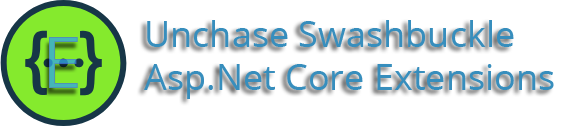
Unchase Swashbuckle Asp.Net Core Extensions is a library contains a bunch of extensions (filters) for Swashbuckle.AspNetCore.
The project is developed and maintained by Nikolay Chebotov (Unchase).
Getting Started
To use the extensions:
- First install the NuGet package
- Then use whichever extensions (filters) you need
Extensions (Filters) use
- For fix enums:
- In the ConfigureServices method of Startup.cs, inside your
AddSwaggerGencall, enable whichever extensions (filters) you need:
// This method gets called by the runtime. Use this method to add services to the container.
public void ConfigureServices(IServiceCollection services)
{
// Add framework services.
services.AddMvc();
services.AddSwaggerGen(options =>
{
options.SwaggerDoc("v1", new Info { Title = "My API", Version = "v1" });
options.SwaggerDoc("v1", new Info {Title = "My API", Version = "v2"});
// Add filters to fix enums
options.AddEnumsWithValuesFixFilters(true);
// or custom use:
//options.SchemaFilter<XEnumNamesSchemaFilter>(); // add schema filter to fix enums (add 'x-enumNames' for NSwag) in schema
//options.ParameterFilter<XEnumNamesParameterFilter>(); // add parameter filter to fix enums (add 'x-enumNames' for NSwag) in schema parameters
//options.DocumentFilter<DisplayEnumsWithValuesDocumentFilter>(true); // add document filter to fix enums displaying in swagger document
// Include xml-comments from xml-file generated by project
var filePath = Path.Combine(AppContext.BaseDirectory, "WebApi2.0-Swashbuckle.xml");
options.IncludeXmlComments(filePath);
});
}
- For hiding SwaggerDocumentation PathItems without accepted roles:
- In the ConfigureServices method of Startup.cs, inside your
AddSwaggerGencall, enable whichever extensions (filters) you need:
// This method gets called by the runtime. Use this method to add services to the container.
public void ConfigureServices(IServiceCollection services)
{
...
services.AddSwaggerGen(options =>
{
...
// add Security information to each operation for OAuth2
options.OperationFilter<SecurityRequirementsOperationFilter>();
// optional: if you're using the SecurityRequirementsOperationFilter, you also need to tell Swashbuckle you're using OAuth2
options.AddSecurityDefinition("oauth2", new ApiKeyScheme
{
Description = "Standard Authorization header using the Bearer scheme. Example: \"bearer {token}\"",
In = "header",
Name = "Authorization",
Type = "apiKey"
});
});
}
- In the Configure method of Startup.cs, inside your
UseSwaggercall, enable whichever extensions (filters) you need:
// This method gets called by the runtime. Use this method to configure the HTTP request pipeline.
public void Configure(IApplicationBuilder app, IHostingEnvironment env)
{
...
app.UseSwagger(c =>
{
c.PreSerializeFilters.Add((swaggerDoc, httpRequest) =>
{
// hide all SwaggerDocument PathItems with added Security information for OAuth2 without accepted roles (for example, "AcceptedRole")
swaggerDoc.HidePathItemsWithoutAcceptedRoles(new List<string> {"AcceptedRole"});
});
});
...
}
Features
See in repository
Feedback
Please feel free to add your request a feature or report a bug. Thank you in advance!
Thank me!
If you like what I am doing and you would like to thank me, please consider:
Thank you for your support!
Copyright 2019 Nikolay Chebotov (Unchase) - Provided under the Apache License 2.0.
| Product | Versions Compatible and additional computed target framework versions. |
|---|---|
| .NET | net5.0 was computed. net5.0-windows was computed. net6.0 was computed. net6.0-android was computed. net6.0-ios was computed. net6.0-maccatalyst was computed. net6.0-macos was computed. net6.0-tvos was computed. net6.0-windows was computed. net7.0 was computed. net7.0-android was computed. net7.0-ios was computed. net7.0-maccatalyst was computed. net7.0-macos was computed. net7.0-tvos was computed. net7.0-windows was computed. net8.0 was computed. net8.0-android was computed. net8.0-browser was computed. net8.0-ios was computed. net8.0-maccatalyst was computed. net8.0-macos was computed. net8.0-tvos was computed. net8.0-windows was computed. |
| .NET Core | netcoreapp2.0 was computed. netcoreapp2.1 was computed. netcoreapp2.2 was computed. netcoreapp3.0 was computed. netcoreapp3.1 was computed. |
| .NET Standard | netstandard2.0 is compatible. netstandard2.1 was computed. |
| .NET Framework | net461 was computed. net462 was computed. net463 was computed. net47 was computed. net471 was computed. net472 was computed. net48 was computed. net481 was computed. |
| MonoAndroid | monoandroid was computed. |
| MonoMac | monomac was computed. |
| MonoTouch | monotouch was computed. |
| Tizen | tizen40 was computed. tizen60 was computed. |
| Xamarin.iOS | xamarinios was computed. |
| Xamarin.Mac | xamarinmac was computed. |
| Xamarin.TVOS | xamarintvos was computed. |
| Xamarin.WatchOS | xamarinwatchos was computed. |
-
.NETStandard 2.0
- Swashbuckle.AspNetCore.Filters (>= 4.5.5)
- Swashbuckle.AspNetCore.SwaggerGen (>= 4.0.1)
NuGet packages (16)
Showing the top 5 NuGet packages that depend on Unchase.Swashbuckle.AspNetCore.Extensions:
| Package | Downloads |
|---|---|
|
Tessa.Web
TESSA library for building ASP.NET Core applications. |
|
|
Pipoburgos.SharedKernel.Api
C# DDD Distributed Services Layer |
|
|
Tradeber.AbpCore.ServiceFabric
tradeber 基础设施库 |
|
|
Pipoburgos.SharedKernel.Api.Gateway
C# DDD Distributed Services Layer |
|
|
Xinghe.Utility
XH基础库(内部使用) |
GitHub repositories (4)
Showing the top 4 popular GitHub repositories that depend on Unchase.Swashbuckle.AspNetCore.Extensions:
| Repository | Stars |
|---|---|
|
exceptionless/Exceptionless
Exceptionless application
|
|
|
meysamhadeli/booking-microservices
Practical microservices, built with .Net 8, DDD, CQRS, Event Sourcing, Vertical Slice Architecture, Event-Driven Architecture, and the latest technologies.
|
|
|
mehdihadeli/food-delivery-microservices
🍔 A practical and imaginary food delivery microservices, built with .Net 8, MassTransit, Domain-Driven Design, CQRS, Vertical Slice Architecture, Event-Driven Architecture, and the latest technologies.
|
|
|
aehyok/.NET8.0
net8.0 efcore mysql redis rabbitmq 微服务
|
| Version | Downloads | Last updated |
|---|---|---|
| 2.7.1 | 2,074,283 | 12/11/2022 |
| 2.7.0 | 1,653 | 12/10/2022 |
| 2.6.12 | 1,199,097 | 10/5/2021 |
| 2.6.11 | 9,442 | 9/29/2021 |
| 2.6.9 | 35,083 | 8/30/2021 |
| 2.6.8 | 3,660 | 8/26/2021 |
| 2.6.7 | 847 | 8/26/2021 |
| 2.6.6 | 10,057 | 8/26/2021 |
| 2.6.5 | 894 | 8/26/2021 |
| 2.6.4 | 918 | 8/26/2021 |
| 2.6.3 | 916 | 8/26/2021 |
| 2.6.2 | 1,541 | 8/26/2021 |
| 2.6.0 | 432,993 | 3/6/2021 |
| 2.5.2 | 107,804 | 2/9/2021 |
| 2.5.1 | 3,214 | 2/5/2021 |
| 2.5.0 | 220,615 | 10/15/2020 |
| 2.4.1 | 32,335 | 10/13/2020 |
| 2.4.0 | 1,928 | 10/11/2020 |
| 2.3.13 | 17,970 | 10/7/2020 |
| 2.3.12 | 5,014 | 9/21/2020 |
| 2.3.11 | 2,333 | 9/17/2020 |
| 2.3.10 | 69,544 | 7/29/2020 |
| 2.3.9 | 1,713 | 7/28/2020 |
| 2.3.8 | 30,349 | 7/6/2020 |
| 2.3.7 | 1,075 | 7/6/2020 |
| 2.3.6 | 1,080 | 7/6/2020 |
| 2.3.5 | 1,078 | 7/6/2020 |
| 2.3.4 | 124,206 | 6/11/2020 |
| 2.3.3 | 197,285 | 3/25/2020 |
| 2.3.2 | 1,162 | 3/25/2020 |
| 2.3.1 | 1,043 | 3/25/2020 |
| 2.3.0 | 2,587 | 3/22/2020 |
| 2.2.6 | 2,476 | 3/22/2020 |
| 2.2.5 | 29,394 | 3/2/2020 |
| 2.2.4 | 1,120 | 3/2/2020 |
| 2.2.3 | 1,099 | 3/2/2020 |
| 2.2.2 | 1,107 | 2/29/2020 |
| 2.2.1 | 1,122 | 2/29/2020 |
| 2.2.0 | 1,210 | 2/28/2020 |
| 2.1.7 | 11,186 | 2/21/2020 |
| 2.1.6 | 1,166 | 2/21/2020 |
| 2.1.5 | 1,126 | 2/21/2020 |
| 2.1.4 | 1,399 | 2/20/2020 |
| 2.1.3 | 1,121 | 2/20/2020 |
| 2.1.2 | 1,076 | 2/20/2020 |
| 2.1.1 | 1,111 | 2/19/2020 |
| 2.1.0 | 1,158 | 2/19/2020 |
| 2.0.1 | 1,175 | 2/18/2020 |
| 2.0.0 | 12,461 | 2/8/2020 |
| 1.1.4 | 5,227 | 12/26/2019 |
| 1.1.3 | 1,323 | 11/29/2019 |
| 1.1.2 | 1,263 | 11/22/2019 |
| 1.1.1 | 6,452 | 5/13/2019 |
| 1.1.0 | 1,200 | 5/7/2019 |
| 1.0.2 | 1,151 | 5/1/2019 |
| 1.0.0 | 3,317 | 5/1/2019 |
